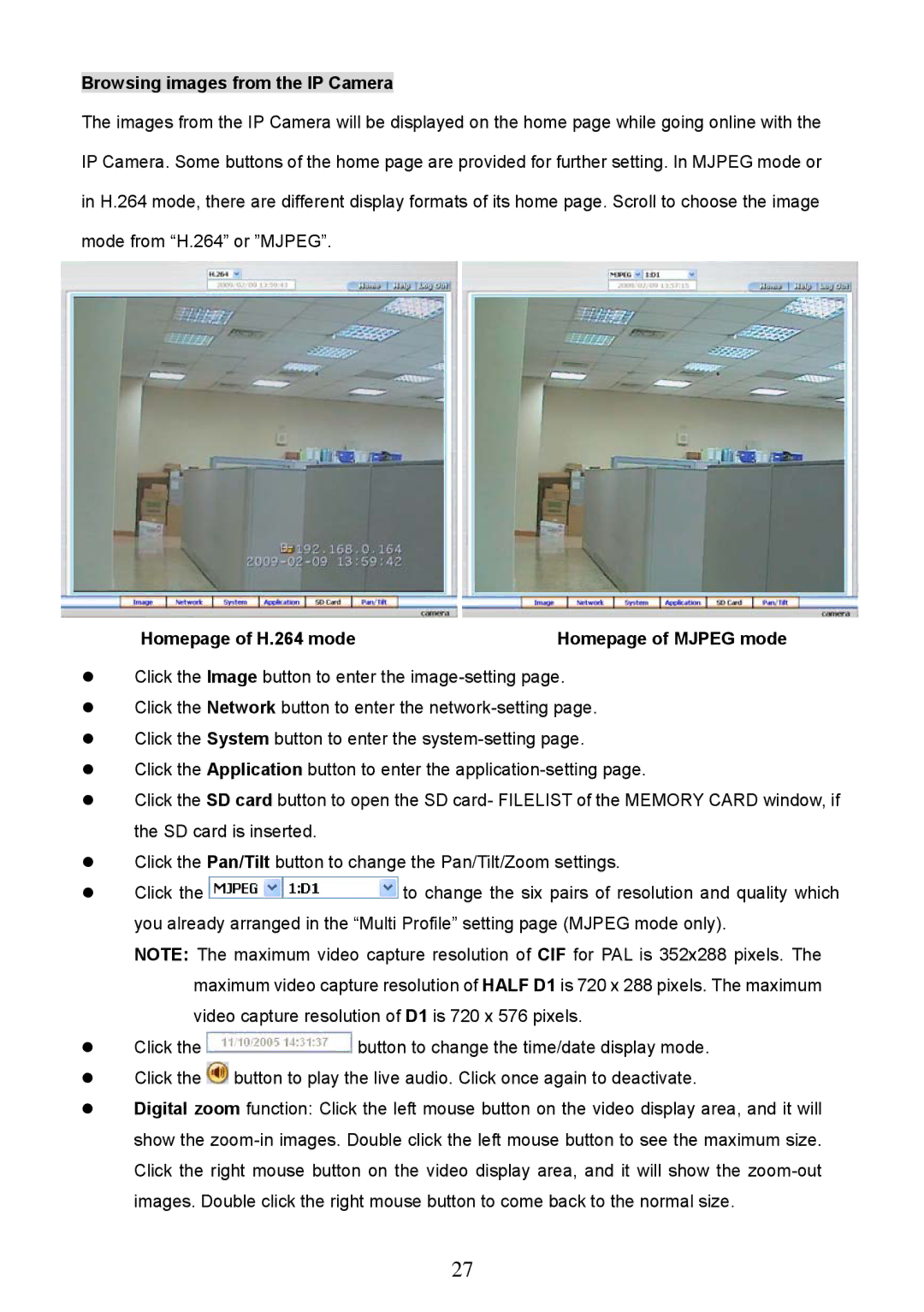Browsing images from the IP Camera
The images from the IP Camera will be displayed on the home page while going online with the
IP Camera. Some buttons of the home page are provided for further setting. In MJPEG mode or
in H.264 mode, there are different display formats of its home page. Scroll to choose the image
mode from “H.264” or ”MJPEG”.
Homepage of H.264 mode | Homepage of MJPEG mode |
Click the Image button to enter the
Click the Application button to enter the
Click the SD card button to open the SD card- FILELIST of the MEMORY CARD window, if the SD card is inserted.
Click the Pan/Tilt button to change the Pan/Tilt/Zoom settings.
Click the ![]() to change the six pairs of resolution and quality which you already arranged in the “Multi Profile” setting page (MJPEG mode only).
to change the six pairs of resolution and quality which you already arranged in the “Multi Profile” setting page (MJPEG mode only).
NOTE: The maximum video capture resolution of CIF for PAL is 352x288 pixels. The maximum video capture resolution of HALF D1 is 720 x 288 pixels. The maximum video capture resolution of D1 is 720 x 576 pixels.
Click the ![]() button to change the time/date display mode. Click the
button to change the time/date display mode. Click the ![]() button to play the live audio. Click once again to deactivate.
button to play the live audio. Click once again to deactivate.
Digital zoom function: Click the left mouse button on the video display area, and it will show the
27