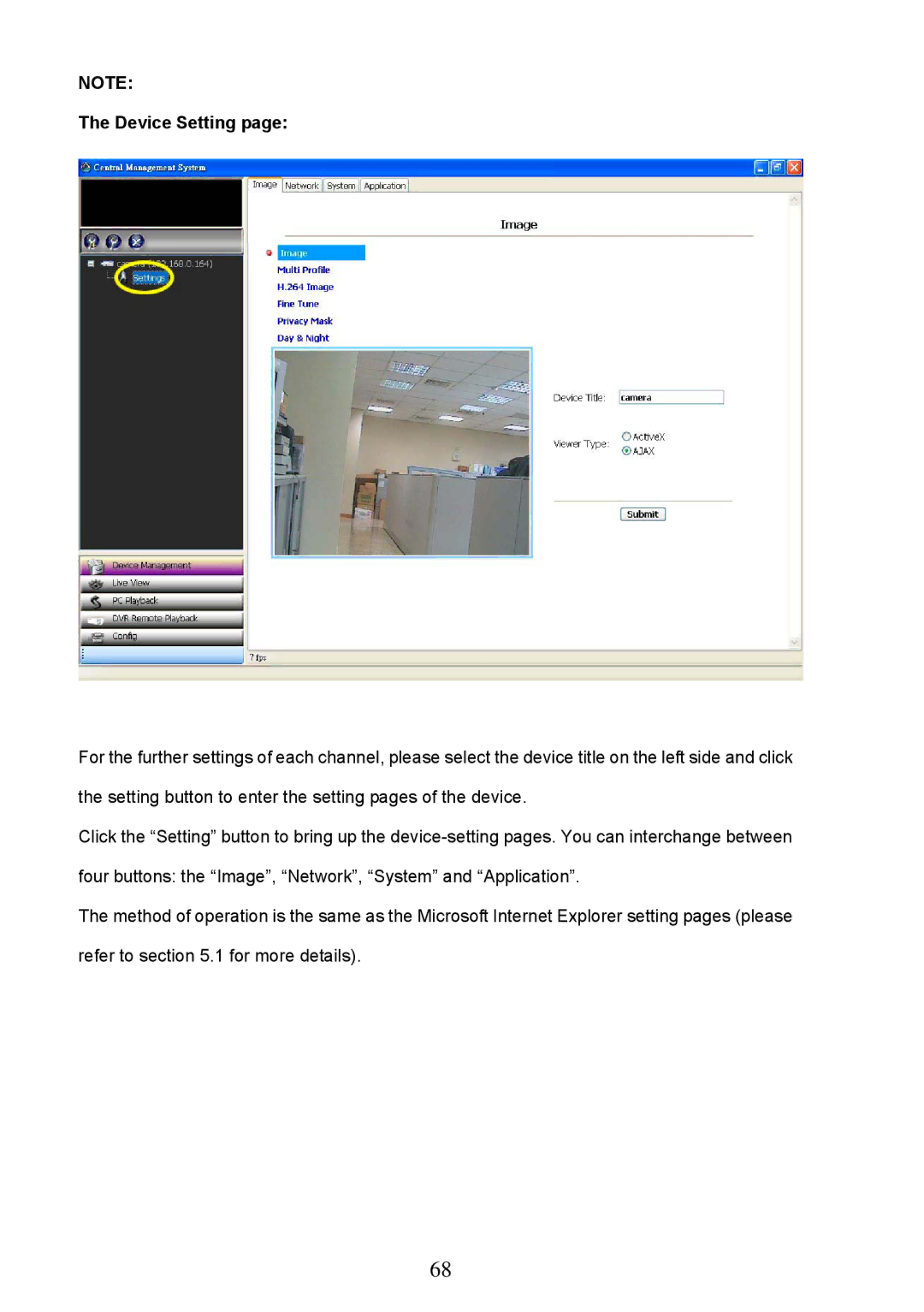NOTE:
The Device Setting page:
For the further settings of each channel, please select the device title on the left side and click the setting button to enter the setting pages of the device.
Click the “Setting” button to bring up the
The method of operation is the same as the Microsoft Internet Explorer setting pages (please refer to section 5.1 for more details).
68