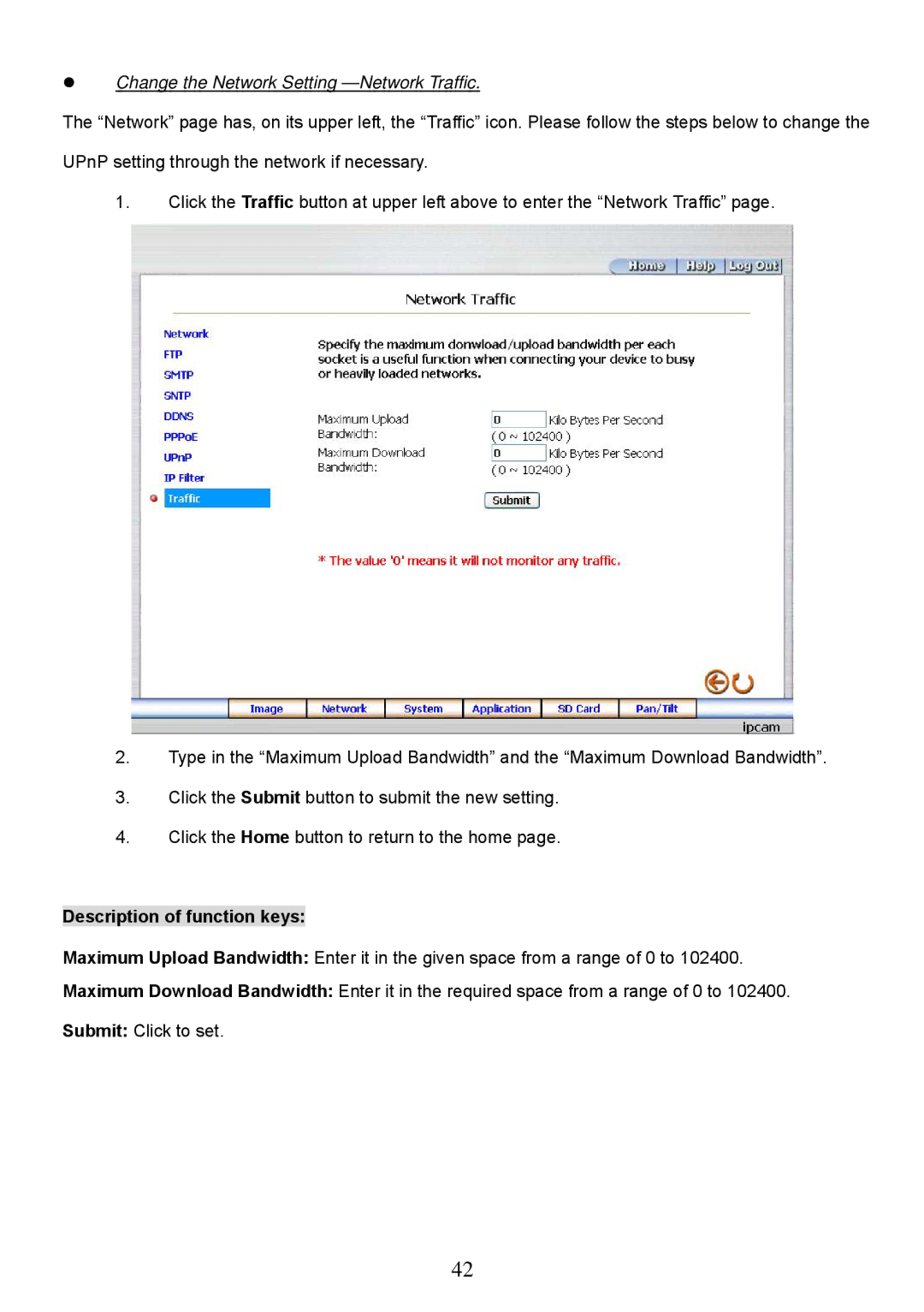Change the Network Setting —Network Traffic.
The “Network” page has, on its upper left, the “Traffic” icon. Please follow the steps below to change the UPnP setting through the network if necessary.
1.Click the Traffic button at upper left above to enter the “Network Traffic” page.
2.Type in the “Maximum Upload Bandwidth” and the “Maximum Download Bandwidth”.
3.Click the Submit button to submit the new setting.
4.Click the Home button to return to the home page.
Description of function keys:
Maximum Upload Bandwidth: Enter it in the given space from a range of 0 to 102400.
Maximum Download Bandwidth: Enter it in the required space from a range of 0 to 102400.
Submit: Click to set.
42