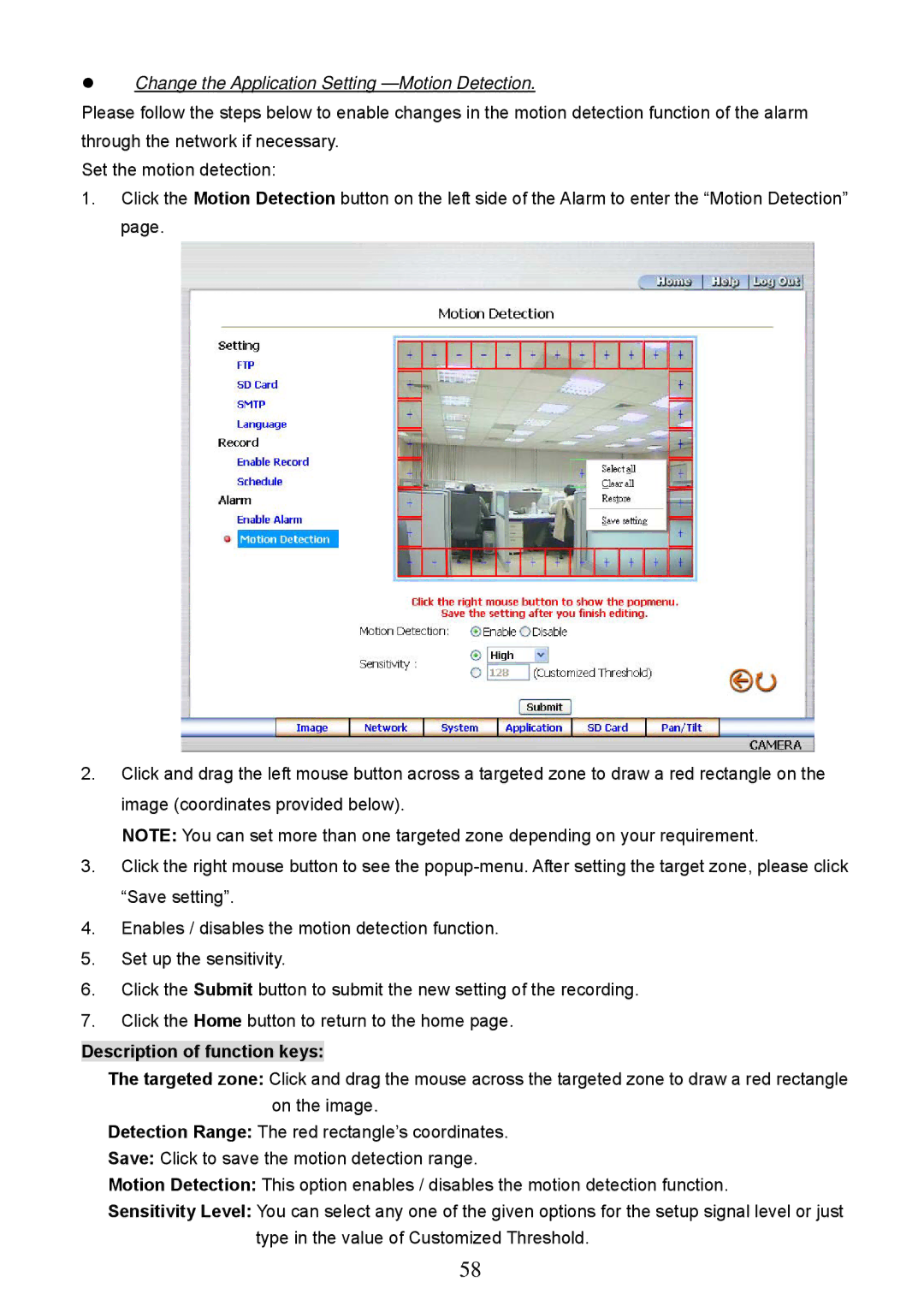Change the Application Setting —Motion Detection.
Please follow the steps below to enable changes in the motion detection function of the alarm through the network if necessary.
Set the motion detection:
1.Click the Motion Detection button on the left side of the Alarm to enter the “Motion Detection” page.
2.Click and drag the left mouse button across a targeted zone to draw a red rectangle on the image (coordinates provided below).
NOTE: You can set more than one targeted zone depending on your requirement.
3.Click the right mouse button to see the
4.Enables / disables the motion detection function.
5.Set up the sensitivity.
6.Click the Submit button to submit the new setting of the recording.
7.Click the Home button to return to the home page.
Description of function keys:
The targeted zone: Click and drag the mouse across the targeted zone to draw a red rectangle on the image.
Detection Range: The red rectangle’s coordinates.
Save: Click to save the motion detection range.
Motion Detection: This option enables / disables the motion detection function.
Sensitivity Level: You can select any one of the given options for the setup signal level or just type in the value of Customized Threshold.
58