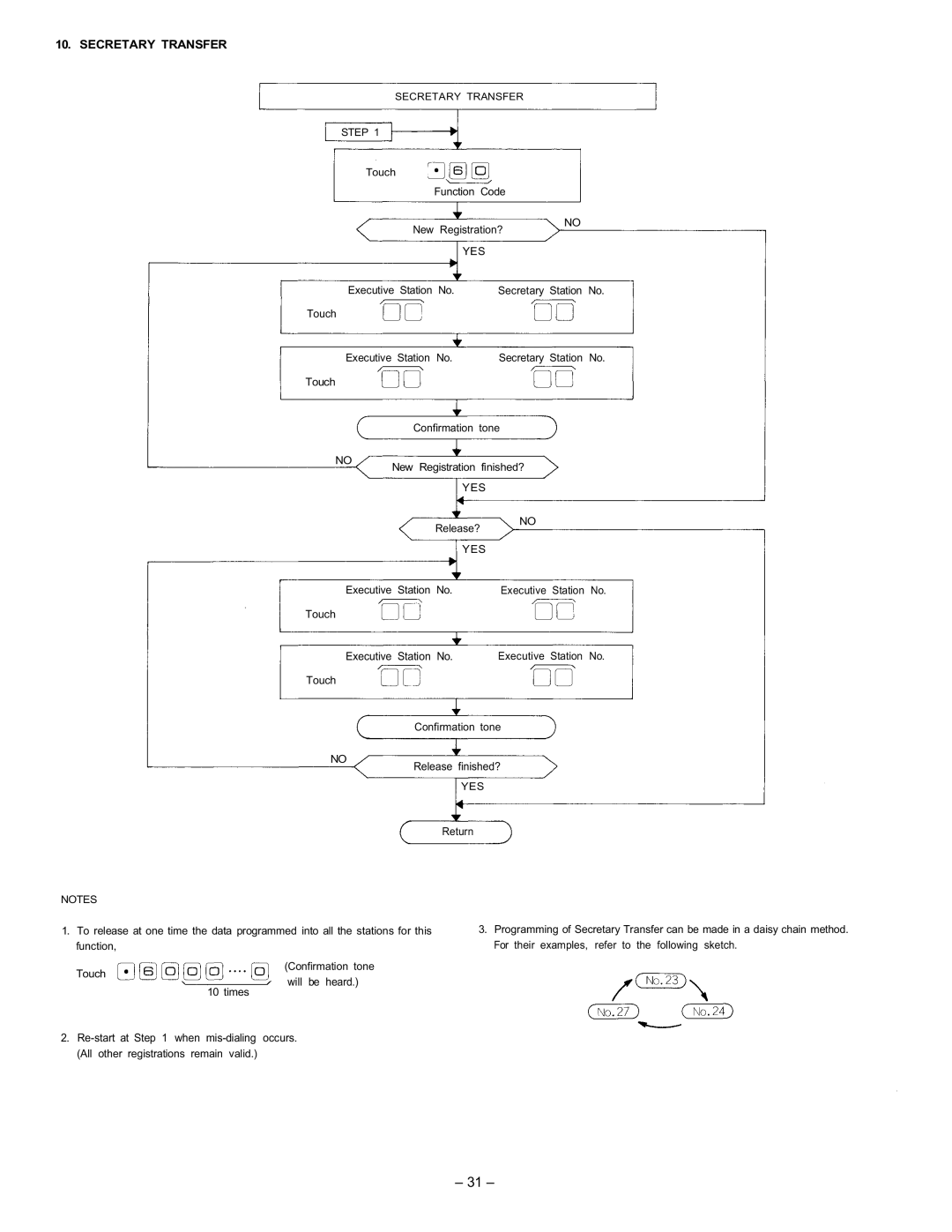10. SECRETARY TRANSFER
|
| SECRETARY TRANSFER |
|
| ||
STEP 1 |
|
|
|
|
|
|
Touch |
|
|
|
| ||
|
|
| Function Code |
|
| |
|
| New | Registration? | NO |
| |
|
|
|
| |||
|
|
| YES |
|
| |
Executive | Station | No. | Secretary | Station | No. | |
Touch |
|
|
|
|
|
|
Executive |
| Station | No. | Secretary | Station | No. |
Touch |
|
|
|
|
|
|
|
| Confirmation | tone |
|
| |
NO | New Registration | finished? |
|
| ||
|
|
| ||||
|
|
| YES |
|
| |
|
|
|
| NO |
|
|
|
|
| Release? |
|
| |
|
|
| YES |
|
| |
Executive |
| Station | No. | Executive | Station | No. |
Touch |
|
|
|
|
|
|
Executive |
| Station | No. | Executive | Station | No. |
Touch |
|
|
|
|
|
|
NO
NOTES
Confirmation tone
Release finished?
YES
Return
1.To release at one time the data programmed into all the stations for this function,
(Confirmation tone
Touch
will be heard.)
10 times
3.Programming of Secretary Transfer can be made in a daisy chain method. For their examples, refer to the following sketch.
2.
– 31 –