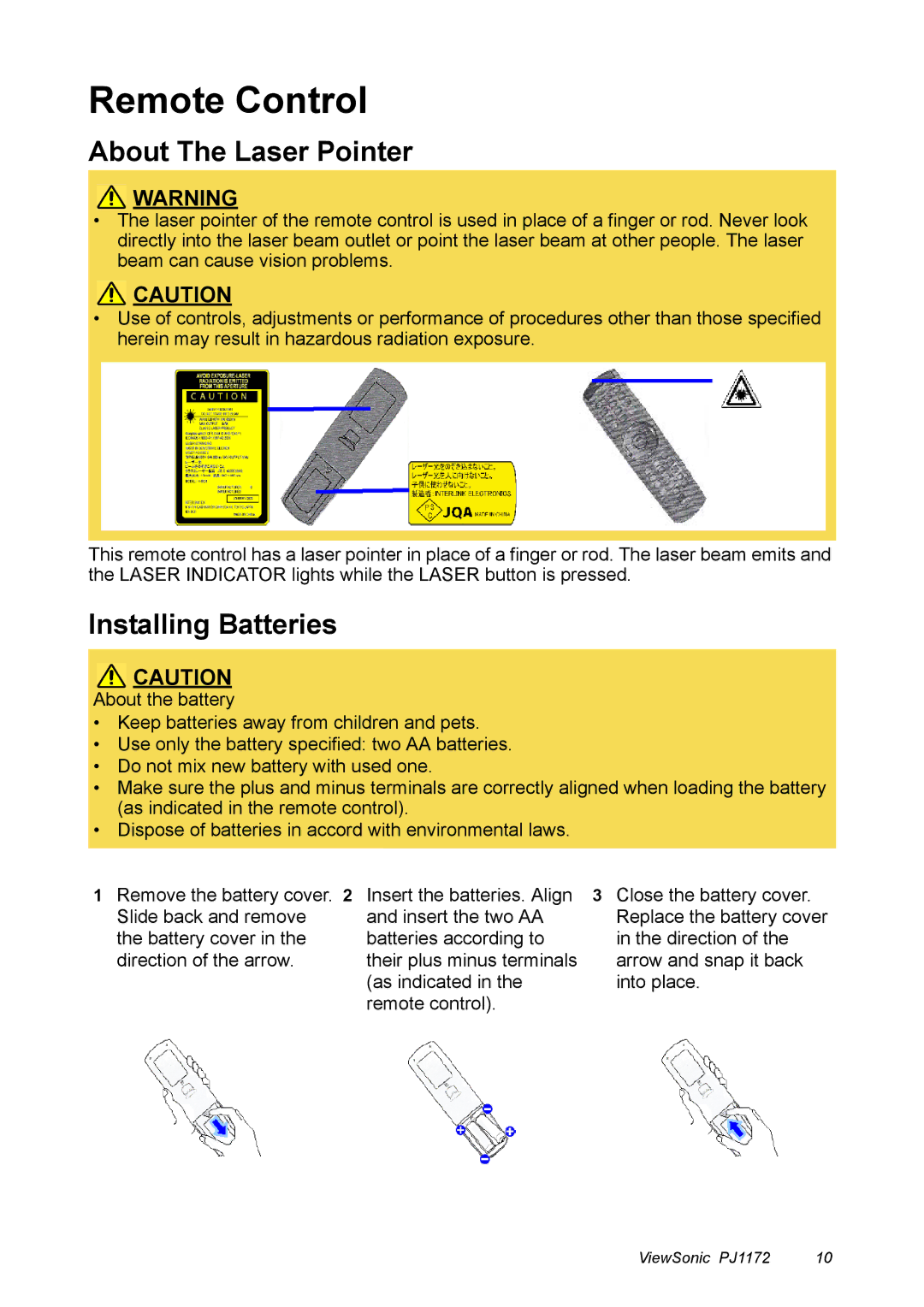Remote Control
About The Laser Pointer
![]() WARNING
WARNING
•The laser pointer of the remote control is used in place of a finger or rod. Never look directly into the laser beam outlet or point the laser beam at other people. The laser beam can cause vision problems.
![]() CAUTION
CAUTION
•Use of controls, adjustments or performance of procedures other than those specified herein may result in hazardous radiation exposure.
This remote control has a laser pointer in place of a finger or rod. The laser beam emits and the LASER INDICATOR lights while the LASER button is pressed.
Installing Batteries
![]() CAUTION
CAUTION
About the battery
•Keep batteries away from children and pets.
•Use only the battery specified: two AA batteries.
•Do not mix new battery with used one.
•Make sure the plus and minus terminals are correctly aligned when loading the battery (as indicated in the remote control).
•Dispose of batteries in accord with environmental laws.
1 Remove the battery cover. 2 | Insert the batteries. Align | 3 Close the battery cover. |
Slide back and remove | and insert the two AA | Replace the battery cover |
the battery cover in the | batteries according to | in the direction of the |
direction of the arrow. | their plus minus terminals | arrow and snap it back |
| (as indicated in the | into place. |
| remote control). |
|
ViewSonic PJ1172 | 10 |