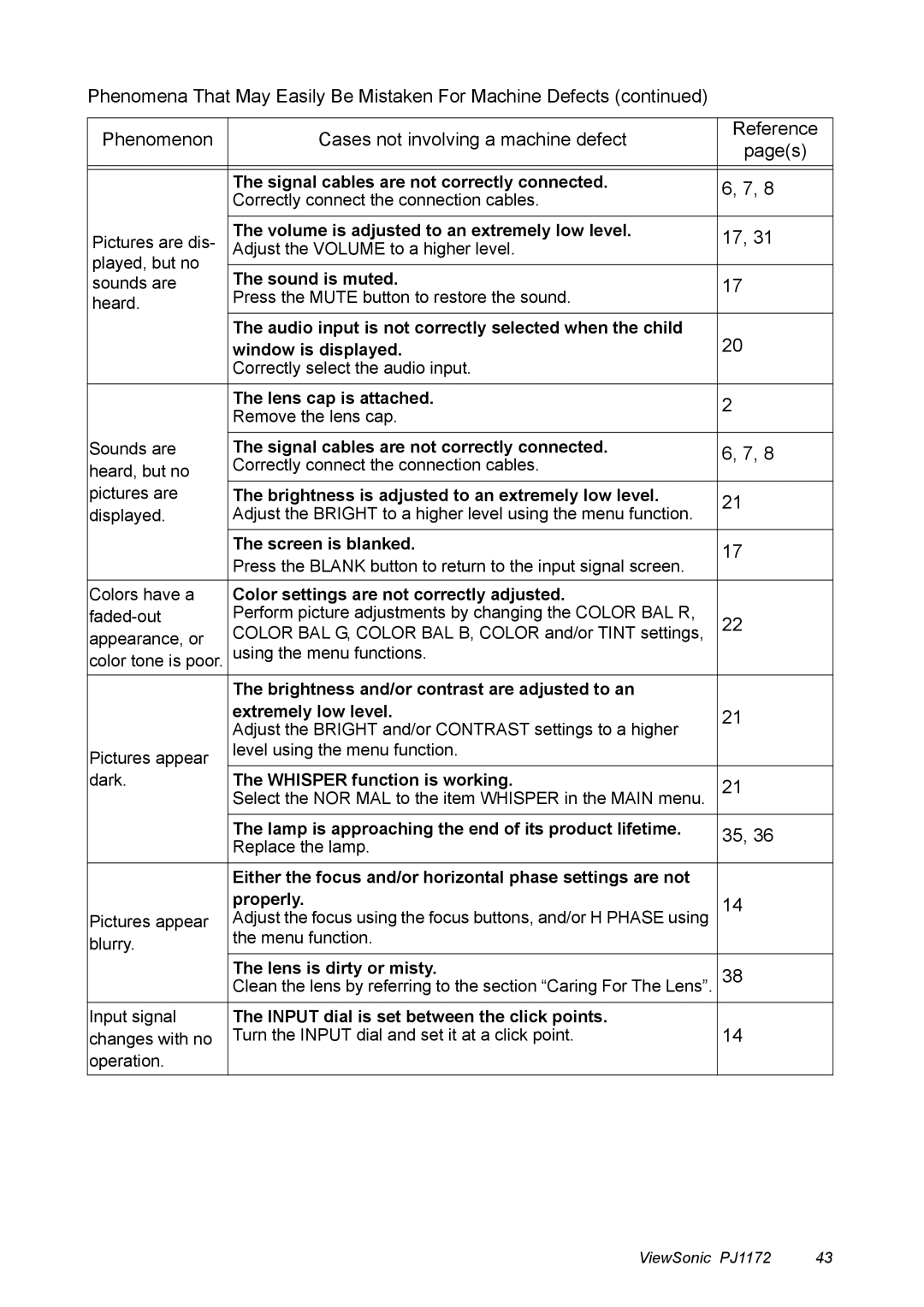Phenomena That May Easily Be Mistaken For Machine Defects (continued)
Phenomenon | Cases not involving a machine defect | Reference | |
page(s) | |||
|
| ||
|
|
| |
| The signal cables are not correctly connected. | 6, 7, 8 | |
| Correctly connect the connection cables. |
| |
Pictures are dis- | The volume is adjusted to an extremely low level. | 17, 31 | |
Adjust the VOLUME to a higher level. |
| ||
played, but no |
|
| |
The sound is muted. |
| ||
sounds are | 17 | ||
heard. | Press the MUTE button to restore the sound. |
| |
|
| ||
| The audio input is not correctly selected when the child | 20 | |
| window is displayed. | ||
| Correctly select the audio input. |
| |
|
|
| |
| The lens cap is attached. | 2 | |
| Remove the lens cap. |
| |
Sounds are | The signal cables are not correctly connected. | 6, 7, 8 | |
heard, but no | Correctly connect the connection cables. |
| |
|
| ||
pictures are | The brightness is adjusted to an extremely low level. | 21 | |
displayed. | Adjust the BRIGHT to a higher level using the menu function. |
| |
| The screen is blanked. | 17 | |
| Press the BLANK button to return to the input signal screen. | ||
|
| ||
Colors have a | Color settings are not correctly adjusted. |
| |
Perform picture adjustments by changing the COLOR BAL R, | 22 | ||
appearance, or | COLOR BAL G, COLOR BAL B, COLOR and/or TINT settings, | ||
using the menu functions. |
| ||
color tone is poor. |
| ||
|
|
| |
| The brightness and/or contrast are adjusted to an |
| |
| extremely low level. | 21 | |
| Adjust the BRIGHT and/or CONTRAST settings to a higher |
| |
Pictures appear | level using the menu function. |
| |
|
| ||
dark. | The WHISPER function is working. | 21 | |
| Select the NOR MAL to the item WHISPER in the MAIN menu. | ||
|
|
| |
| The lamp is approaching the end of its product lifetime. | 35, 36 | |
| Replace the lamp. |
| |
| Either the focus and/or horizontal phase settings are not |
| |
| properly. | 14 | |
Pictures appear | Adjust the focus using the focus buttons, and/or H PHASE using | ||
blurry. | the menu function. |
| |
|
| ||
| The lens is dirty or misty. | 38 | |
| Clean the lens by referring to the section “Caring For The Lens”. | ||
|
|
| |
Input signal | The INPUT dial is set between the click points. | 14 | |
changes with no | Turn the INPUT dial and set it at a click point. | ||
operation. |
|
| |
|
|
|
ViewSonic PJ1172 | 43 |