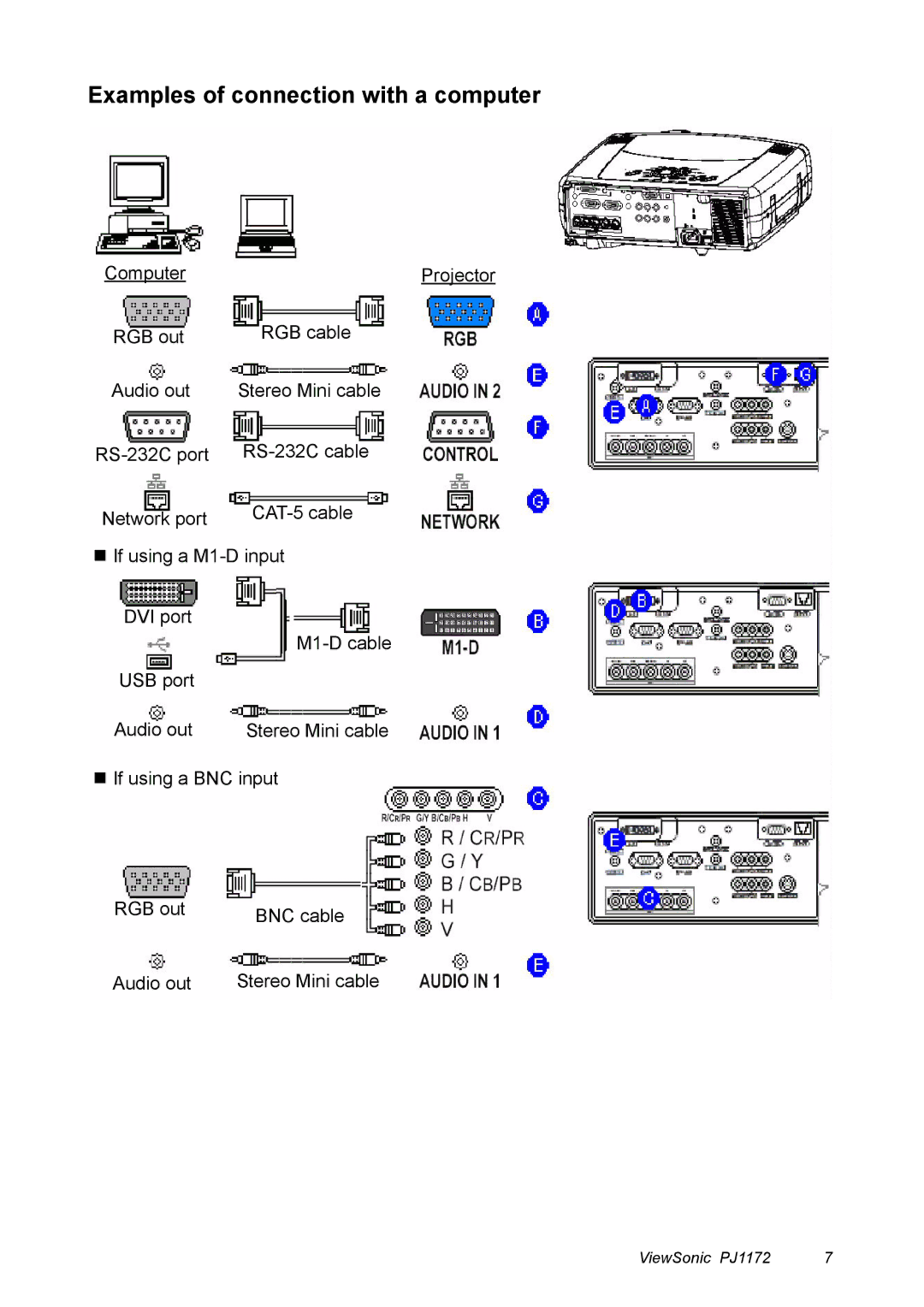Examples of connection with a computer
Computer | Projector |
RGB out | RGB cable |
Audio out | Stereo Mini cable |
Network port | |
If using a | |
DVI port |
|
| |
USB port |
|
Audio out | Stereo Mini cable |
If using a BNC input
RGB out | BNC cable |
| |
Audio out | Stereo Mini cable |
ViewSonic PJ1172 | 7 |