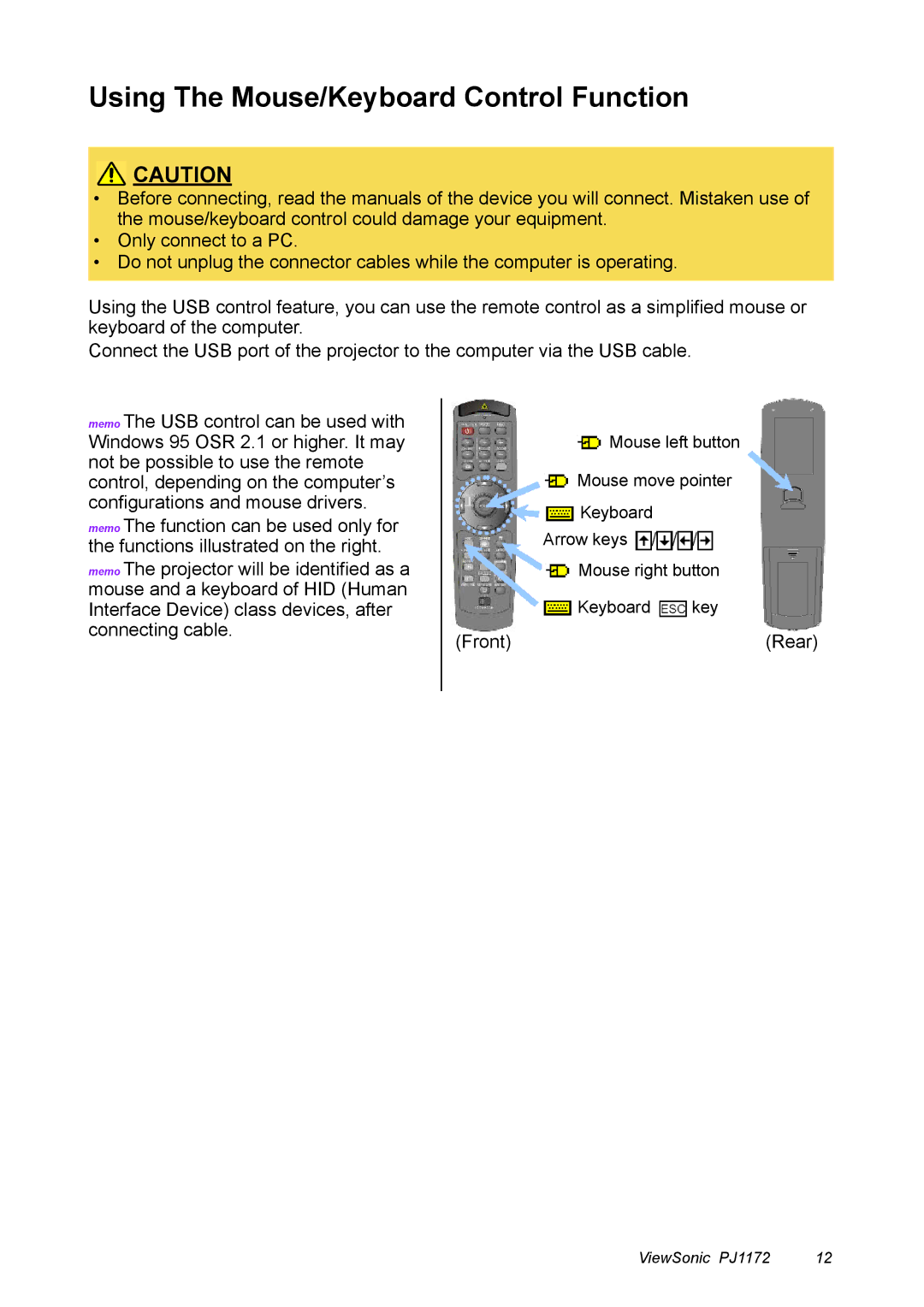Using The Mouse/Keyboard Control Function
![]() CAUTION
CAUTION
•Before connecting, read the manuals of the device you will connect. Mistaken use of the mouse/keyboard control could damage your equipment.
•Only connect to a PC.
•Do not unplug the connector cables while the computer is operating.
Using the USB control feature, you can use the remote control as a simplified mouse or keyboard of the computer.
Connect the USB port of the projector to the computer via the USB cable.
memo The USB control can be used with |
|
|
|
|
|
|
|
|
|
|
|
Windows 95 OSR 2.1 or higher. It may |
|
|
|
|
|
| Mouse left button | ||||
|
|
|
|
|
| ||||||
not be possible to use the remote |
|
|
|
|
| Mouse move pointer | |||||
control, depending on the computer’s |
|
|
|
|
| ||||||
|
|
|
|
| |||||||
configurations and mouse drivers. |
|
|
|
|
| Keyboard |
|
|
| ||
|
|
|
|
|
|
|
| ||||
memo The function can be used only for |
|
|
|
|
|
|
|
| |||
| Arrow keys |
|
|
|
| ||||||
|
|
|
|
| |||||||
the functions illustrated on the right. |
|
|
|
|
| ||||||
|
|
|
|
|
|
|
|
|
|
| |
memo The projector will be identified as a |
|
|
|
|
| Mouse right button | |||||
|
|
|
|
| |||||||
mouse and a keyboard of HID (Human |
|
|
|
|
| Keyboard |
| key | |||
Interface Device) class devices, after |
|
|
|
|
|
| |||||
|
|
|
|
|
| ||||||
connecting cable. | (Front) |
|
|
|
|
|
|
|
|
| (Rear) |
|
|
|
|
|
|
|
|
|
| ||
ViewSonic PJ1172 | 12 |