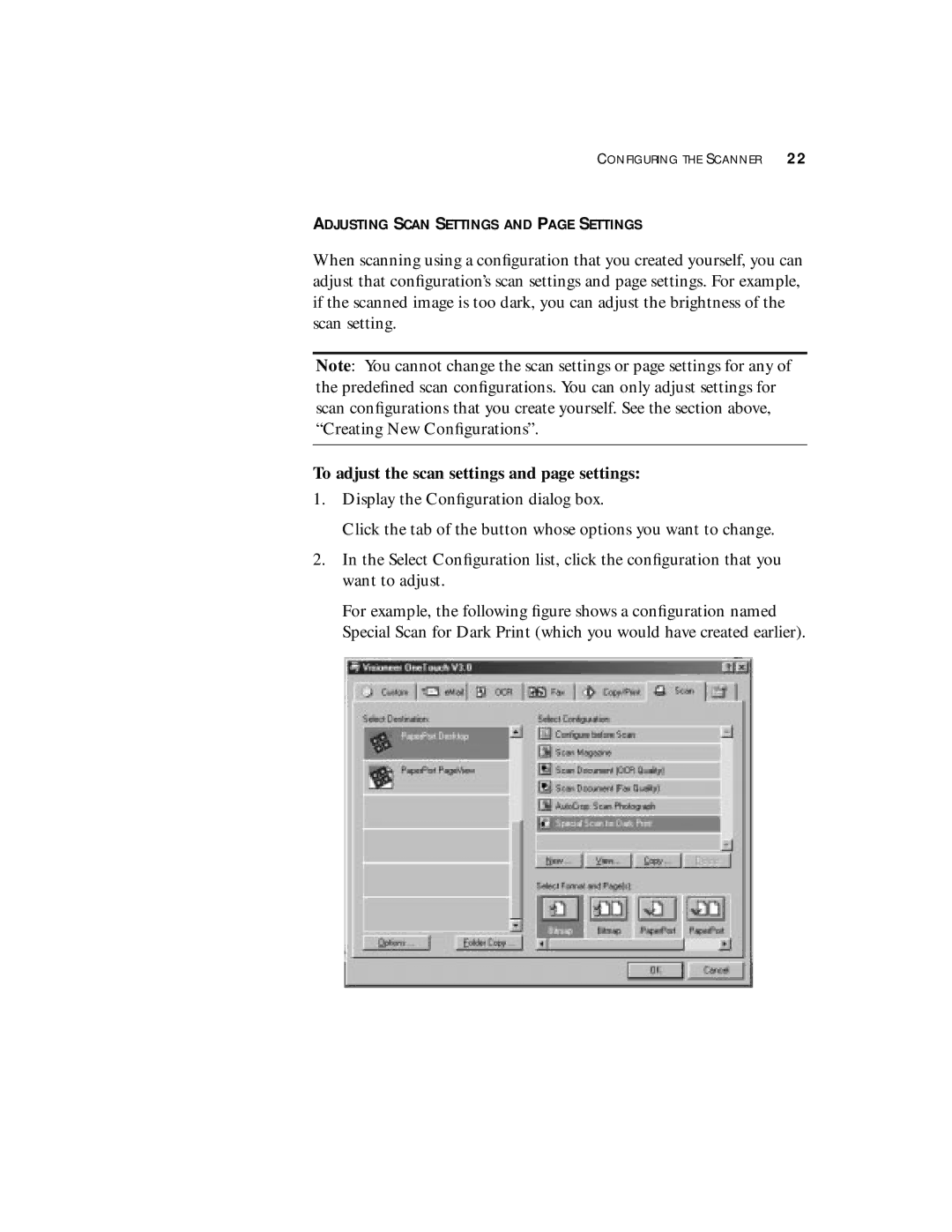CONFIGURING THE SCANNER 22
ADJUSTING SCAN SETTINGS AND PAGE SETTINGS
When scanning using a configuration that you created yourself, you can adjust that configuration’s scan settings and page settings. For example, if the scanned image is too dark, you can adjust the brightness of the scan setting.
Note: You cannot change the scan settings or page settings for any of the predefined scan configurations. You can only adjust settings for scan configurations that you create yourself. See the section above, “Creating New Configurations”.
To adjust the scan settings and page settings:
1.Display the Configuration dialog box.
Click the tab of the button whose options you want to change.
2.In the Select Configuration list, click the configuration that you want to adjust.
For example, the following figure shows a configuration named Special Scan for Dark Print (which you would have created earlier).