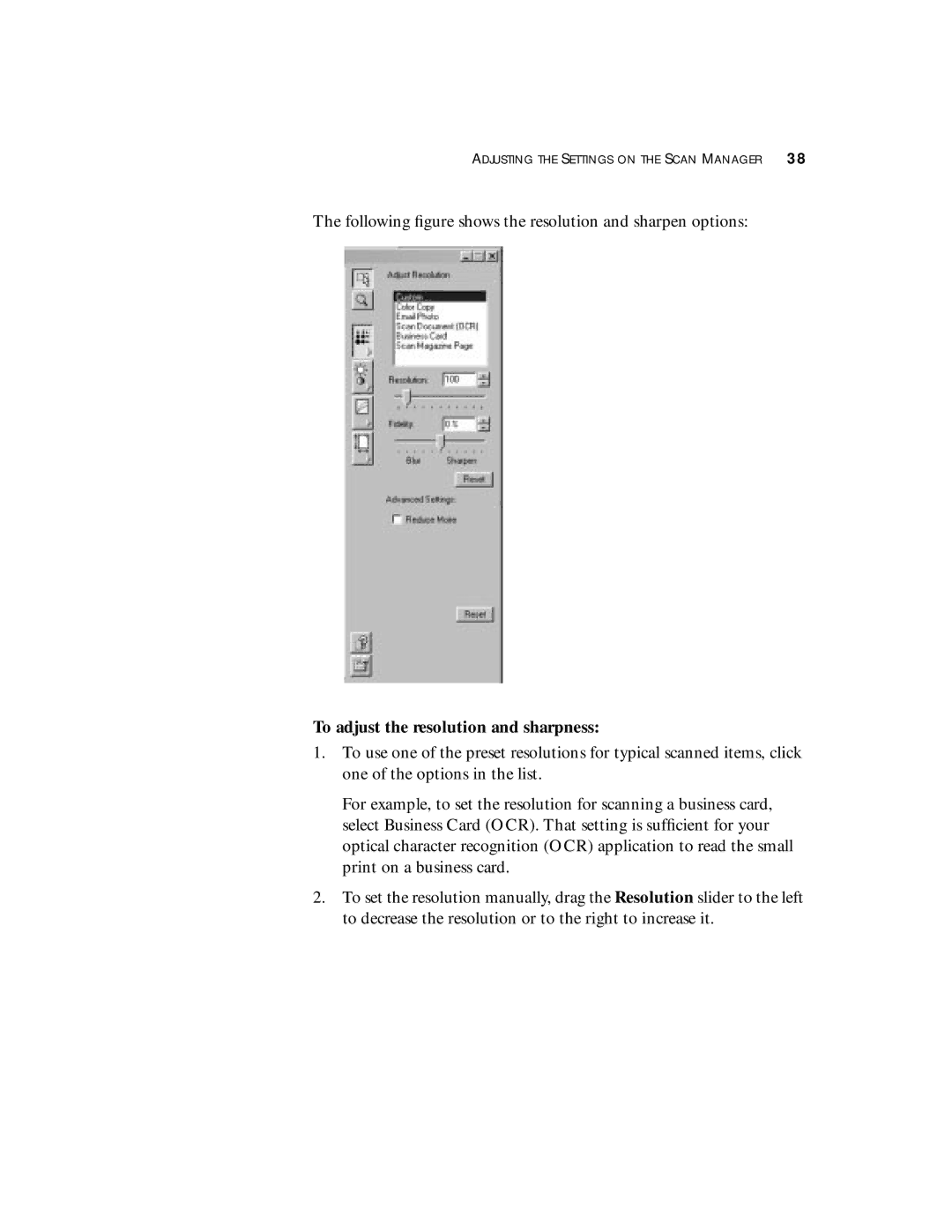ADJUSTING THE SETTINGS ON THE SCAN MANAGER 38
The following figure shows the resolution and sharpen options:
To adjust the resolution and sharpness:
1.To use one of the preset resolutions for typical scanned items, click one of the options in the list.
For example, to set the resolution for scanning a business card, select Business Card (OCR). That setting is sufficient for your optical character recognition (OCR) application to read the small print on a business card.
2.To set the resolution manually, drag the Resolution slider to the left to decrease the resolution or to the right to increase it.