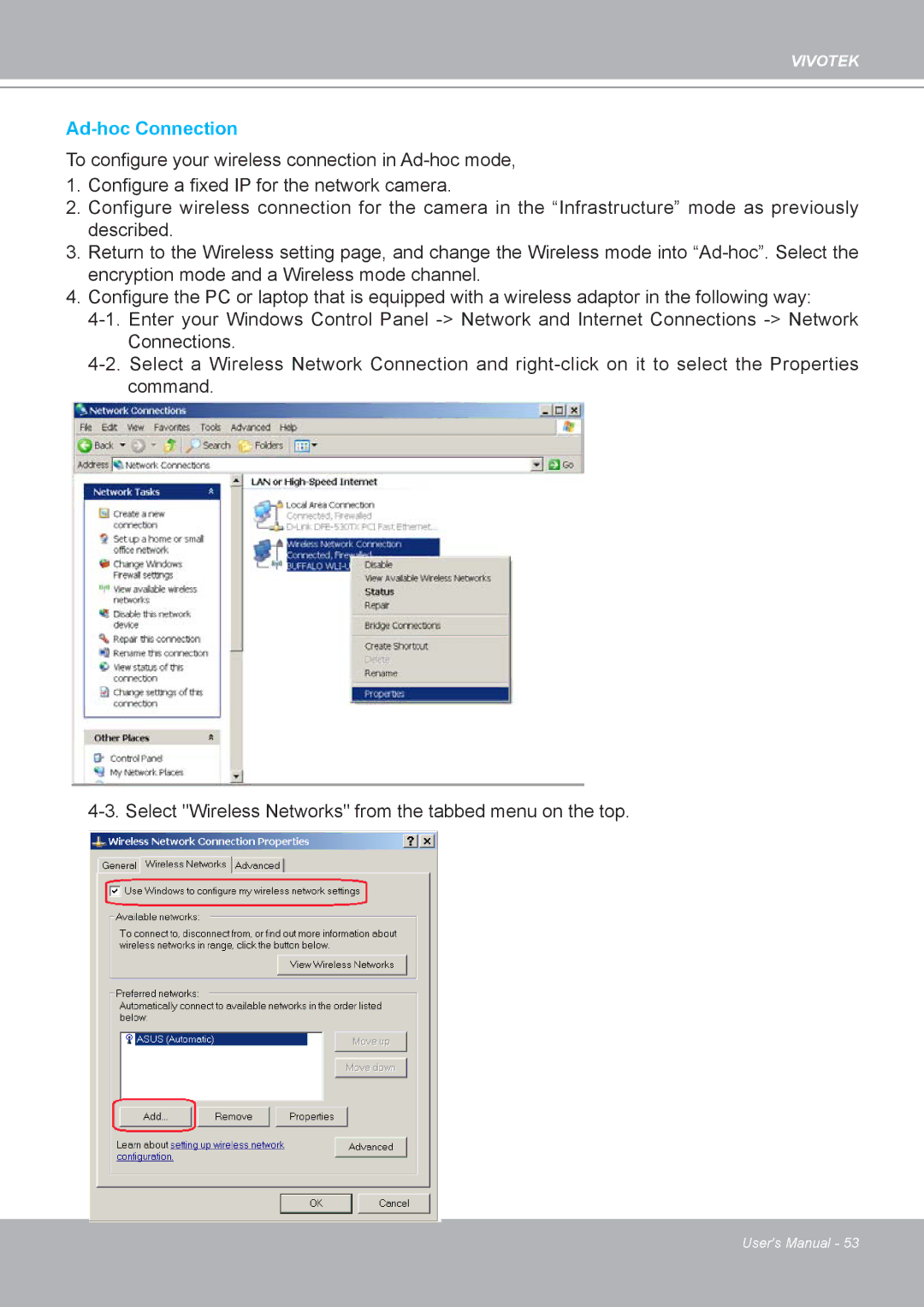VIVOTEK
Ad-hoc Connection
To configure your wireless connection in
2� Configure wireless connection for the camera in the “Infrastructure” mode as previously described�
3� Return to the Wireless setting page, and change the Wireless mode into
4.Configure the PC or laptop that is equipped with a wireless adaptor in the following way:
User's Manual - 53