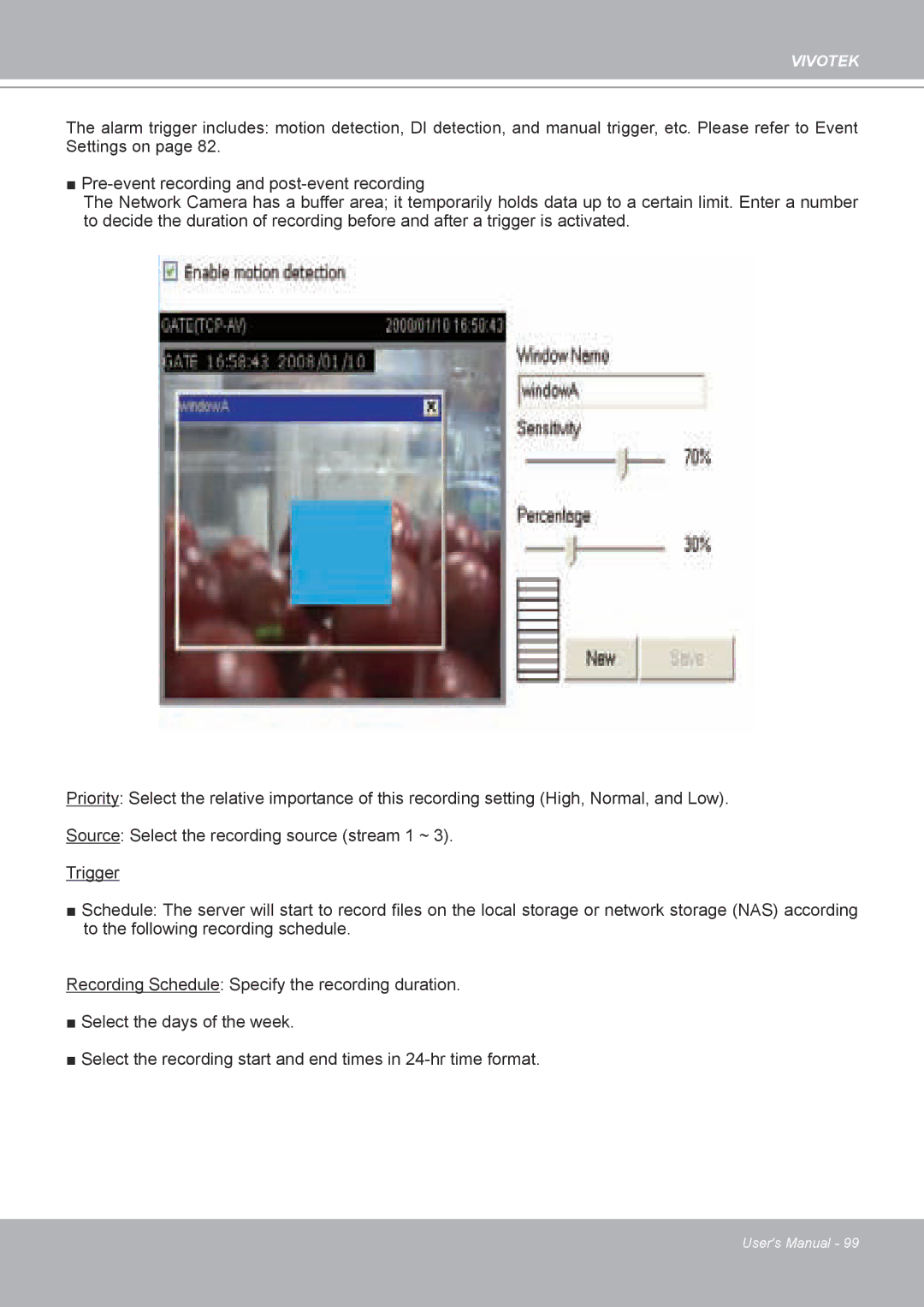VIVOTEK
The alarm trigger includes: motion detection, DI detection, and manual trigger, etc. Please refer to Event Settings on page 82�
■
The Network Camera has a buffer area; it temporarily holds data up to a certain limit� Enter a number to decide the duration of recording before and after a trigger is activated�
Priority: Select the relative importance of this recording setting (High, Normal, and Low).
Source: Select the recording source (stream 1 ~ 3).
Trigger
■Schedule: The server will start to record files on the local storage or network storage (NAS) according to the following recording schedule�
Recording Schedule: Specify the recording duration.
■Select the days of the week.
■Select the recording start and end times in
User's Manual - 99