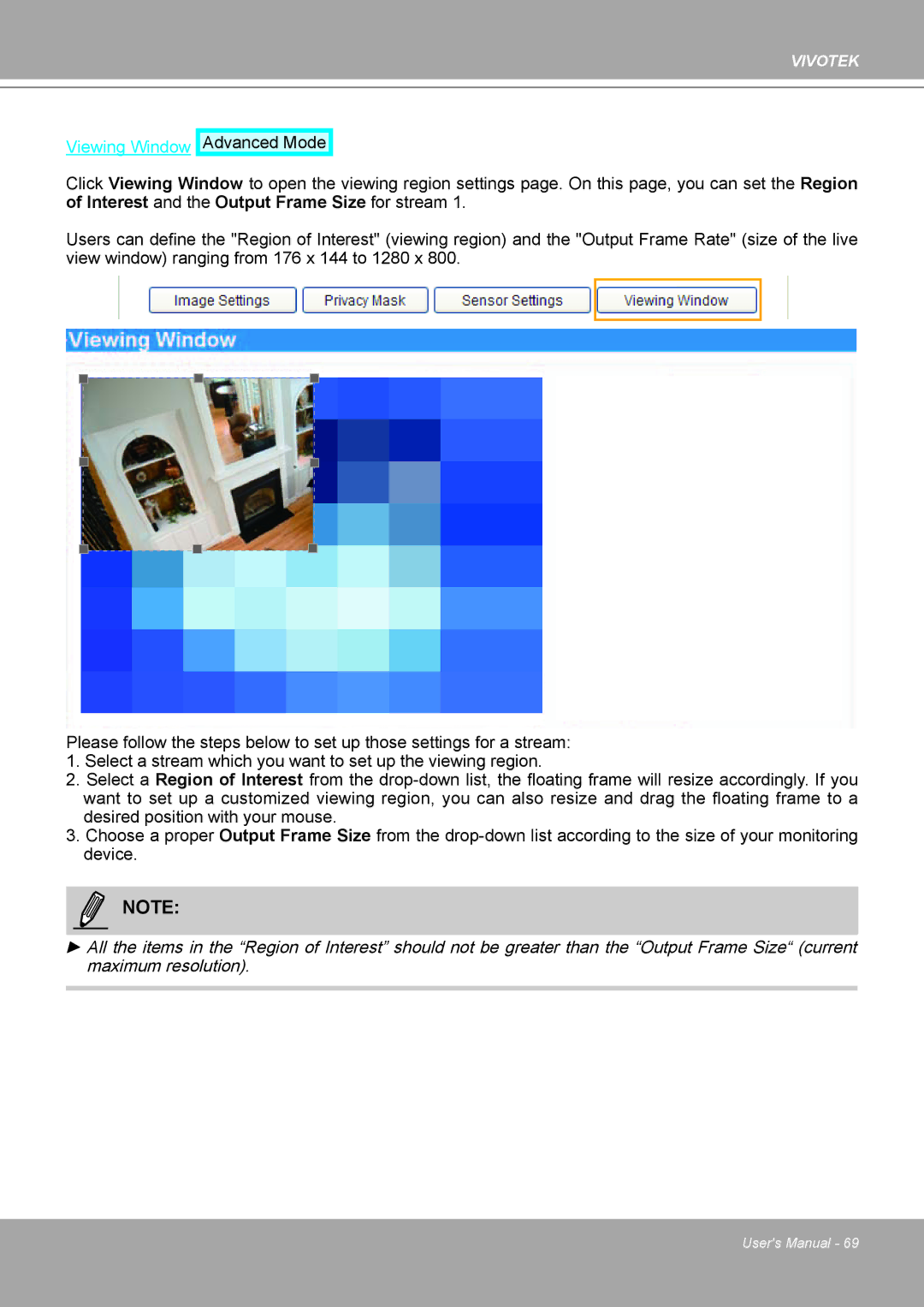VIVOTEK
Viewing Window
Advanced Mode
Click Viewing Window to open the viewing region settings page� On this page, you can set the Region of Interest and the Output Frame Size for stream 1�
Users can define the "Region of Interest" (viewing region) and the "Output Frame Rate" (size of the live view window) ranging from 176 x 144 to 1280 x 800�
Please follow the steps below to set up those settings for a stream: 1� Select a stream which you want to set up the viewing region�
2� Select a Region of Interest from the
3� Choose a proper Output Frame Size from the
NOTE:
►All the items in the “Region of Interest” should not be greater than the “Output Frame Size“ (current maximum resolution)�
User's Manual - 69