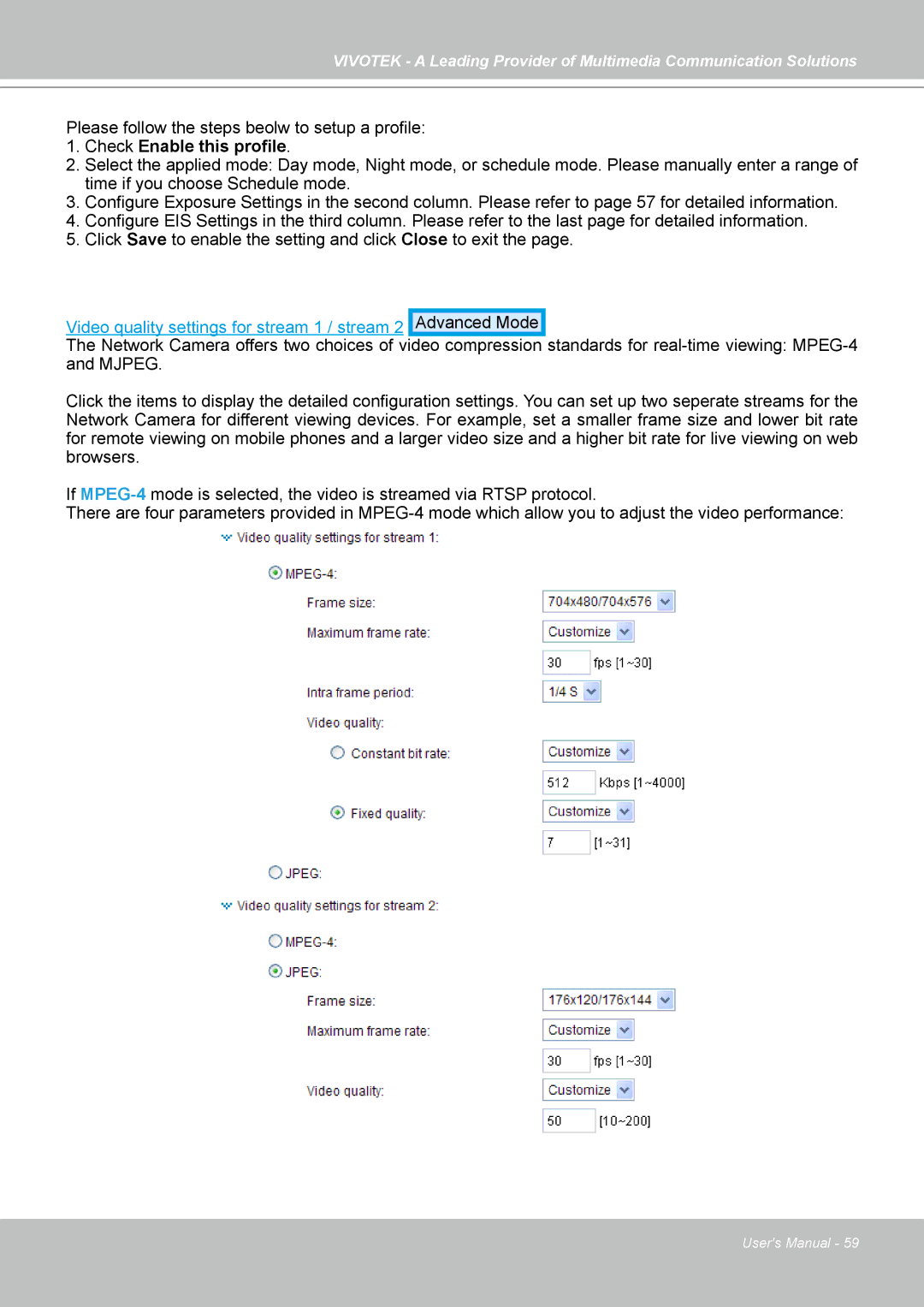VIVOTEK - A Leading Provider of Multimedia Communication Solutions
Please follow the steps beolw to setup a profile:
1.Check Enable this profile.
2.Select the applied mode: Day mode, Night mode, or schedule mode. Please manually enter a range of time if you choose Schedule mode.
3.Configure Exposure Settings in the second column. Please refer to page 57 for detailed information.
4.Configure EIS Settings in the third column. Please refer to the last page for detailed information.
5.Click Save to enable the setting and click Close to exit the page.
Video quality settings for stream 1 / stream 2 Advanced Mode
The Network Camera offers two choices of video compression standards for
Click the items to display the detailed configuration settings. You can set up two seperate streams for the Network Camera for different viewing devices. For example, set a smaller frame size and lower bit rate for remote viewing on mobile phones and a larger video size and a higher bit rate for live viewing on web browsers.
If
There are four parameters provided in
User's Manual - 59