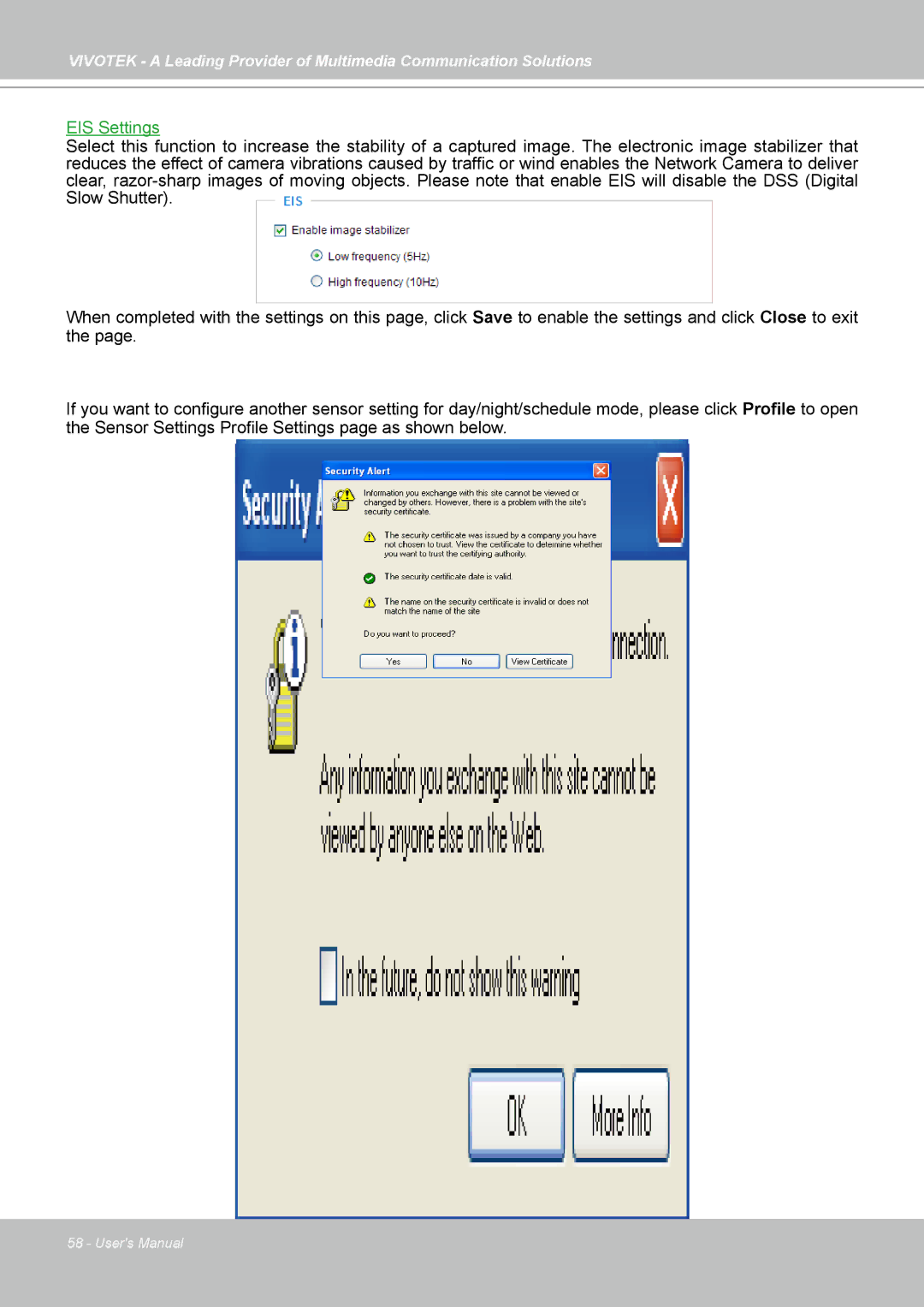VIVOTEK - A Leading Provider of Multimedia Communication Solutions
EIS Settings
Select this function to increase the stability of a captured image. The electronic image stabilizer that reduces the effect of camera vibrations caused by traffic or wind enables the Network Camera to deliver clear,
When completed with the settings on this page, click Save to enable the settings and click Close to exit the page.
If you want to configure another sensor setting for day/night/schedule mode, please click Profile to open the Sensor Settings Profile Settings page as shown below.
58 - User's Manual