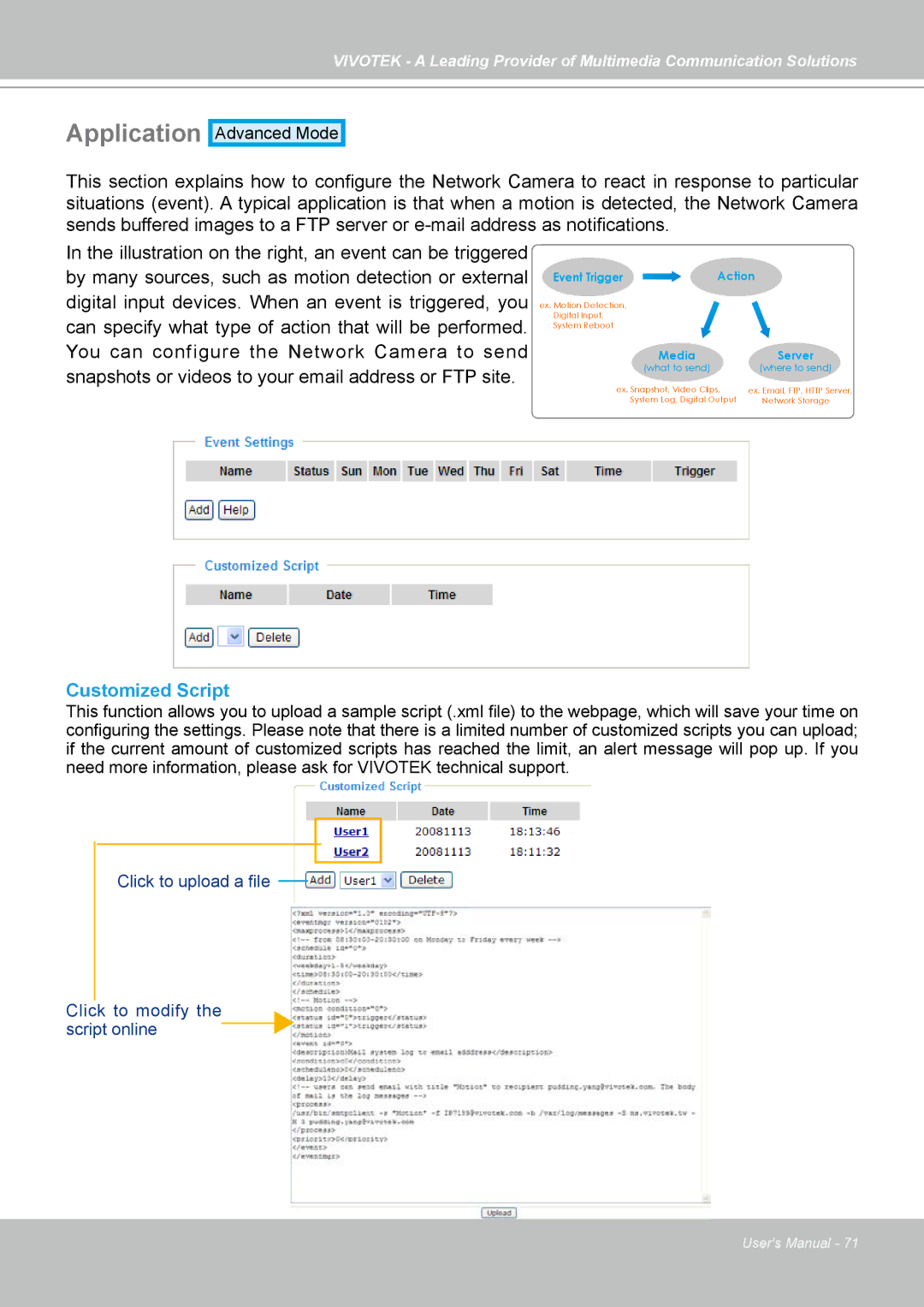VIVOTEK - A Leading Provider of Multimedia Communication Solutions
Application
Advanced Mode
This section explains how to configure the Network Camera to react in response to particular situations (event). A typical application is that when a motion is detected, the Network Camera sends buffered images to a FTP server or
In the illustration on the right, an event can be triggered
by many sources, such as motion detection or external digital input devices. When an event is triggered, you
can specify what type of action that will be performed.
You can configure the Network Camera to send
snapshots or videos to your email address or FTP site.
Event Trigger | Action |
ex. Motion Detection, Digital Input, System Reboot
Media | Server |
(what to send) | (where to send) |
ex. Snapshot, Video Clips, | ex. Email, FTP, HTTP Server, |
System Log, Digital Output | Network Storage |
Customized Script
This function allows you to upload a sample script (.xml file) to the webpage, which will save your time on configuring the settings. Please note that there is a limited number of customized scripts you can upload; if the current amount of customized scripts has reached the limit, an alert message will pop up. If you need more information, please ask for VIVOTEK technical support.
Click to upload a file
Click to modify the script online
User's Manual - 71