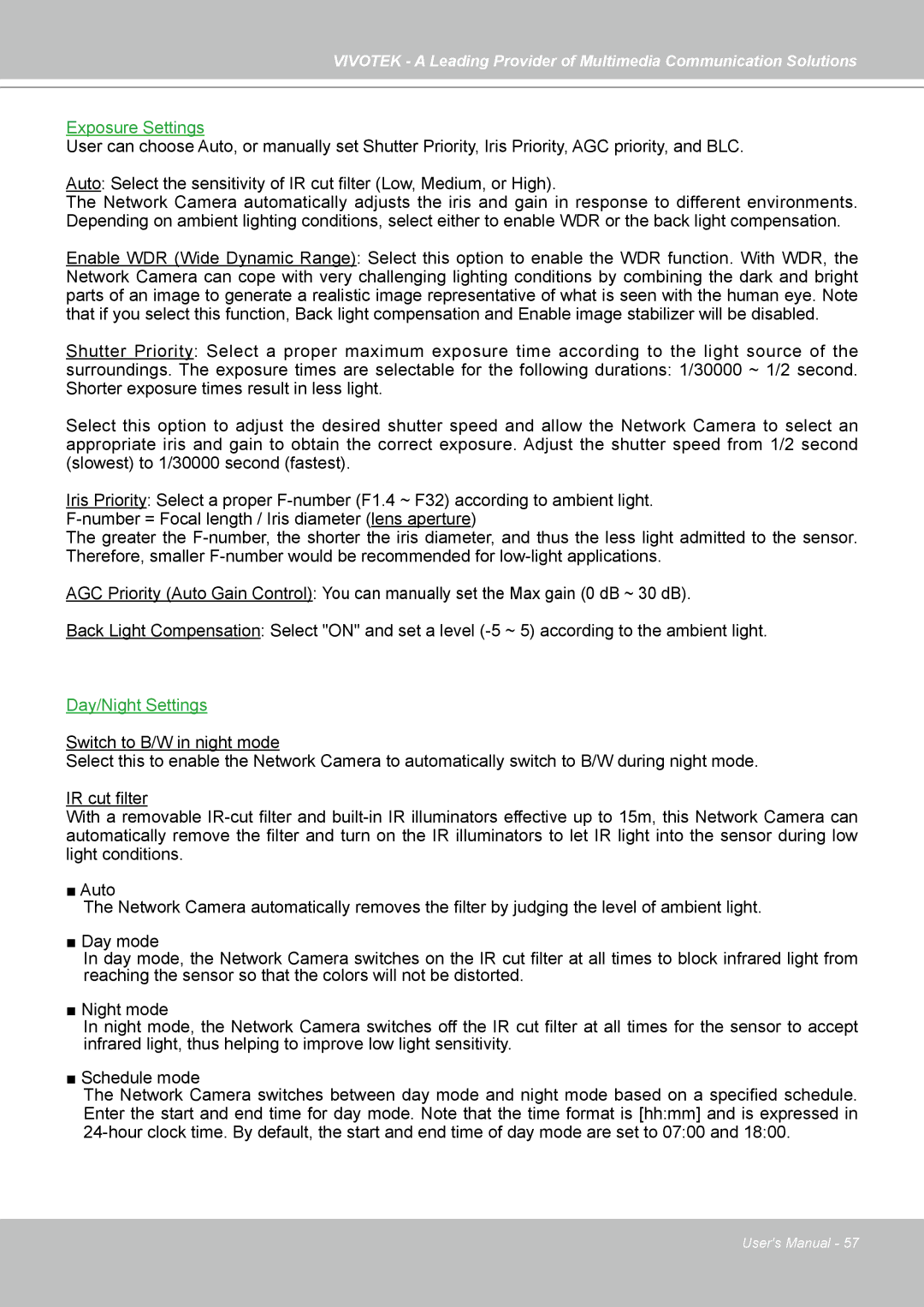VIVOTEK - A Leading Provider of Multimedia Communication Solutions
Exposure Settings
User can choose Auto, or manually set Shutter Priority, Iris Priority, AGC priority, and BLC.
Auto: Select the sensitivity of IR cut filter (Low, Medium, or High).
The Network Camera automatically adjusts the iris and gain in response to different environments. Depending on ambient lighting conditions, select either to enable WDR or the back light compensation.
Enable WDR (Wide Dynamic Range): Select this option to enable the WDR function. With WDR, the Network Camera can cope with very challenging lighting conditions by combining the dark and bright parts of an image to generate a realistic image representative of what is seen with the human eye. Note that if you select this function, Back light compensation and Enable image stabilizer will be disabled.
Shutter Priority: Select a proper maximum exposure time according to the light source of the
surroundings. The exposure times are selectable for the following durations: 1/30000 ~ 1/2 second. Shorter exposure times result in less light.
Select this option to adjust the desired shutter speed and allow the Network Camera to select an appropriate iris and gain to obtain the correct exposure. Adjust the shutter speed from 1/2 second (slowest) to 1/30000 second (fastest).
Iris Priority: Select a proper
The greater the
AGC Priority (Auto Gain Control): You can manually set the Max gain (0 dB ~ 30 dB).
Back Light Compensation: Select "ON" and set a level
Day/Night Settings
Switch to B/W in night mode
Select this to enable the Network Camera to automatically switch to B/W during night mode.
IR cut filter
With a removable
■ Auto
The Network Camera automatically removes the filter by judging the level of ambient light.
■ Day mode
In day mode, the Network Camera switches on the IR cut filter at all times to block infrared light from reaching the sensor so that the colors will not be distorted.
■ Night mode
In night mode, the Network Camera switches off the IR cut filter at all times for the sensor to accept infrared light, thus helping to improve low light sensitivity.
■ Schedule mode
The Network Camera switches between day mode and night mode based on a specified schedule. Enter the start and end time for day mode. Note that the time format is [hh:mm] and is expressed in
User's Manual - 57