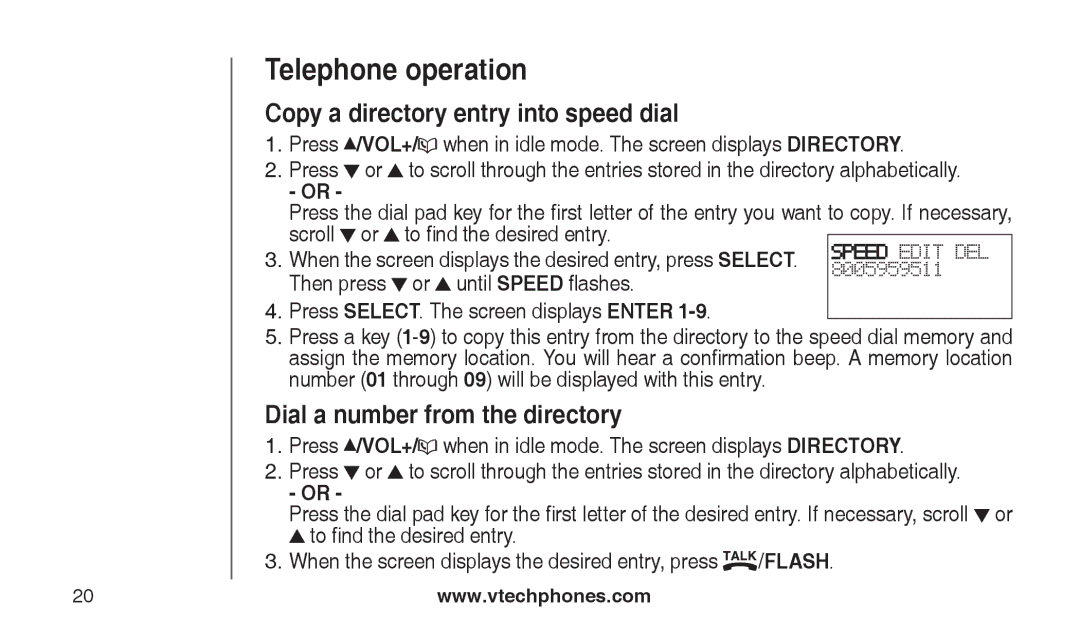Telephone operation
Copy a directory entry into speed dial
1.Press ![]() /VOL+/
/VOL+/![]() when in idle mode. The screen displays DIRECTORY.
when in idle mode. The screen displays DIRECTORY.
2.Press ![]() or
or ![]() to scroll through the entries stored in the directory alphabetically.
to scroll through the entries stored in the directory alphabetically.
- OR -
Press the dial pad key for the first letter of the entry you want to copy. If necessary,
scroll or | to find the desired entry. | SPEED EDIT DEL | |
3. When the screen displays the desired entry, press SELECT. | |||
8005959511 | |||
Then press | or until SPEED flashes. |
| |
4.Press SELECT. The screen displays ENTER
5.Press a key
Dial a number from the directory
1.Press ![]() /VOL+/
/VOL+/![]() when in idle mode. The screen displays DIRECTORY.
when in idle mode. The screen displays DIRECTORY.
2.Press ![]() or
or ![]() to scroll through the entries stored in the directory alphabetically.
to scroll through the entries stored in the directory alphabetically.
- OR -
Press the dial pad key for the first letter of the desired entry. If necessary, scroll ![]() or
or ![]() to find the desired entry.
to find the desired entry.
3. When the screen displays the desired entry, press ![]() /FLASH.
/FLASH.
20 | www.vtechphones.com |