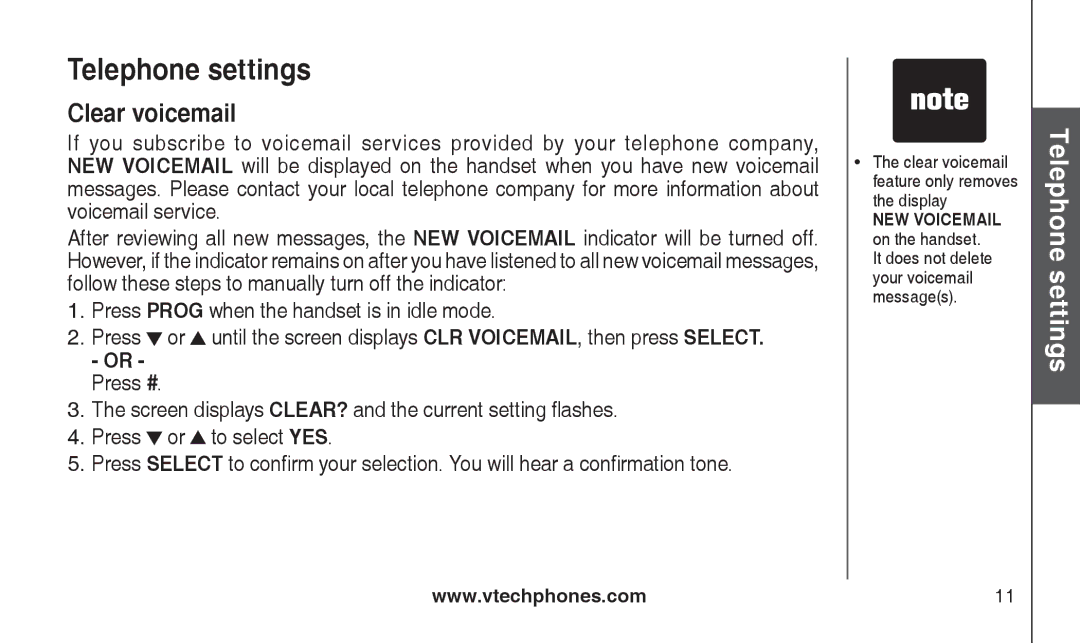Telephone settings
Clear voicemail
If you subscribe to voicemail services provided by your telephone company, NEW VOICEMAIL will be displayed on the handset when you have new voicemail messages. Please contact your local telephone company for more information about voicemail service.
After reviewing all new messages, the NEW VOICEMAIL indicator will be turned off. However, if the indicator remains on after you have listened to all new voicemail messages, follow these steps to manually turn off the indicator:
1.Press PROG when the handset is in idle mode.
2.Press ![]() or
or ![]() until the screen displays CLR VOICEMAIL, then press SELECT.
until the screen displays CLR VOICEMAIL, then press SELECT.
- OR -
Press #.
3.The screen displays CLEAR? and the current setting flashes.
4.Press ![]() or
or ![]() to select YES.
to select YES.
5.Press SELECT to confirm your selection. You will hear a confirmation tone.
•The clear voicemail feature only removes the display
NEW VOICEMAIL on the handset.
It does not delete your voicemail message(s).
Telephone settings
www.vtechphones.com | 11 |