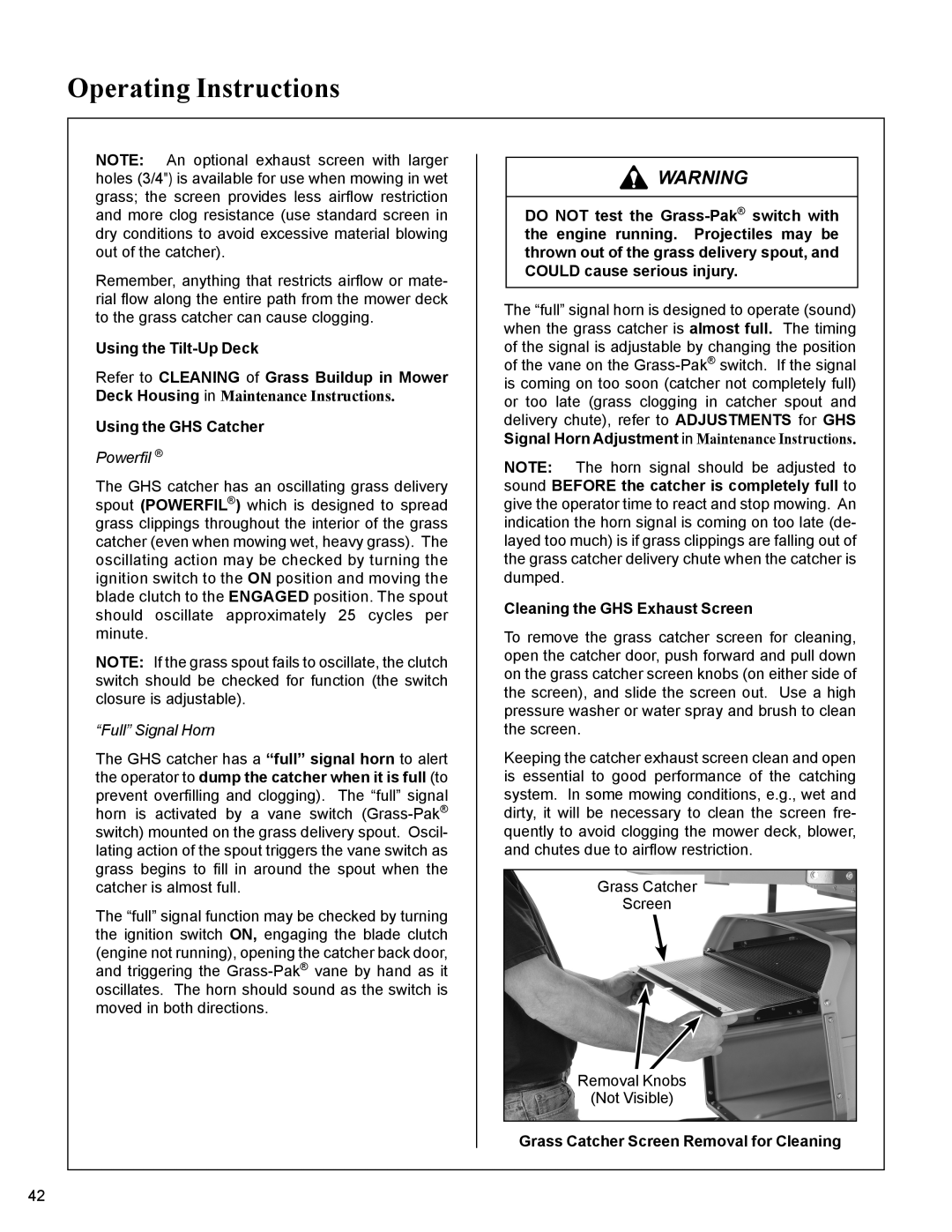Operating Instructions
NOTE: An optional exhaust screen with larger holes (3/4") is available for use when mowing in wet grass; the screen provides less airflow restriction and more clog resistance (use standard screen in dry conditions to avoid excessive material blowing out of the catcher).
Remember, anything that restricts airflow or mate- rial flow along the entire path from the mower deck to the grass catcher can cause clogging.
Using the Tilt-Up Deck
Refer to CLEANING of Grass Buildup in Mower Deck Housing in Maintenance Instructions.
Using the GHS Catcher
Powerfil ®
The GHS catcher has an oscillating grass delivery spout (POWERFIL®) which is designed to spread grass clippings throughout the interior of the grass catcher (even when mowing wet, heavy grass). The oscillating action may be checked by turning the ignition switch to the ON position and moving the blade clutch to the ENGAGED position. The spout should oscillate approximately 25 cycles per minute.
NOTE: If the grass spout fails to oscillate, the clutch switch should be checked for function (the switch closure is adjustable).
“Full” Signal Horn
The GHS catcher has a “full” signal horn to alert the operator to dump the catcher when it is full (to prevent overfilling and clogging). The “full” signal horn is activated by a vane switch
The “full” signal function may be checked by turning the ignition switch ON, engaging the blade clutch (engine not running), opening the catcher back door, and triggering the
![]() WARNING
WARNING
DO NOT test the
The “full” signal horn is designed to operate (sound) when the grass catcher is almost full. The timing of the signal is adjustable by changing the position of the vane on the
NOTE: The horn signal should be adjusted to sound BEFORE the catcher is completely full to give the operator time to react and stop mowing. An indication the horn signal is coming on too late (de layed too much) is if grass clippings are falling out of the grass catcher delivery chute when the catcher is dumped.
Cleaning the GHS Exhaust Screen
To remove the grass catcher screen for cleaning, open the catcher door, push forward and pull down on the grass catcher screen knobs (on either side of the screen), and slide the screen out. Use a high pressure washer or water spray and brush to clean the screen.
Keeping the catcher exhaust screen clean and open is essential to good performance of the catching system. In some mowing conditions, e.g., wet and dirty, it will be necessary to clean the screen fre quently to avoid clogging the mower deck, blower, and chutes due to airflow restriction.
Grass Catcher
Screen
Removal Knobs
(Not Visible)
Grass Catcher Screen Removal for Cleaning
42