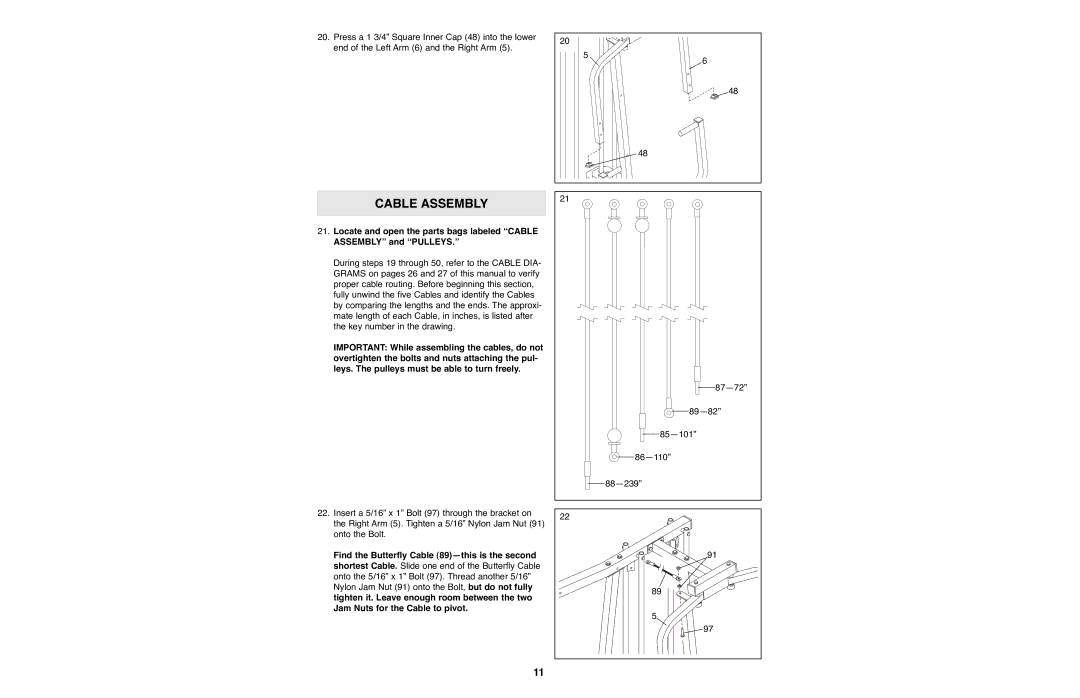20.Press a 1 3/4Ó Square Inner Cap (48) into the lower end of the Left Arm (6) and the Right Arm (5).
20
5
6
48
48
CABLE ASSEMBLY
21.Locate and open the parts bags labeled ÒCABLE ASSEMBLYÓ and ÒPULLEYS.Ó
During steps 19 through 50, refer to the CABLE DIA- GRAMS on pages 26 and 27 of this manual to verify proper cable routing. Before beginning this section, fully unwind the five Cables and identify the Cables by comparing the lengths and the ends. The approxi- mate length of each Cable, in inches, is listed after the key number in the drawing.
IMPORTANT: While assembling the cables, do not overtighten the bolts and nuts attaching the pul- leys. The pulleys must be able to turn freely.
21
![]()
![]() 87Ñ72Ó
87Ñ72Ó
89Ñ82Ó
85Ñ101Ó
86Ñ110Ó
88Ñ239Ó
22. Insert a 5/16Ó x 1Ó Bolt (97) through the bracket on | 22 | |
the Right Arm (5). Tighten a 5/16Ó Nylon Jam Nut (91) | ||
| ||
onto the Bolt. |
| |
Find the Butterfly Cable (89)Ñthis is the second | 91 | |
shortest Cable. Slide one end of the Butterfly Cable |
| |
onto the 5/16Ó x 1Ó Bolt (97). Thread another 5/16Ó |
| |
Nylon Jam Nut (91) onto the Bolt, but do not fully | 89 | |
tighten it. Leave enough room between the two | ||
| ||
Jam Nuts for the Cable to pivot. | 5 | |
| ||
| 97 |
11