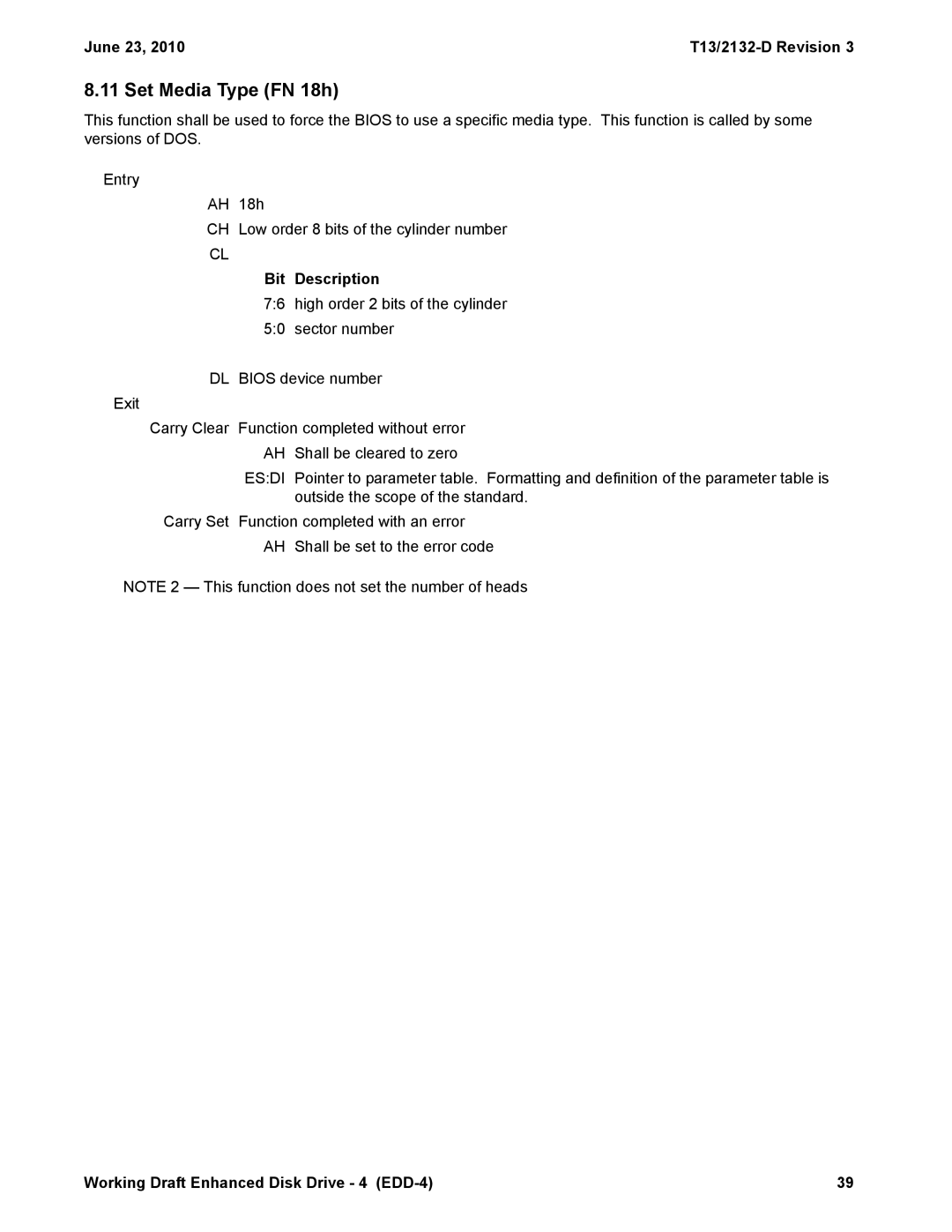June 23, 2010 |
8.11 Set Media Type (FN 18h)
This function shall be used to force the BIOS to use a specific media type. This function is called by some versions of DOS.
Entry
AH 18h
CH Low order 8 bits of the cylinder number
CL
Bit Description
7:6 high order 2 bits of the cylinder 5:0 sector number
DL BIOS device number
Exit
Carry Clear Function completed without error AH Shall be cleared to zero
ES:DI Pointer to parameter table. Formatting and definition of the parameter table is outside the scope of the standard.
Carry Set Function completed with an error AH Shall be set to the error code
NOTE 2 — This function does not set the number of heads
Working Draft Enhanced Disk Drive - 4 | 39 |