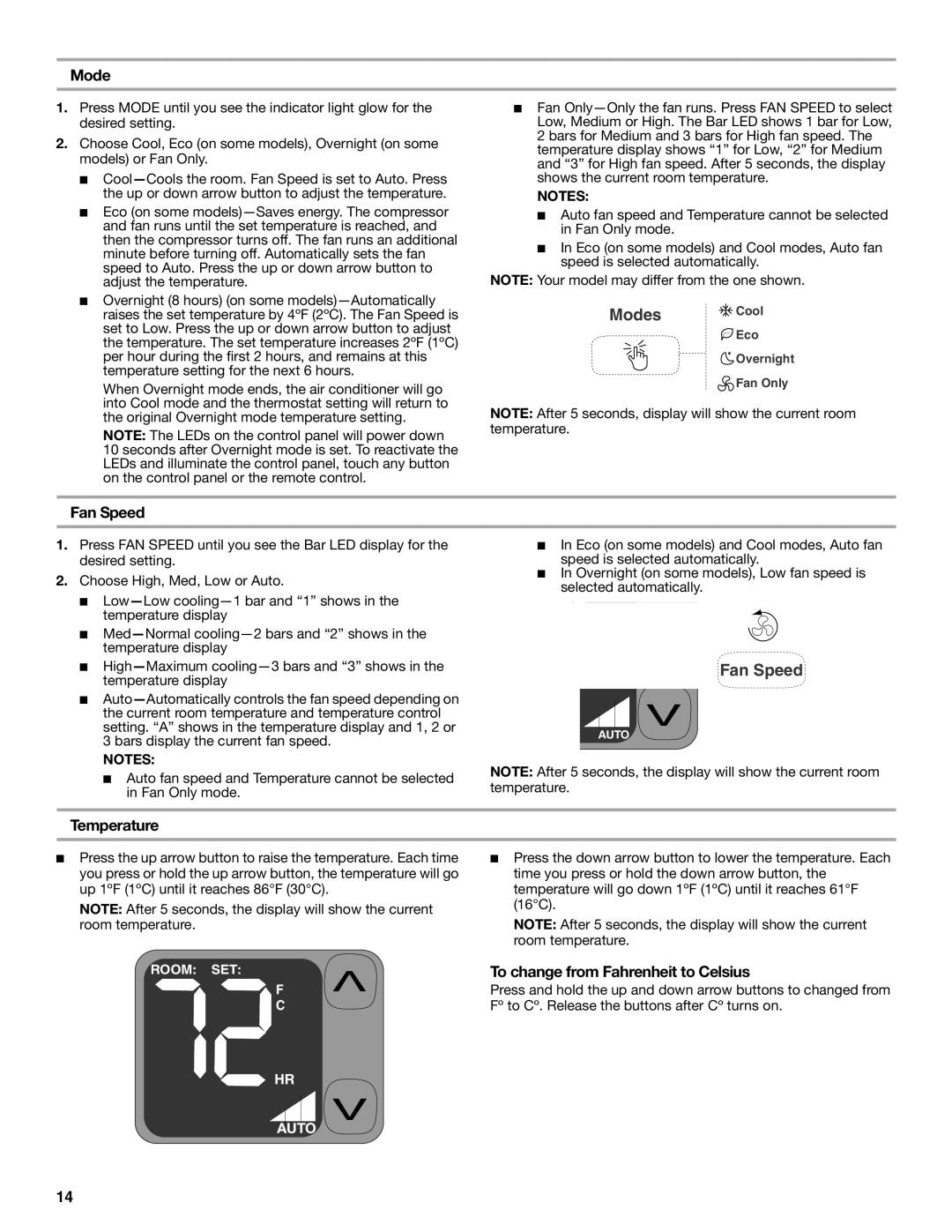66161279 specifications
The Whirlpool 66161279 is a versatile and innovative appliance designed to enhance the efficiency and convenience of home cooking. This built-in microwave oven not only provides an array of cooking functionalities but also integrates seamlessly into various kitchen designs.One of the standout features of the Whirlpool 66161279 is its spacious interior capacity. With enough room to accommodate large dishes, this microwave caters to families and individuals who enjoy preparing meals in bulk. The interior is designed with a smooth stainless-steel finish that is easy to clean, ensuring that maintenance is hassle-free.
The inverter technology employed in the Whirlpool 66161279 is another significant feature that sets it apart from traditional microwaves. This technology allows for a consistent level of power, rather than fluctuating between high and low settings. As a result, food heats evenly, reducing the chances of cold spots and providing improved cooking results. This is particularly beneficial for delicate tasks such as defrosting meats or melting chocolate.
Furthermore, the appliance is equipped with various preset cooking modes. These one-touch options simplify the cooking process for users, enabling them to prepare a wide range of foods such as popcorn, baked potatoes, or even pizza. The user-friendly interface makes it easy for anyone to operate, regardless of their cooking skill level.
In addition to its cooking capabilities, the Whirlpool 66161279 features a sleek and modern design that complements contemporary kitchen aesthetics. The intuitive digital display allows users to easily monitor cooking times and settings. The stainless-steel finish not only gives it a stylish look but also offers durability, making it a long-lasting addition to any kitchen.
Safety is also a priority with the Whirlpool 66161279. It includes a child lock feature, allowing parents to prevent unintentional usage by little ones. This added layer of security makes it a practical choice for households with children.
In summary, the Whirlpool 66161279 is a well-rounded microwave oven that combines advanced technology with modern design. Its spacious interior, inverter cooking technology, preset modes, and safety features are just a few characteristics that make it a valuable asset in any kitchen. Whether reheating leftovers or preparing a meal from scratch, this appliance delivers consistent results while enhancing comfort and style.