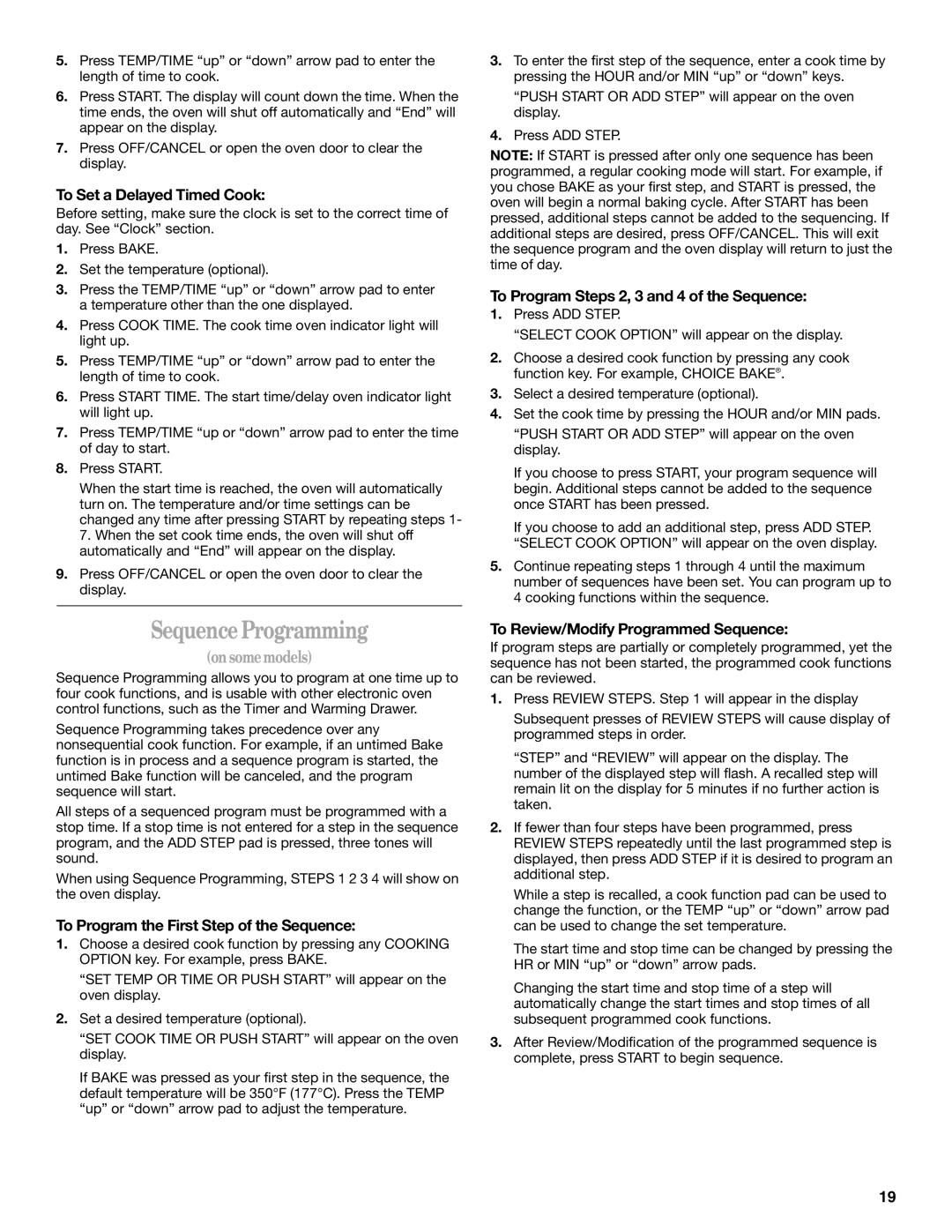5.Press TEMP/TIME “up” or “down” arrow pad to enter the length of time to cook.
6.Press START. The display will count down the time. When the time ends, the oven will shut off automatically and “End” will appear on the display.
7.Press OFF/CANCEL or open the oven door to clear the display.
To Set a Delayed Timed Cook:
Before setting, make sure the clock is set to the correct time of day. See “Clock” section.
1.Press BAKE.
2.Set the temperature (optional).
3.Press the TEMP/TIME “up” or “down” arrow pad to enter a temperature other than the one displayed.
4.Press COOK TIME. The cook time oven indicator light will light up.
5.Press TEMP/TIME “up” or “down” arrow pad to enter the length of time to cook.
6.Press START TIME. The start time/delay oven indicator light will light up.
7.Press TEMP/TIME “up or “down” arrow pad to enter the time of day to start.
8.Press START.
When the start time is reached, the oven will automatically turn on. The temperature and/or time settings can be changed any time after pressing START by repeating steps 1- 7. When the set cook time ends, the oven will shut off automatically and “End” will appear on the display.
9.Press OFF/CANCEL or open the oven door to clear the display.
Sequence Programming
(onsomemodels)
Sequence Programming allows you to program at one time up to four cook functions, and is usable with other electronic oven control functions, such as the Timer and Warming Drawer.
Sequence Programming takes precedence over any nonsequential cook function. For example, if an untimed Bake function is in process and a sequence program is started, the untimed Bake function will be canceled, and the program sequence will start.
All steps of a sequenced program must be programmed with a stop time. If a stop time is not entered for a step in the sequence program, and the ADD STEP pad is pressed, three tones will sound.
When using Sequence Programming, STEPS 1 2 3 4 will show on the oven display.
To Program the First Step of the Sequence:
1.Choose a desired cook function by pressing any COOKING OPTION key. For example, press BAKE.
“SET TEMP OR TIME OR PUSH START” will appear on the oven display.
2.Set a desired temperature (optional).
“SET COOK TIME OR PUSH START” will appear on the oven display.
If BAKE was pressed as your first step in the sequence, the default temperature will be 350°F (177°C). Press the TEMP “up” or “down” arrow pad to adjust the temperature.
3.To enter the first step of the sequence, enter a cook time by pressing the HOUR and/or MIN “up” or “down” keys.
“PUSH START OR ADD STEP” will appear on the oven display.
4.Press ADD STEP.
NOTE: If START is pressed after only one sequence has been programmed, a regular cooking mode will start. For example, if you chose BAKE as your first step, and START is pressed, the oven will begin a normal baking cycle. After START has been pressed, additional steps cannot be added to the sequencing. If additional steps are desired, press OFF/CANCEL. This will exit the sequence program and the oven display will return to just the time of day.
To Program Steps 2, 3 and 4 of the Sequence:
1.Press ADD STEP.
“SELECT COOK OPTION” will appear on the display.
2.Choose a desired cook function by pressing any cook function key. For example, CHOICE BAKE®.
3.Select a desired temperature (optional).
4.Set the cook time by pressing the HOUR and/or MIN pads.
“PUSH START OR ADD STEP” will appear on the oven display.
If you choose to press START, your program sequence will begin. Additional steps cannot be added to the sequence once START has been pressed.
If you choose to add an additional step, press ADD STEP. “SELECT COOK OPTION” will appear on the oven display.
5.Continue repeating steps 1 through 4 until the maximum number of sequences have been set. You can program up to 4 cooking functions within the sequence.
To Review/Modify Programmed Sequence:
If program steps are partially or completely programmed, yet the sequence has not been started, the programmed cook functions can be reviewed.
1.Press REVIEW STEPS. Step 1 will appear in the display
Subsequent presses of REVIEW STEPS will cause display of programmed steps in order.
“STEP” and “REVIEW” will appear on the display. The number of the displayed step will flash. A recalled step will remain lit on the display for 5 minutes if no further action is taken.
2.If fewer than four steps have been programmed, press REVIEW STEPS repeatedly until the last programmed step is displayed, then press ADD STEP if it is desired to program an additional step.
While a step is recalled, a cook function pad can be used to change the function, or the TEMP “up” or “down” arrow pad can be used to change the set temperature.
The start time and stop time can be changed by pressing the HR or MIN “up” or “down” arrow pads.
Changing the start time and stop time of a step will automatically change the start times and stop times of all subsequent programmed cook functions.
3.After Review/Modification of the programmed sequence is complete, press START to begin sequence.