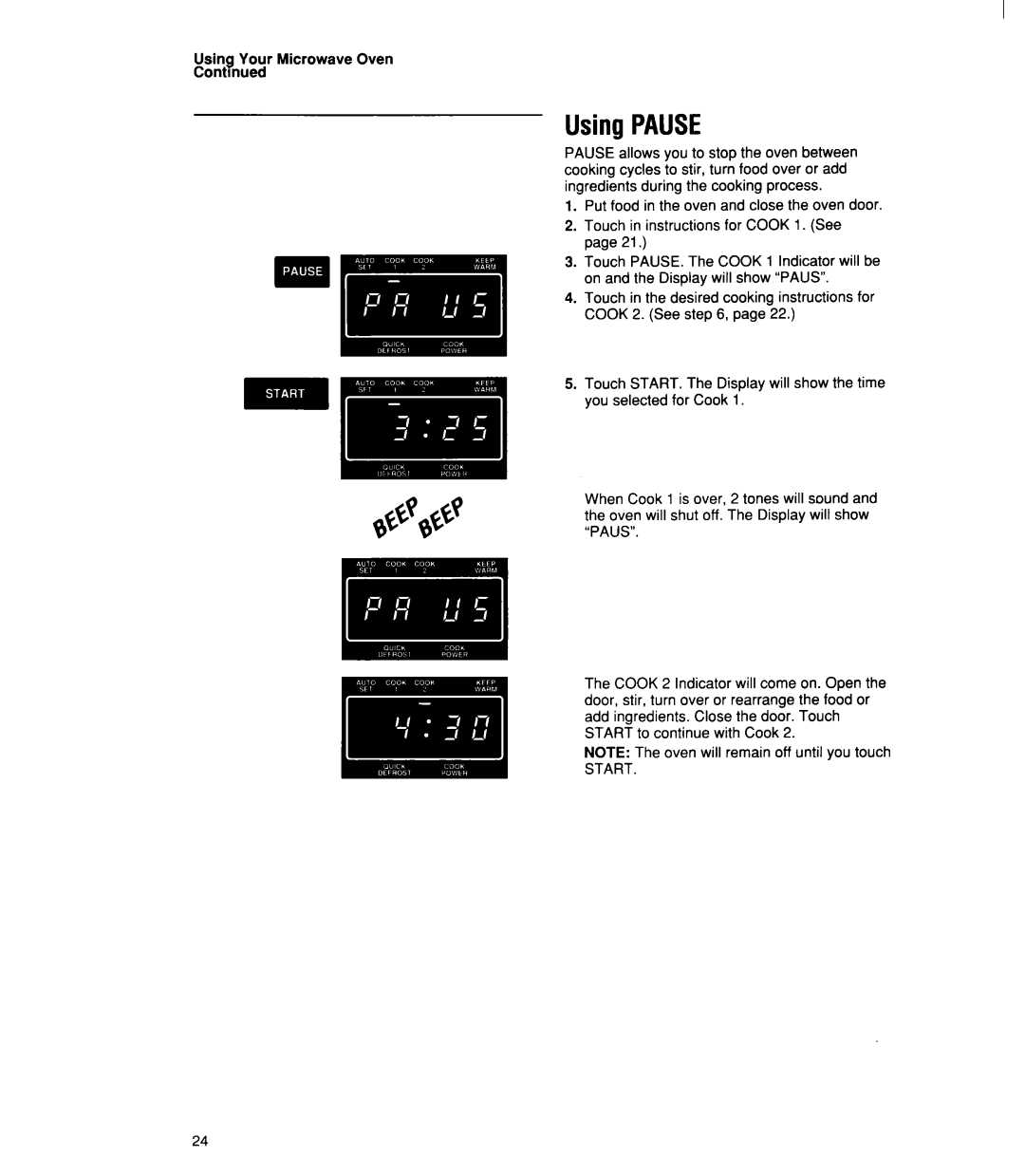Using Your Microwave Oven
Continued
UsingPAUSE
PAUSE allows you to stop the oven between cooking cycles to stir, turn food over or add ingredients during the cooking process.
1. Put food in the oven and close the oven door.
2. Touch in instructions for COOK 1. (See page 21.)
3. Touch PAUSE. The COOK 1 Indicator will be on and the Display will show “PAUS”.
4. Touch in the desired cooking instructions for COOK 2. (See step 6, page 22.)
5. Touch START. The Display will show the time you selected for Cook 1.
When Cook 1 is over, 2 tones will sound and the oven will shut off. The Display will show “PAUS”.
The COOK 2 Indicator will come on. Open the door, stir, turn over or rearrange the food or add ingredients. Close the door. Touch START to continue with Cook 2.
NOTE: The oven will remain off until you touch
START.
24