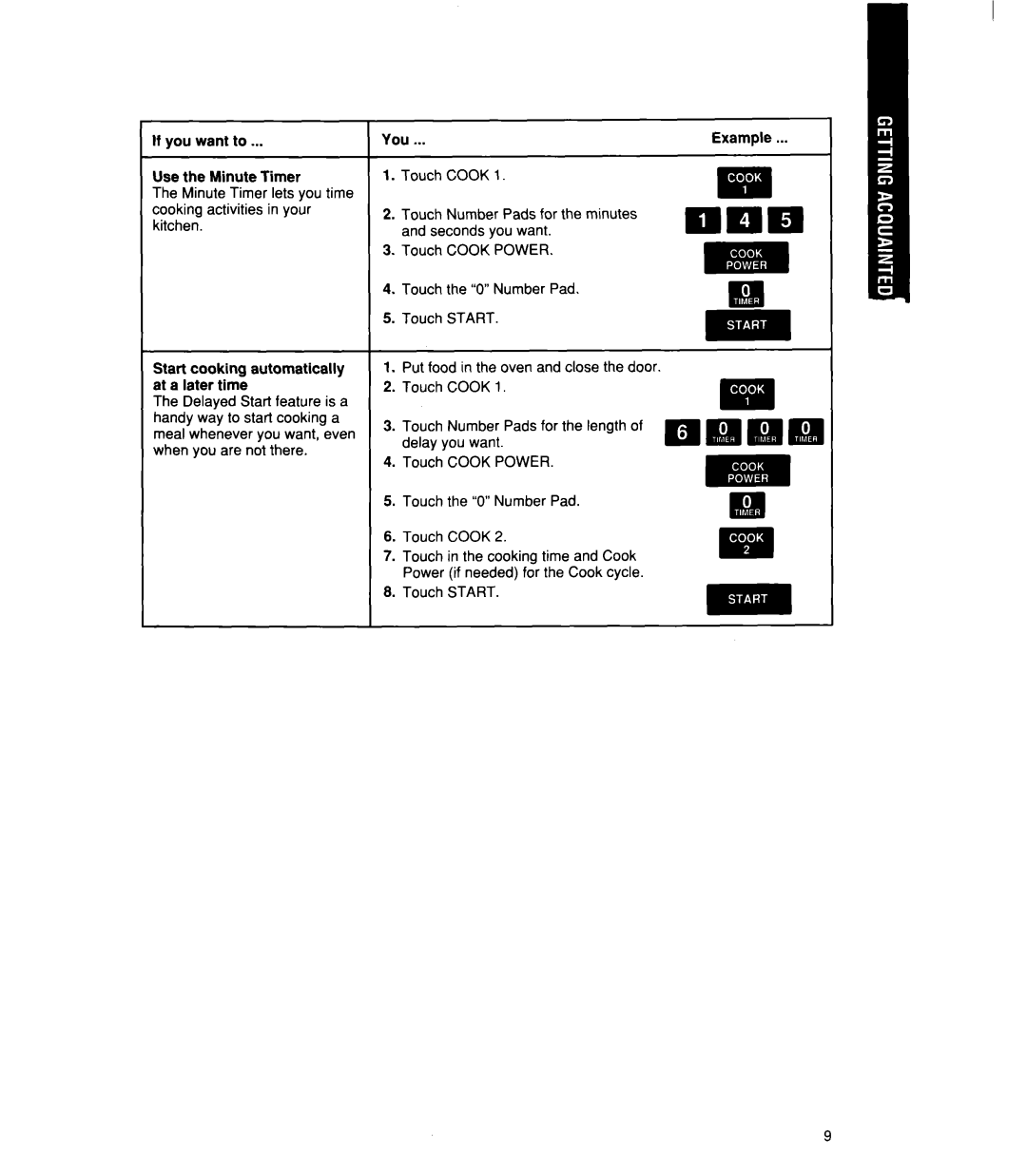If you want to ...
Use the Minute Timer
The Minute Timer lets you time cooking activities in your kitchen.
Start cooking automatically at a later time
The Delayed Start feature is a handy way to start cooking a meal whenever you want, even when you are not there.
You ...
1.Touch COOK 1.
2.Touch Number Pads for the minutes and seconds you want.
3.Touch COOK POWER.
4.Touch the “0”Number Pad.
5.Touch START.
1.Put food in the oven and close the door.
2.Touch COOK 1.
3.Touch Number Pads for the length of delay you want.
4.Touch COOK POWER.
5.Touch the “0”Number Pad.
6.Touch COOK 2.
7.Touch in the cooking time and Cook Power (if needed) for the Cook cycle.
8.Touch START.
Example ...
m
EmiiEi m
Ia
A-
ti
m
m;IQ
m
I
Ia
. .
m