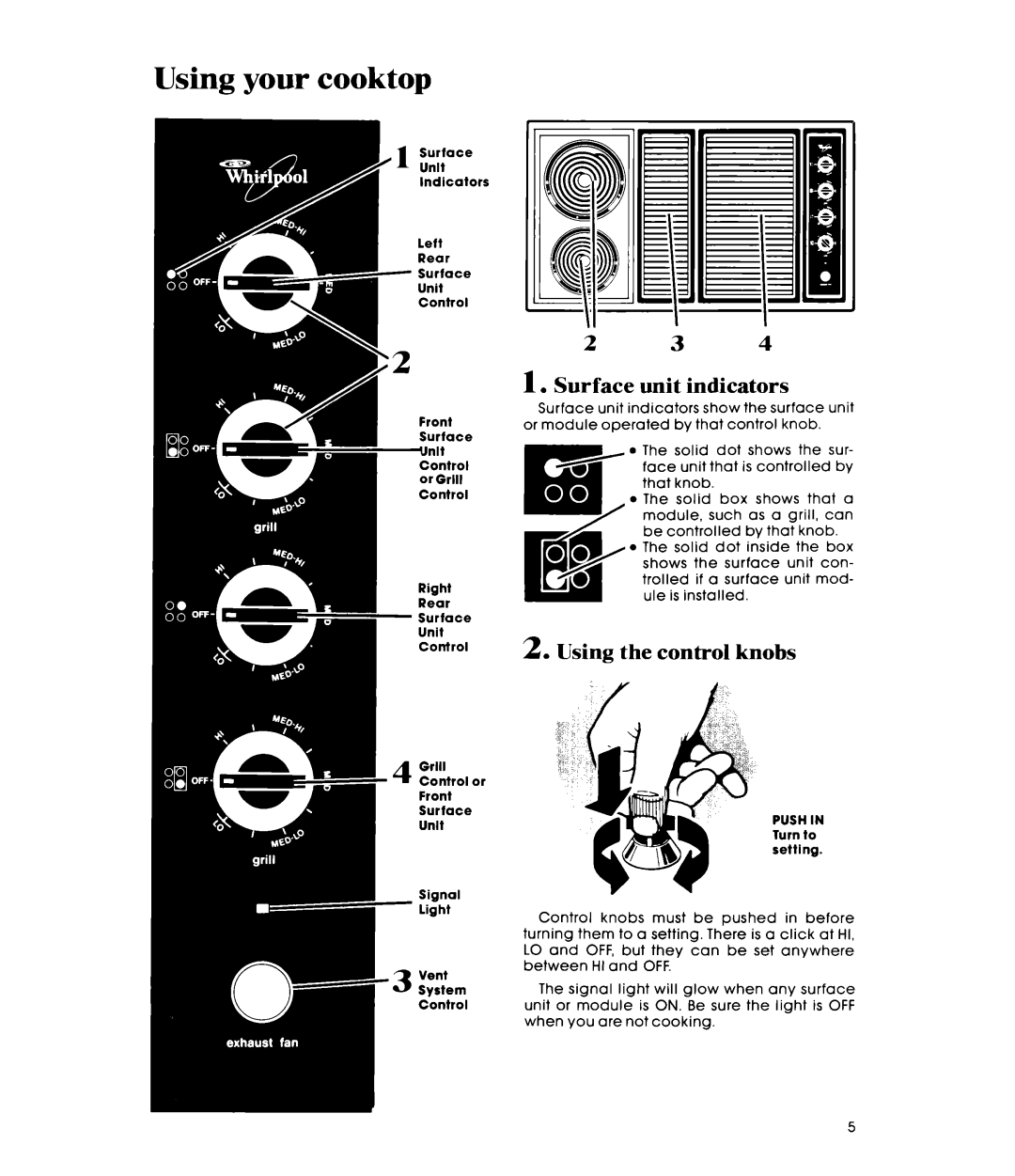Using your cooktop
Surface
Unlt
Indicators
Left
Rear
Surface
Unit
Control
‘2 | 1. Surface | unit | indicators |
|
|
| ||||
|
|
|
| |||||||
Front | Surface | unit indicators | show the surface unit | |||||||
or module | operated | by | that | control | knob. |
| ||||
Surface |
|
| The | solid | dot | shows | the | sur- | ||
*nit |
| l | ||||||||
Control |
|
| face | unit that | is controlled | by | ||||
or Grill |
|
| that | knob. |
|
|
|
|
| |
Control |
| l | The | solid | box | shows | that | a | ||
|
|
| module, such as a grill, can | |||||||
|
|
| be controlled | by | that | knob. | ||||
|
| l The solid dot inside the box | ||||||||
|
|
| shows | the | surface | unit con- | ||||
Right |
|
| trolled if a surface unit mod- | |||||||
|
| ule | is installed. |
|
|
|
| |||
Rear |
|
|
|
|
|
| ||||
|
|
|
|
|
|
|
|
|
| |
Surface |
|
Unit |
|
Control | 2. Using the control knobs |
|
4 Grill
Control or
Front
Surface
UnltPUSH IN
Turn to
setting.
Signal
Light
Control knobs must be pushed in before turning them to a setting. There is a click at HI, LO and OFF, but they can be set anywhere
Vent
between HI and OFF.
SystemThe signal light will glow when any surface
Controlunit or module is ON. Be sure the light is OFF when you are not cooking.