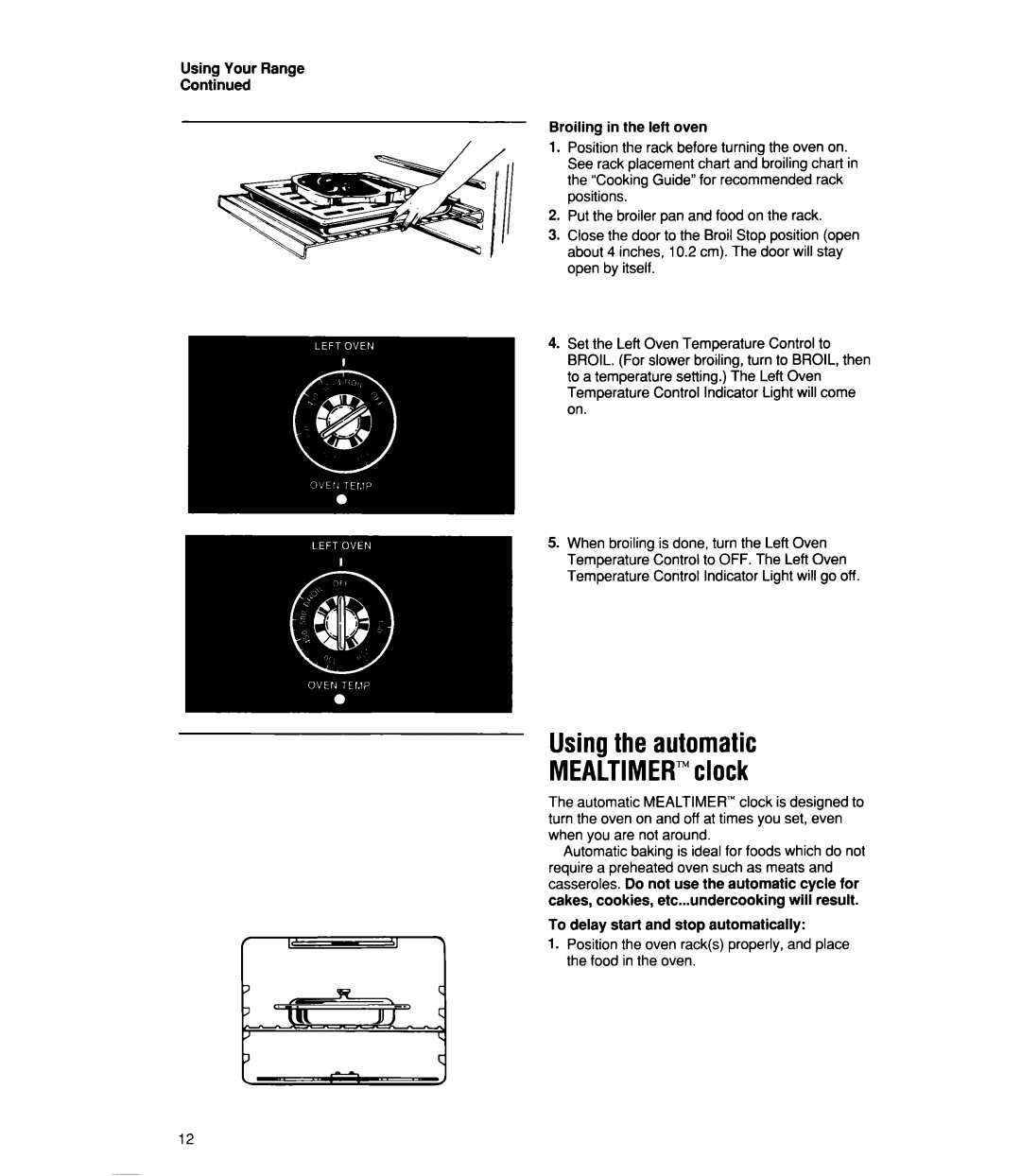Using Your Range
Continued
Broiling in the left oven
1. Position the rack before turning the oven on. See rack placement chart and broiling chart in the “Cooking Guide” for recommended rack positions.
2. Put the broiler pan and food on the rack.
3. Close the door to the Broil Stop position (open about 4 inches, 10.2 cm). The door will stay open by itself.
Using the automatic
MEALTIMER’”clock
The automatic MEALTIMER’” clock is designed to turn the oven on and off at times you set, even when you are not around.
Automatic baking is ideal for foods which do not require a preheated oven such as meats and casseroles. Do not use the automatic cycle for cakes, cookies, etc...undercooking will result.
To delay start and stop automatically:
1. Position the oven rack(s) properly, and place the food in the oven.
12