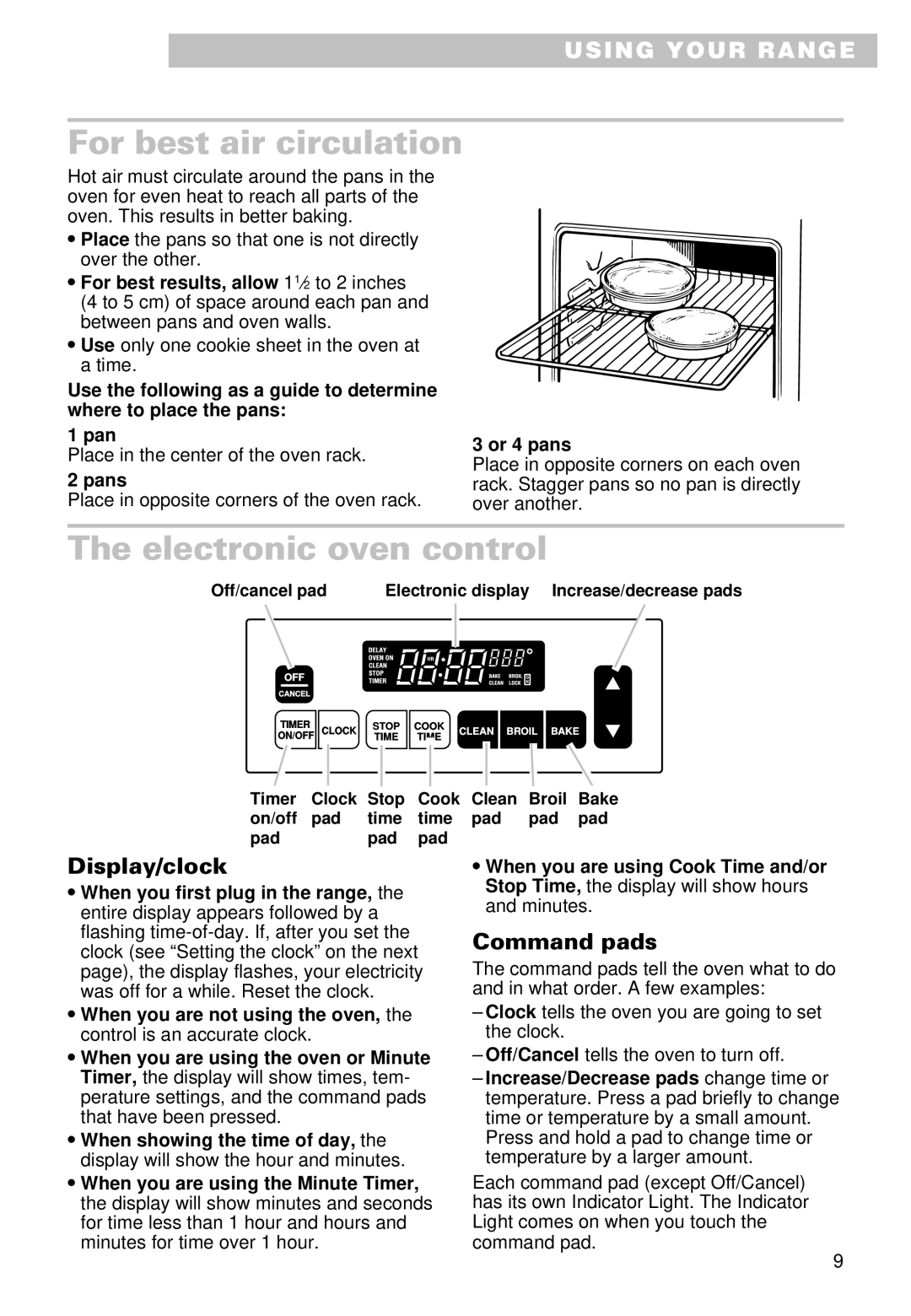USING YOUR RANGE
For best air circulation
Hot air must circulate around the pans in the oven for even heat to reach all parts of the oven. This results in better baking.
•Place the pans so that one is not directly over the other.
•For best results, allow 11⁄2 to 2 inches (4 to 5 cm) of space around each pan and between pans and oven walls.
•Use only one cookie sheet in the oven at a time.
Use the following as a guide to determine where to place the pans:
1 pan
Place in the center of the oven rack.
2 pans
Place in opposite corners of the oven rack.
3 or 4 pans
Place in opposite corners on each oven rack. Stagger pans so no pan is directly over another.
The electronic oven control
Off/cancel pad |
| Electronic display | Increase/decrease pads | ||||||||||
|
|
| DELAY |
|
|
|
|
|
|
|
|
| |
|
|
|
|
|
|
|
|
|
|
|
| ||
|
|
| OVEN ON | HR |
|
|
|
|
|
|
| ||
|
|
| CLEAN |
|
|
|
|
|
|
|
|
| |
OFF |
|
| STOP |
|
|
|
| BAKE | BROIL O |
|
| ||
|
|
| TIMER |
|
|
|
| CLEAN LOCK N |
|
| |||
CANCEL |
|
|
|
|
|
|
|
|
|
|
|
|
|
TIMER |
|
| STOP | COOK |
|
|
|
|
|
|
| ||
|
|
|
|
|
|
|
|
| |||||
ON/OFF CLOCK | TIME | TIME | CLEAN |
| BROIL | BAKE | |||||||
|
|
|
|
|
|
|
|
|
|
|
| ||
Timer | Clock | Stop | Cook | Clean Broil | Bake | ||||||||
on/off | pad | time | time |
| pad | pad | pad | ||||||
pad |
|
| pad | pad |
|
|
|
|
|
|
| ||
Display/clock
•When you first plug in the range, the entire display appears followed by a flashing
•When you are not using the oven, the control is an accurate clock.
•When you are using the oven or Minute Timer, the display will show times, tem- perature settings, and the command pads that have been pressed.
•When showing the time of day, the display will show the hour and minutes.
•When you are using the Minute Timer, the display will show minutes and seconds for time less than 1 hour and hours and minutes for time over 1 hour.
•When you are using Cook Time and/or Stop Time, the display will show hours and minutes.
Command pads
The command pads tell the oven what to do and in what order. A few examples:
–Clock tells the oven you are going to set the clock.
–Off/Cancel tells the oven to turn off.
–Increase/Decrease pads change time or temperature. Press a pad briefly to change time or temperature by a small amount. Press and hold a pad to change time or temperature by a larger amount.
Each command pad (except Off/Cancel) has its own Indicator Light. The Indicator Light comes on when you touch the command pad.
9