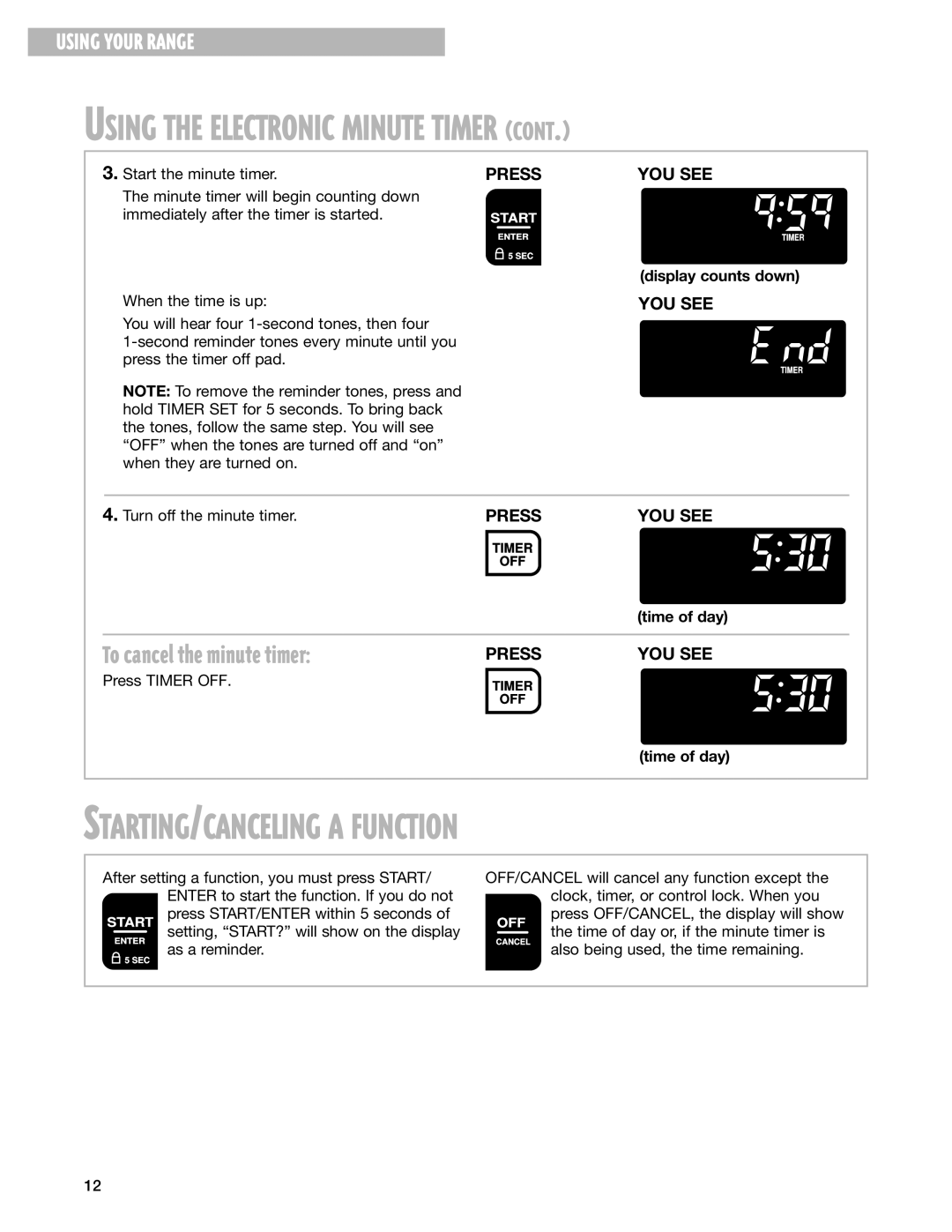USING YOUR RANGE
USING THE ELECTRONIC MINUTE TIMER (CONT.)
3.Start the minute timer.
The minute timer will begin counting down immediately after the timer is started.
PRESS | YOU SEE |
START |
|
ENTER | TIMER |
5 SEC |
|
|
|
| (display counts down) |
| When the time is up: |
| YOU SEE |
| You will hear four |
|
|
|
|
| |
| press the timer off pad. |
| TIMER |
|
|
| |
| NOTE: To remove the reminder tones, press and |
|
|
| hold TIMER SET for 5 seconds. To bring back |
|
|
| the tones, follow the same step. You will see |
|
|
| “OFF” when the tones are turned off and “on” |
|
|
| when they are turned on. |
|
|
|
|
|
|
4. Turn off the minute timer. | PRESS | YOU SEE | |
|
| TIMER |
|
|
| OFF |
|
|
|
| (time of day) |
To cancel the minute timer:
PRESS | YOU SEE |
Press TIMER OFF. | TIMER |
| OFF |
(time of day)
STARTING/CANCELING A FUNCTION
After setting a function, you must press START/ ENTER to start the function. If you do not
OFF/CANCEL will cancel any function except the clock, timer, or control lock. When you
START press START/ENTER within 5 seconds of setting, “START?” will show on the display
OFF
press OFF/CANCEL, the display will show the time of day or, if the minute timer is
ENTER
as a reminder.
5 SEC
CANCEL
also being used, the time remaining.
12