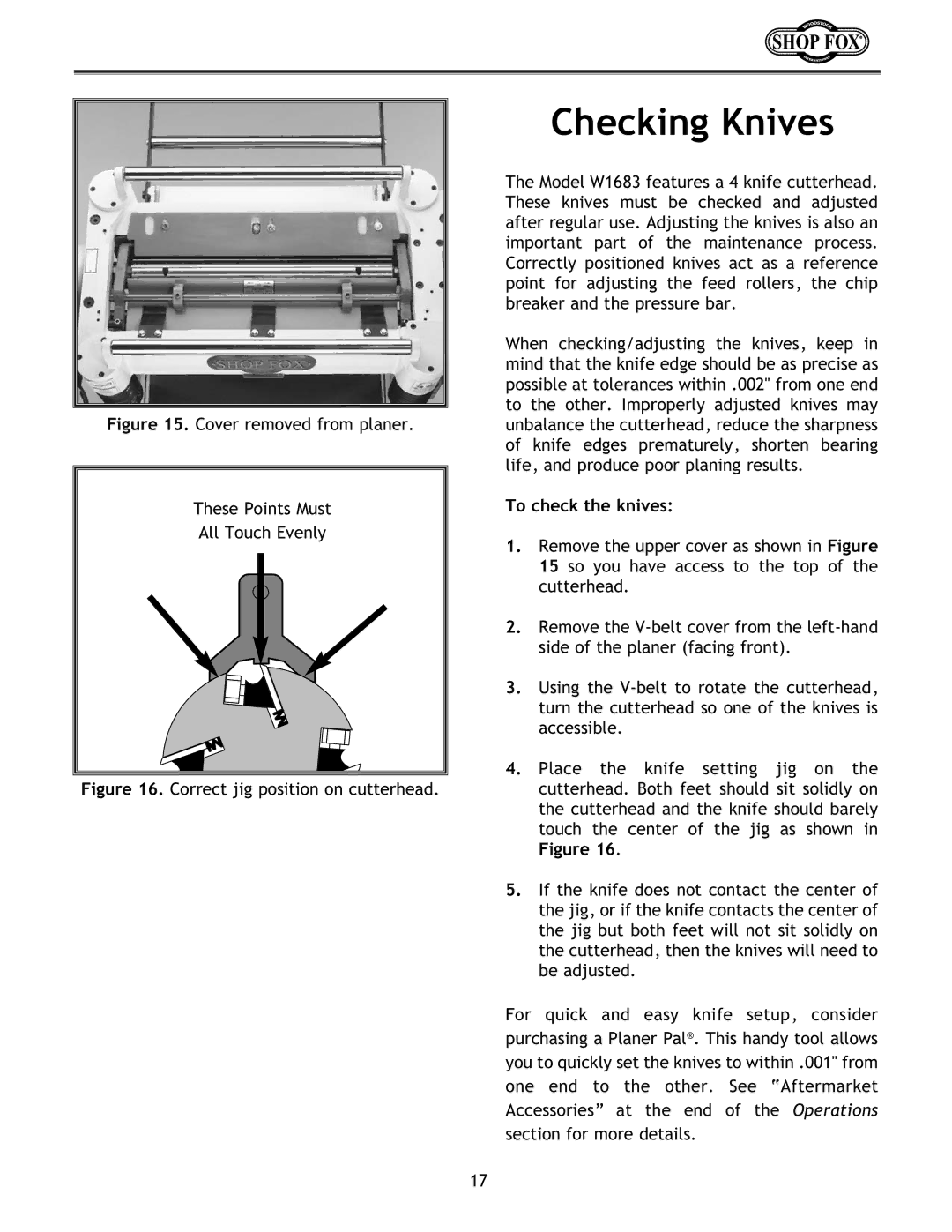Figure 15. Cover removed from planer.
These Points Must
All Touch Evenly
Figure 16. Correct jig position on cutterhead.
Checking Knives
The Model W1683 features a 4 knife cutterhead. These knives must be checked and adjusted after regular use. Adjusting the knives is also an important part of the maintenance process. Correctly positioned knives act as a reference point for adjusting the feed rollers, the chip breaker and the pressure bar.
When checking/adjusting the knives, keep in mind that the knife edge should be as precise as possible at tolerances within .002" from one end to the other. Improperly adjusted knives may unbalance the cutterhead, reduce the sharpness of knife edges prematurely, shorten bearing life, and produce poor planing results.
To check the knives:
1.Remove the upper cover as shown in Figure 15 so you have access to the top of the cutterhead.
2.Remove the
3.Using the
4.Place the knife setting jig on the cutterhead. Both feet should sit solidly on the cutterhead and the knife should barely touch the center of the jig as shown in Figure 16.
5.If the knife does not contact the center of the jig, or if the knife contacts the center of the jig but both feet will not sit solidly on the cutterhead, then the knives will need to be adjusted.
For quick and easy knife setup, consider purchasing a Planer Pal®. This handy tool allows you to quickly set the knives to within .001" from one end to the other. See “Aftermarket Accessories” at the end of the Operations section for more details.
17