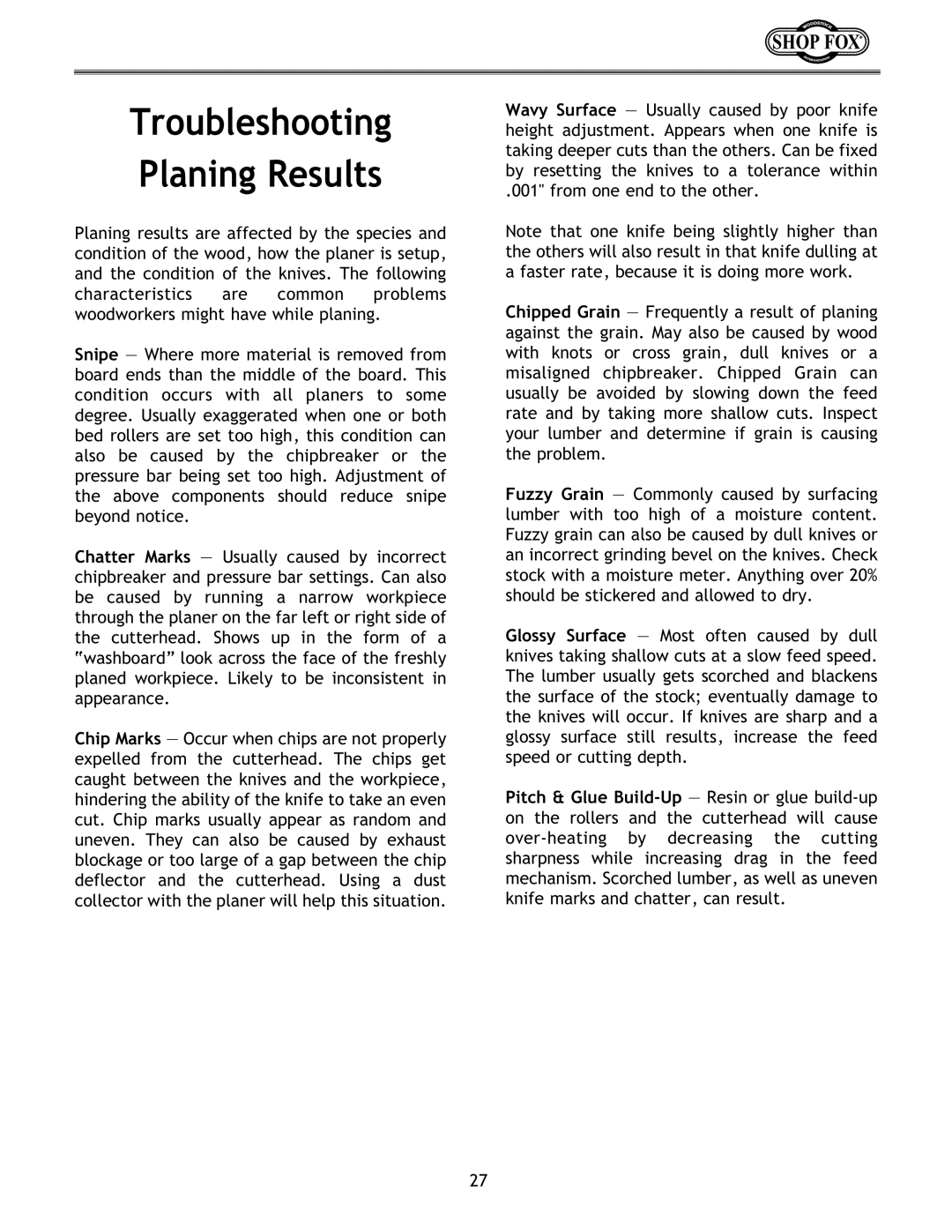Troubleshooting
Planing Results
Planing results are affected by the species and condition of the wood, how the planer is setup, and the condition of the knives. The following characteristics are common problems woodworkers might have while planing.
Snipe — Where more material is removed from board ends than the middle of the board. This condition occurs with all planers to some degree. Usually exaggerated when one or both bed rollers are set too high, this condition can also be caused by the chipbreaker or the pressure bar being set too high. Adjustment of the above components should reduce snipe beyond notice.
Chatter Marks — Usually caused by incorrect chipbreaker and pressure bar settings. Can also be caused by running a narrow workpiece through the planer on the far left or right side of the cutterhead. Shows up in the form of a “washboard” look across the face of the freshly planed workpiece. Likely to be inconsistent in appearance.
Chip Marks — Occur when chips are not properly expelled from the cutterhead. The chips get caught between the knives and the workpiece, hindering the ability of the knife to take an even cut. Chip marks usually appear as random and uneven. They can also be caused by exhaust blockage or too large of a gap between the chip deflector and the cutterhead. Using a dust collector with the planer will help this situation.
Wavy Surface — Usually caused by poor knife height adjustment. Appears when one knife is taking deeper cuts than the others. Can be fixed by resetting the knives to a tolerance within
.001" from one end to the other.
Note that one knife being slightly higher than the others will also result in that knife dulling at a faster rate, because it is doing more work.
Chipped Grain — Frequently a result of planing against the grain. May also be caused by wood with knots or cross grain, dull knives or a misaligned chipbreaker. Chipped Grain can usually be avoided by slowing down the feed rate and by taking more shallow cuts. Inspect your lumber and determine if grain is causing the problem.
Fuzzy Grain — Commonly caused by surfacing lumber with too high of a moisture content. Fuzzy grain can also be caused by dull knives or an incorrect grinding bevel on the knives. Check stock with a moisture meter. Anything over 20% should be stickered and allowed to dry.
Glossy Surface — Most often caused by dull knives taking shallow cuts at a slow feed speed. The lumber usually gets scorched and blackens the surface of the stock; eventually damage to the knives will occur. If knives are sharp and a glossy surface still results, increase the feed speed or cutting depth.
Pitch & Glue
27