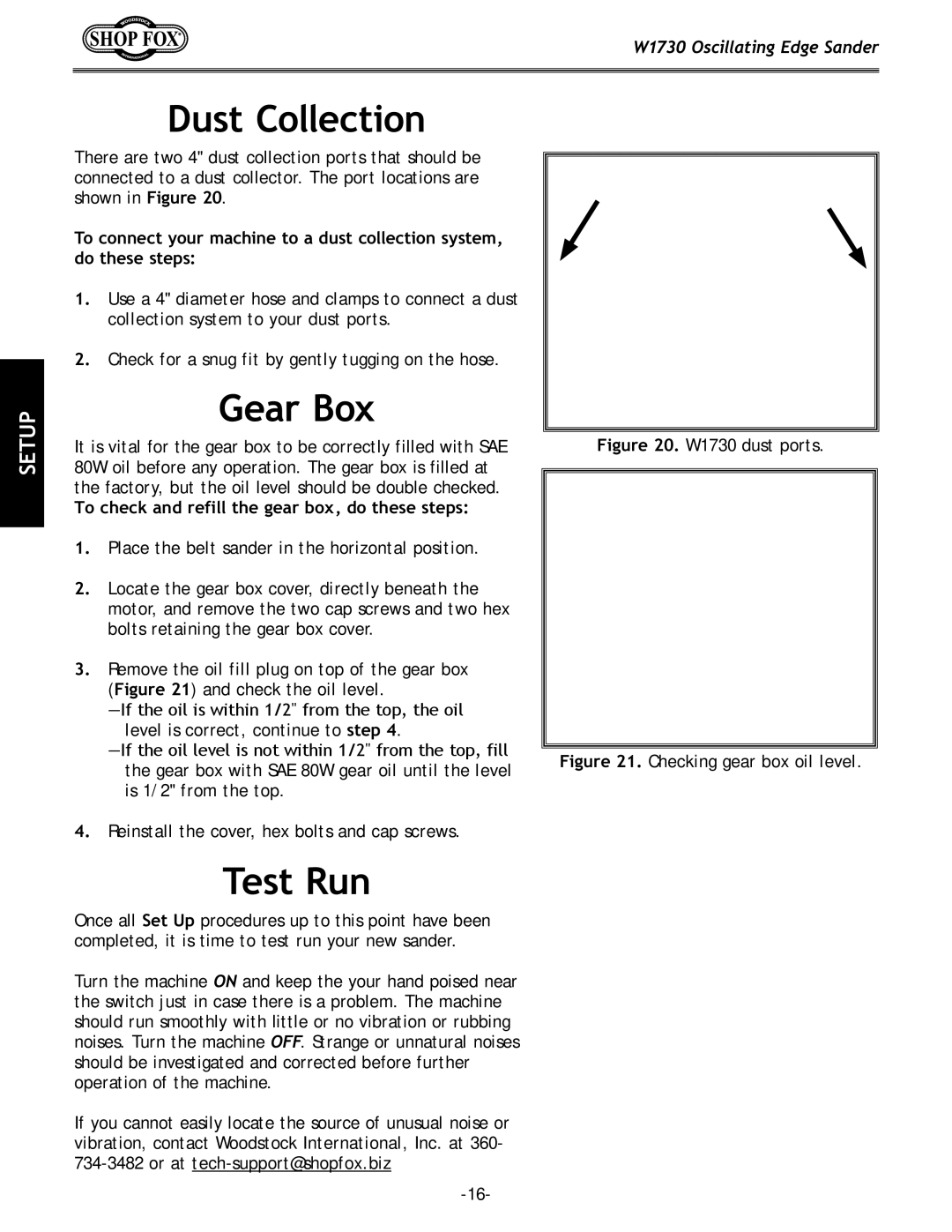W1730 Oscillating Edge Sander
Dust Collection
SETUP
There are two 4" dust collection ports that should be connected to a dust collector. The port locations are shown in Figure 20.
To connect your machine to a dust collection system, do these steps:
1.Use a 4" diameter hose and clamps to connect a dust collection system to your dust ports.
2.Check for a snug fit by gently tugging on the hose.
Gear Box
It is vital for the gear box to be correctly filled with SAE 80W oil before any operation. The gear box is filled at the factory, but the oil level should be double checked.
To check and refill the gear box, do these steps:
1.Place the belt sander in the horizontal position.
2.Locate the gear box cover, directly beneath the motor, and remove the two cap screws and two hex bolts retaining the gear box cover.
3.Remove the oil fill plug on top of the gear box (Figure 21) and check the oil level.
4.Reinstall the cover, hex bolts and cap screws.
Figure 20. W1730 dust ports.
Figure 21. Checking gear box oil level.
Test Run
Once all Set Up procedures up to this point have been completed, it is time to test run your new sander.
Turn the machine ON and keep the your hand poised near the switch just in case there is a problem. The machine should run smoothly with little or no vibration or rubbing noises. Turn the machine OFF. Strange or unnatural noises should be investigated and corrected before further operation of the machine.
If you cannot easily locate the source of unusual noise or vibration, contact Woodstock International, Inc. at 360-