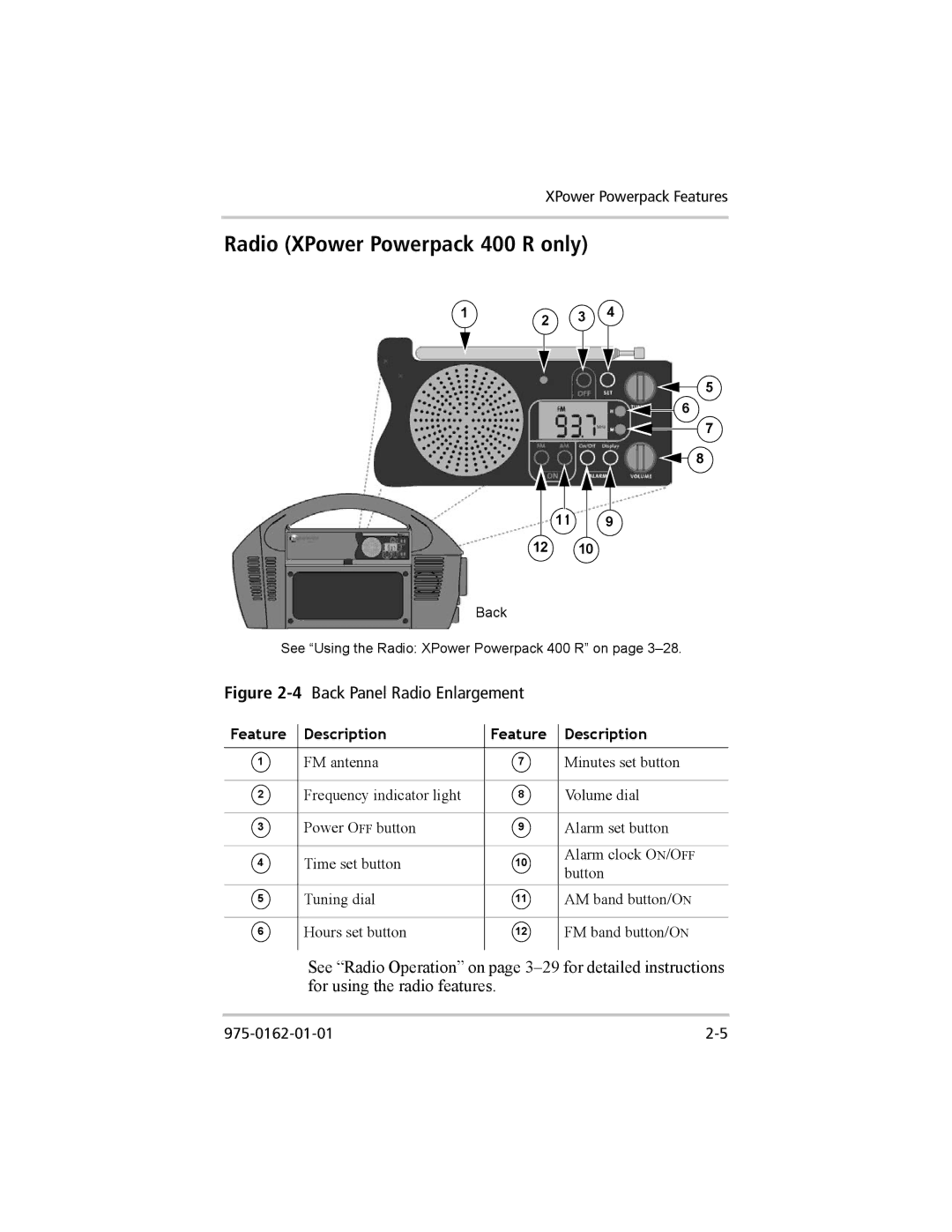XPower Powerpack Features
Radio (XPower Powerpack 400 R only)
1 | 2 | 3 | 4 | ||||
|
|
|
|
|
|
|
|
|
|
|
|
|
|
|
|
|
|
|
|
|
|
|
|
5
6
7
8
|
|
|
|
|
|
|
|
|
|
|
|
|
|
|
|
|
|
11 | 9 | ||||
|
|
|
|
|
|
12 10
Back
See “Using the Radio: XPower Powerpack 400 R” on page
Figure | Back Panel Radio Enlargement |
|
| ||||
Feature |
|
| Description |
| Feature |
| Description |
|
|
| |||||
|
|
|
|
|
|
|
|
1 |
|
| FM antenna |
| 7 |
| Minutes set button |
|
|
|
|
|
|
|
|
2 |
|
| Frequency indicator light |
| 8 |
| Volume dial |
|
|
|
|
|
|
|
|
3 |
|
| Power OFF button |
| 9 |
| Alarm set button |
|
|
|
|
|
|
|
|
4 |
|
| Time set button |
| 10 |
| Alarm clock ON/OFF |
|
|
|
| button | |||
|
|
|
|
|
|
| |
5 |
|
| Tuning dial |
| 11 |
| AM band button/ON |
|
|
|
|
|
|
|
|
6 |
|
| Hours set button |
| 12 |
| FM band button/ON |
|
|
|
|
|
|
|
|
See “Radio Operation” on page