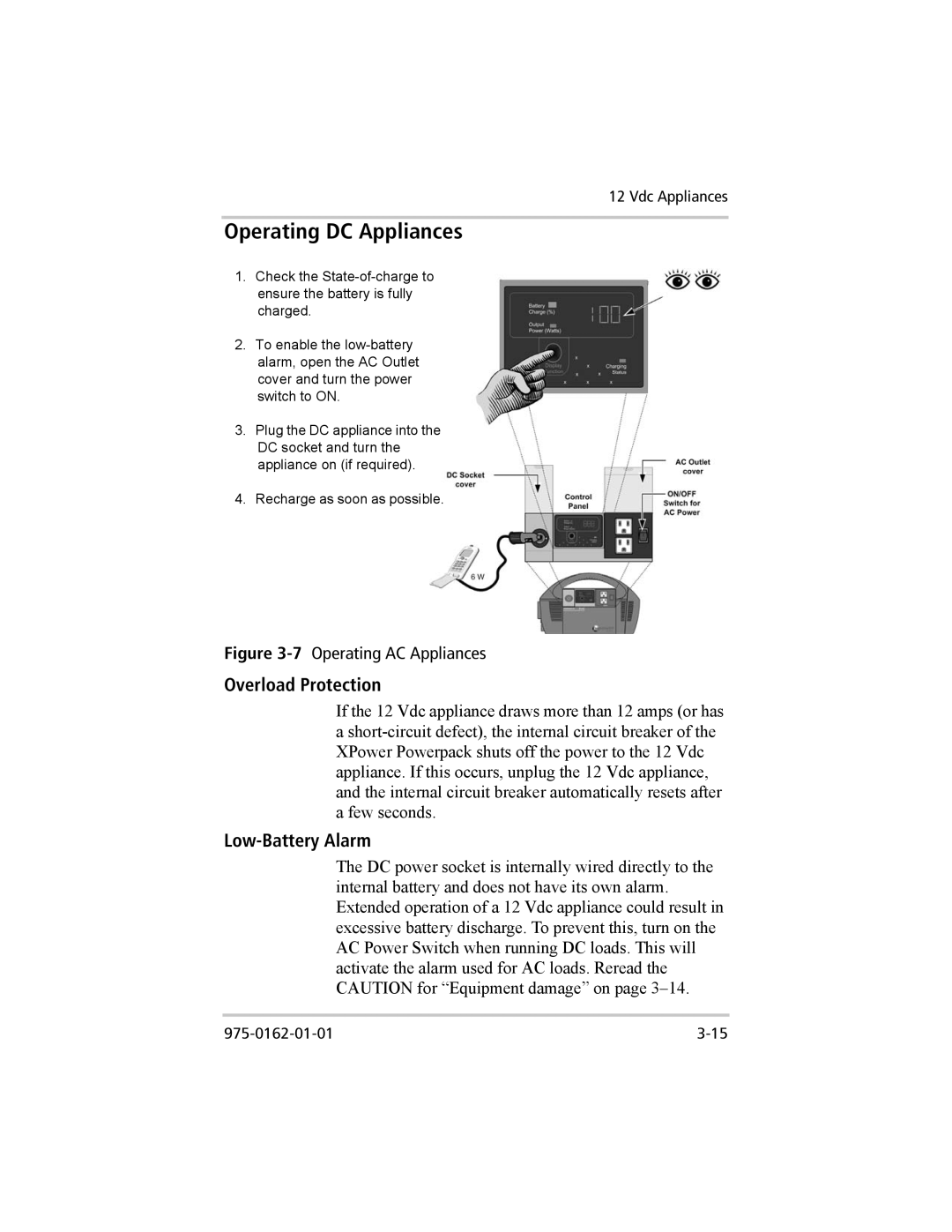12 Vdc Appliances
Operating DC Appliances
1.Check the
2.To enable the
3.Plug the DC appliance into the DC socket and turn the appliance on (if required).
4.Recharge as soon as possible.
Figure 3-7 Operating AC Appliances
Overload Protection
If the 12 Vdc appliance draws more than 12 amps (or has a
Low-Battery Alarm
The DC power socket is internally wired directly to the internal battery and does not have its own alarm. Extended operation of a 12 Vdc appliance could result in excessive battery discharge. To prevent this, turn on the AC Power Switch when running DC loads. This will activate the alarm used for AC loads. Reread the CAUTION for “Equipment damage” on page