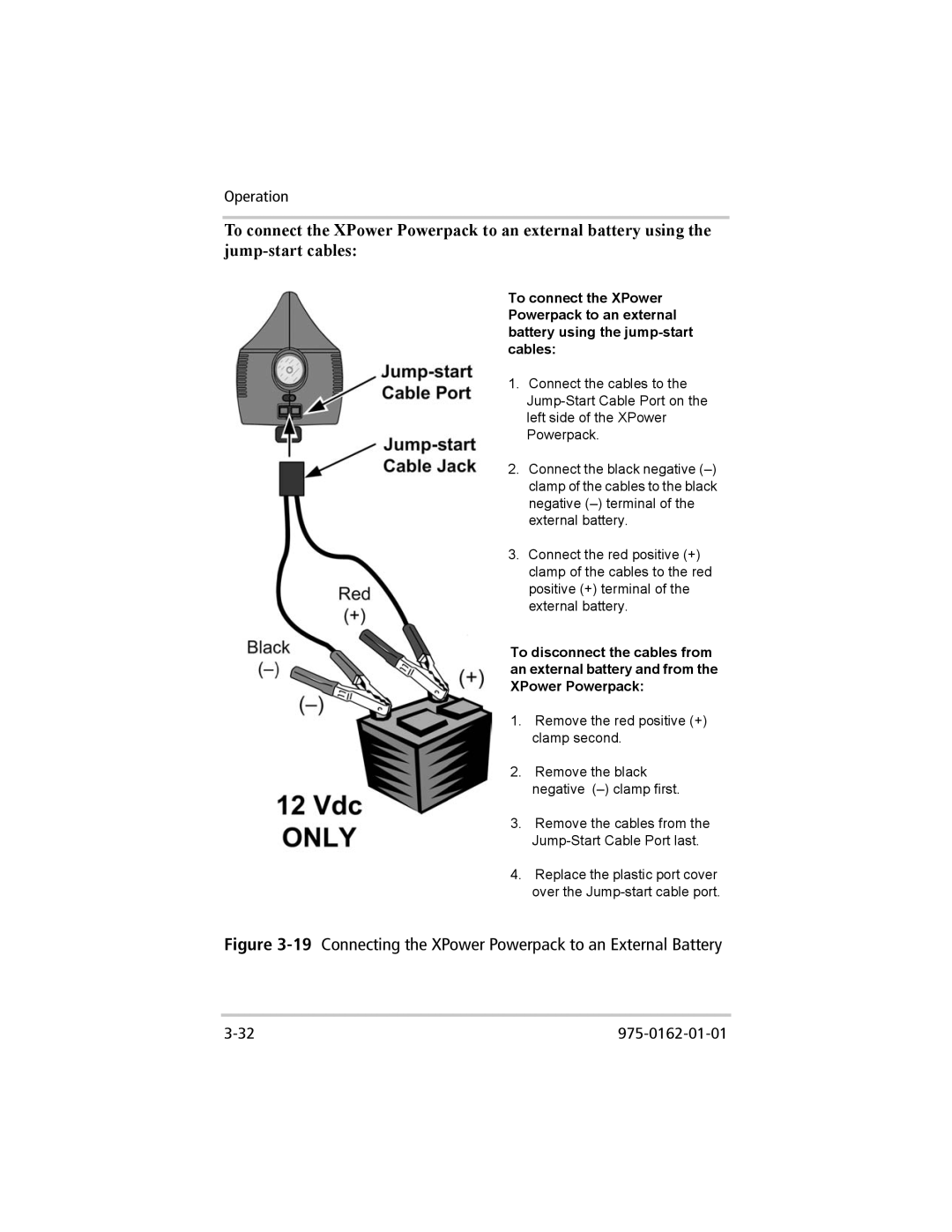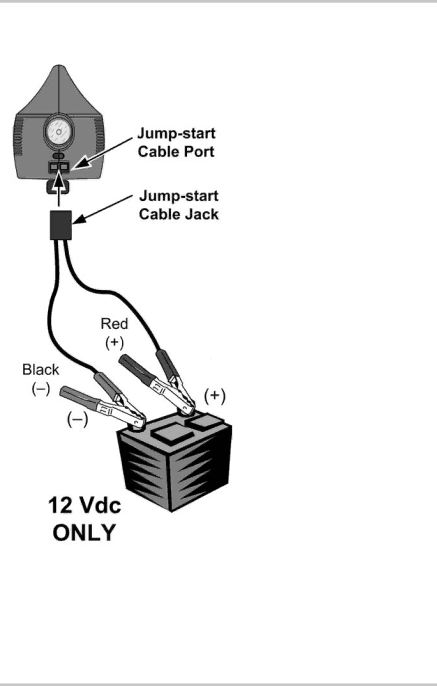
Operation
To connect the XPower Powerpack to an external battery using the
To connect the XPower Powerpack to an external battery using the
1. Connect the cables to the
2. Connect the black negative
3. Connect the red positive (+) clamp of the cables to the red positive (+) terminal of the external battery.
To disconnect the cables from an external battery and from the XPower Powerpack:
1. Remove the red positive (+) clamp second.
2. Remove the black negative
3. Remove the cables from the
4. Replace the plastic port cover over the