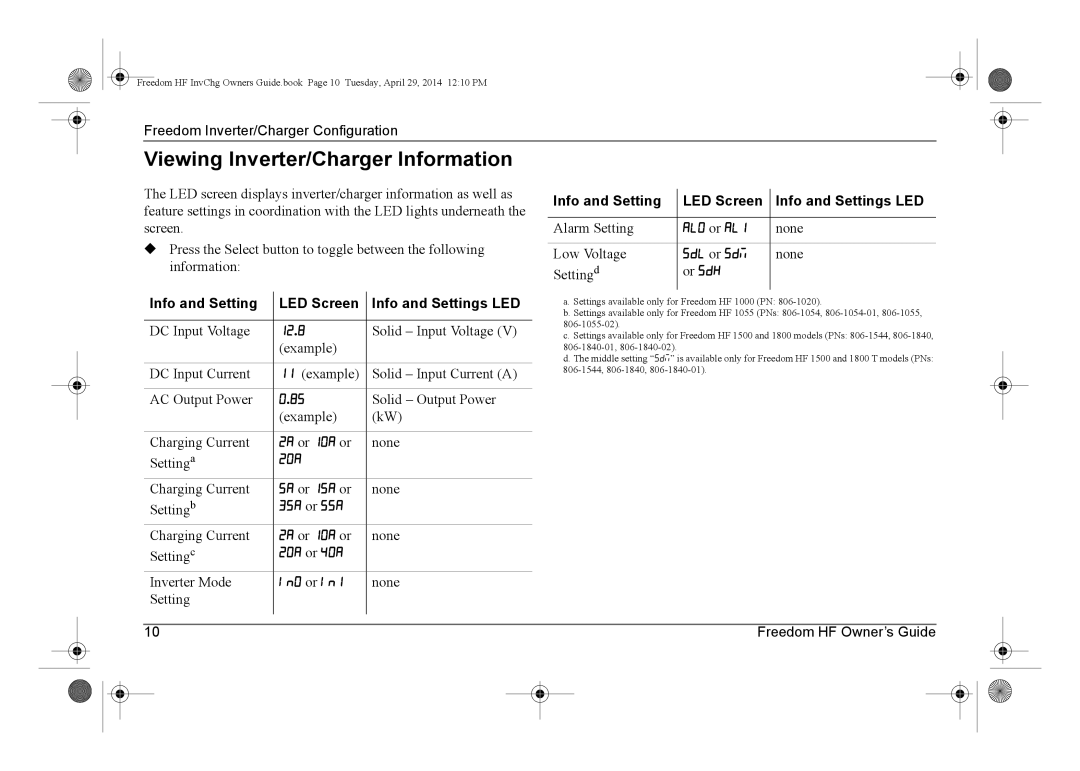Freedom HF InvChg Owners Guide.book Page 10 Tuesday, April 29, 2014 12:10 PM
Freedom Inverter/Charger Configuration
Viewing Inverter/Charger Information
The LED screen displays inverter/charger information as well as feature settings in coordination with the LED lights underneath the screen.
◆Press the Select button to toggle between the following information:
|
| Info and Setting | LED Screen | Info and Settings LED | |
|
|
|
|
|
|
|
| DC Input Voltage | . | Solid – Input Voltage (V) | |
|
|
|
| (example) |
|
|
|
|
|
|
|
|
| DC Input Current | (example) | Solid – Input Current (A) | |
|
|
|
|
|
|
|
| AC Output Power | . | Solid – Output Power | |
|
|
|
| (example) | (kW) |
|
|
|
|
|
|
|
| Charging Current | or or | none | |
|
| Settinga | |
| |
|
| Charging Current | or or | none | |
|
| Settingb | or |
| |
|
| Charging Current | or or | none | |
|
| Settingc | or |
| |
|
| Inverter Mode | or | none | |
|
| Setting |
|
| |
|
| 10 |
|
| |
|
|
|
| ||
|
|
|
|
|
|
|
|
|
|
|
|
|
|
|
|
|
|
Info and Setting | LED Screen | Info and Settings LED |
|
|
|
Alarm Setting | or | none |
|
|
|
Low Voltage | or | none |
Settingd | or |
|
a.Settings available only for Freedom HF 1000 (PN:
b.Settings available only for Freedom HF 1055 (PNs:
c.Settings available only for Freedom HF 1500 and 1800 models (PNs:
d.The middle setting “” is available only for Freedom HF 1500 and 1800 T models (PNs:
Freedom HF Owner’s Guide