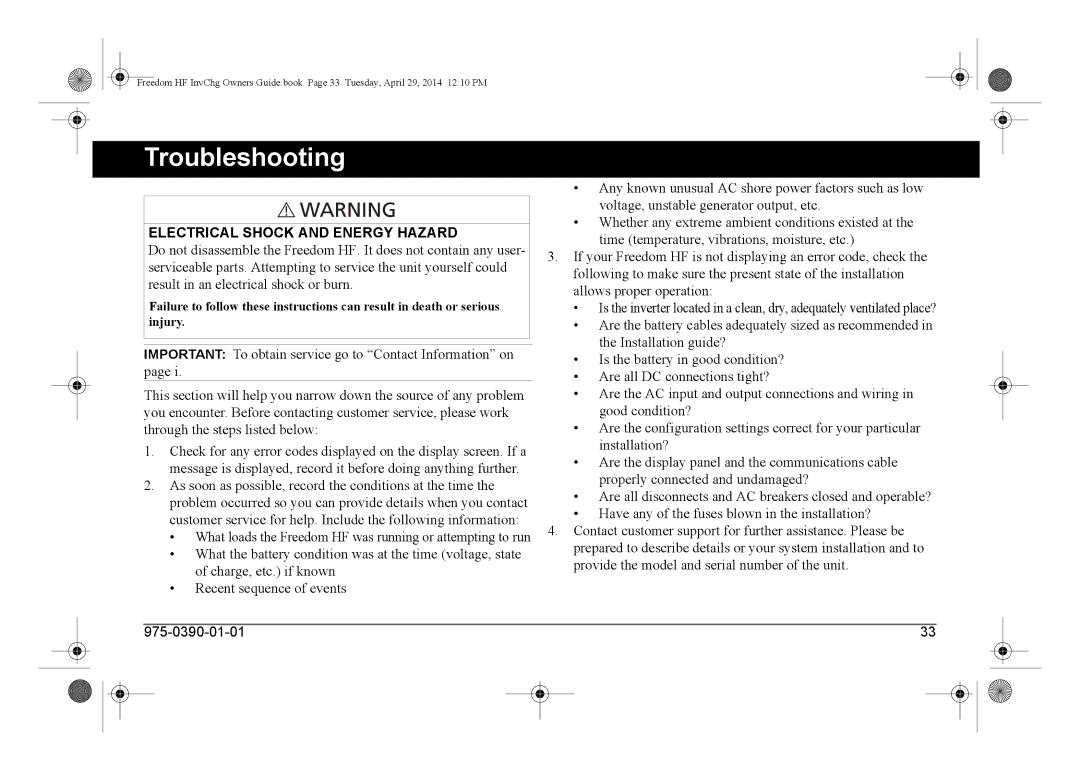Freedom HF InvChg Owners Guide.book Page 33 Tuesday, April 29, 2014 12:10 PM
Troubleshooting
ELECTRICAL SHOCK AND ENERGY HAZARD
Do not disassemble the Freedom HF. It does not contain any user- serviceable parts. Attempting to service the unit yourself could result in an electrical shock or burn.
Failure to follow these instructions can result in death or serious injury.
IMPORTANT: To obtain service go to “Contact Information” on page i.
This section will help you narrow down the source of any problem you encounter. Before contacting customer service, please work through the steps listed below:
1.Check for any error codes displayed on the display screen. If a message is displayed, record it before doing anything further.
2.As soon as possible, record the conditions at the time the problem occurred so you can provide details when you contact customer service for help. Include the following information:
•What loads the Freedom HF was running or attempting to run
•What the battery condition was at the time (voltage, state of charge, etc.) if known
•Recent sequence of events
•Any known unusual AC shore power factors such as low voltage, unstable generator output, etc.
•Whether any extreme ambient conditions existed at the time (temperature, vibrations, moisture, etc.)
3.If your Freedom HF is not displaying an error code, check the following to make sure the present state of the installation allows proper operation:
•Is the inverter located in a clean, dry, adequately ventilated place?
•Are the battery cables adequately sized as recommended in the Installation guide?
•Is the battery in good condition?
•Are all DC connections tight?
•Are the AC input and output connections and wiring in good condition?
•Are the configuration settings correct for your particular installation?
•Are the display panel and the communications cable properly connected and undamaged?
•Are all disconnects and AC breakers closed and operable?
•Have any of the fuses blown in the installation?
4.Contact customer support for further assistance. Please be prepared to describe details or your system installation and to provide the model and serial number of the unit.
33 |