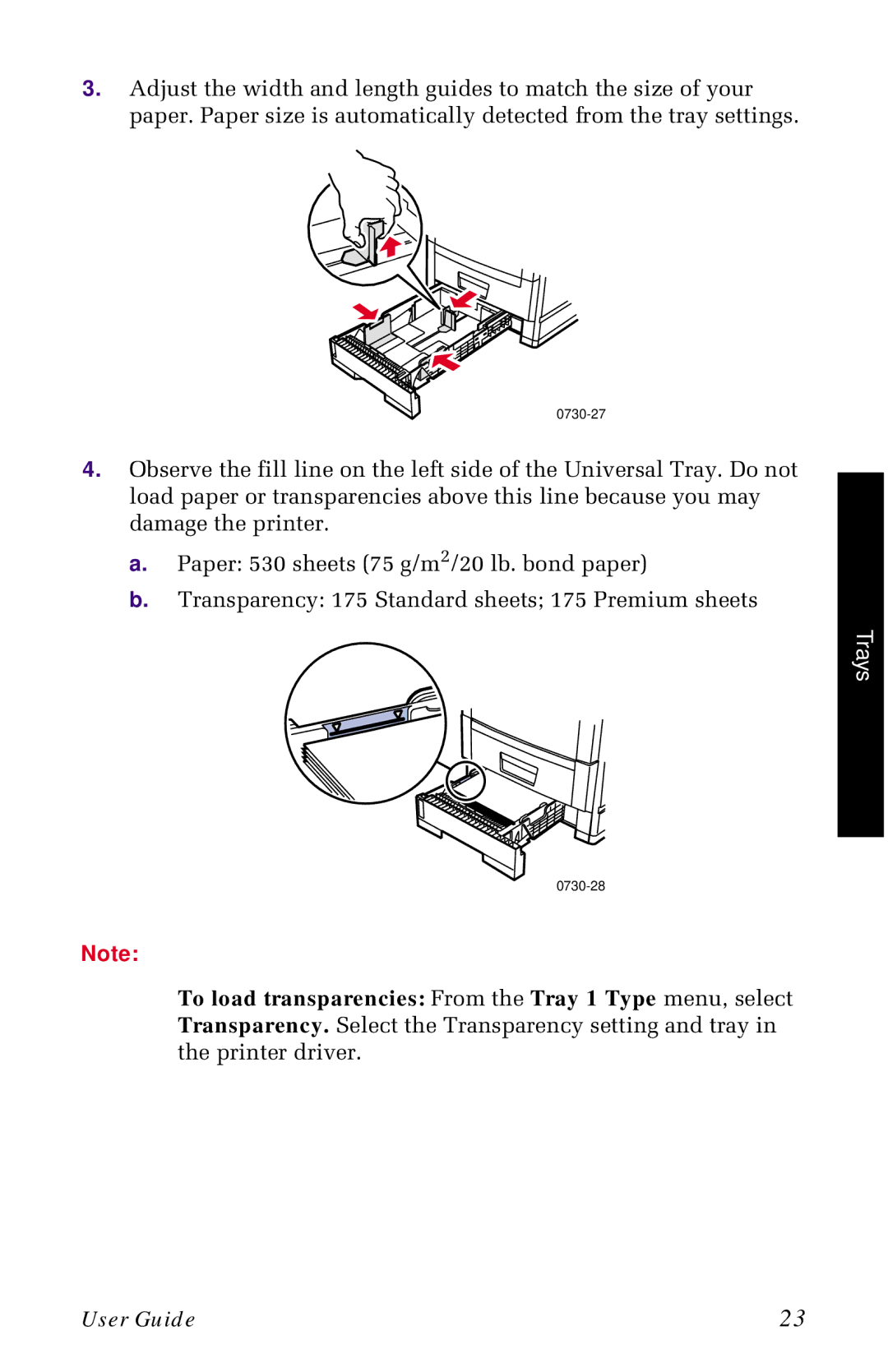3.Adjust the width and length guides to match the size of your paper. Paper size is automatically detected from the tray settings.
0730-27
4.Observe the fill line on the left side of the Universal Tray. Do not load paper or transparencies above this line because you may damage the printer.
a.Paper: 530 sheets (75 g/m2/20 lb. bond paper)
b.Transparency: 175 Standard sheets; 175 Premium sheets
Trays
Note:
To load transparencies: From the Tray 1 Type menu, select Transparency. Select the Transparency setting and tray in the printer driver.
User Guide | 23 |