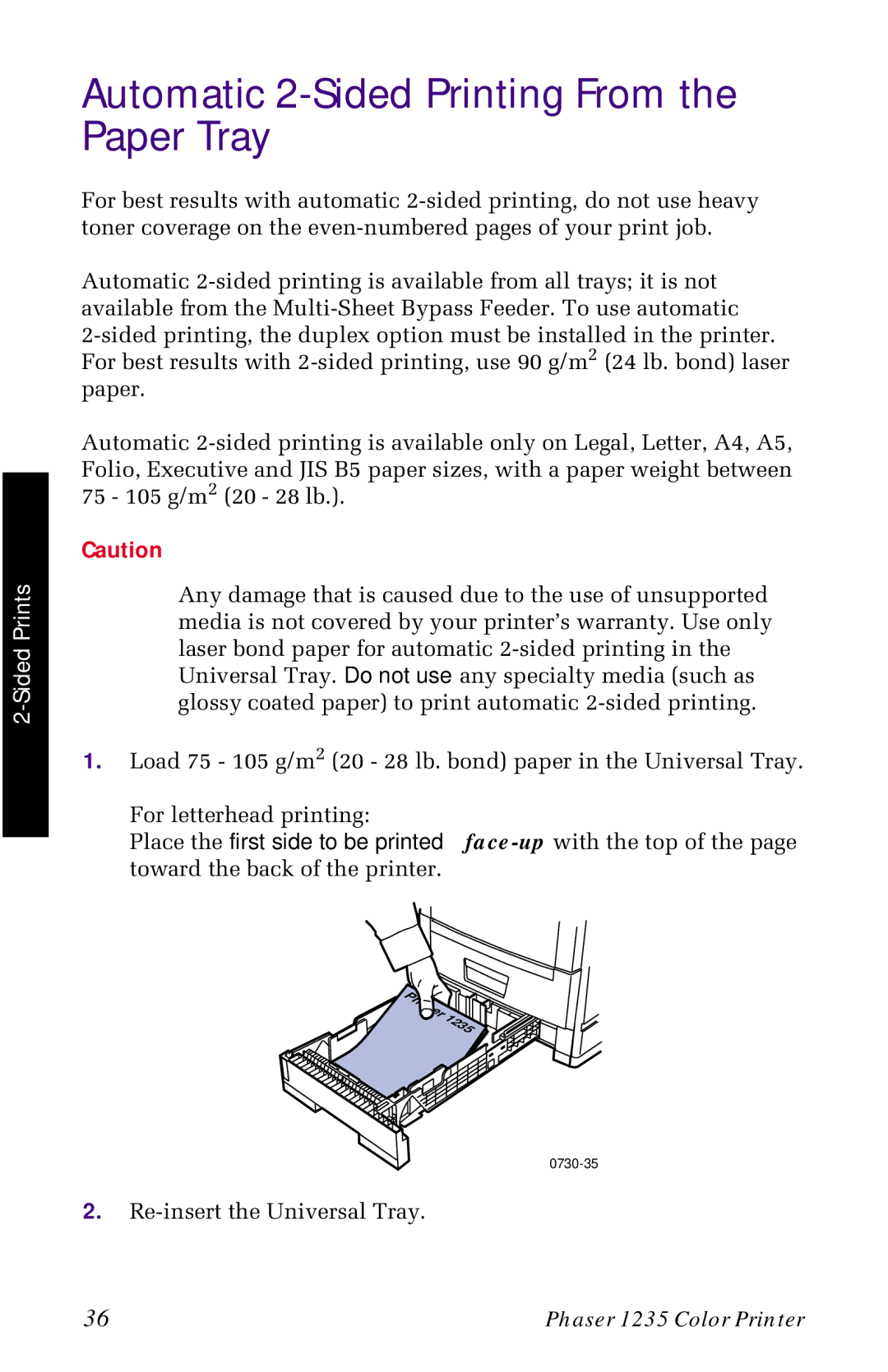Automatic 2-Sided Printing From the Paper Tray
For best results with automatic 2-sided printing, do not use heavy toner coverage on the even-numbered pages of your print job.
Automatic 2-sided printing is available from all trays; it is not available from the Multi-Sheet Bypass Feeder. To use automatic
2-sided printing, the duplex option must be installed in the printer. For best results with 2-sided printing, use 90 g/m2 (24 lb. bond) laser paper.
Automatic 2-sided printing is available only on Legal, Letter, A4, A5, Folio, Executive and JIS B5 paper sizes, with a paper weight between 75 - 105 g/m2 (20 - 28 lb.).
Caution
Any damage that is caused due to the use of unsupported media is not covered by your printer’s warranty. Use only laser bond paper for automatic 2-sided printing in the Universal Tray. Do not use any specialty media (such as glossy coated paper) to print automatic 2-sided printing.
1.Load 75 - 105 g/m2 (20 - 28 lb. bond) paper in the Universal Tray.
For letterhead printing:
Place the first side to be printed face-upwith the top of the page toward the back of the printer.