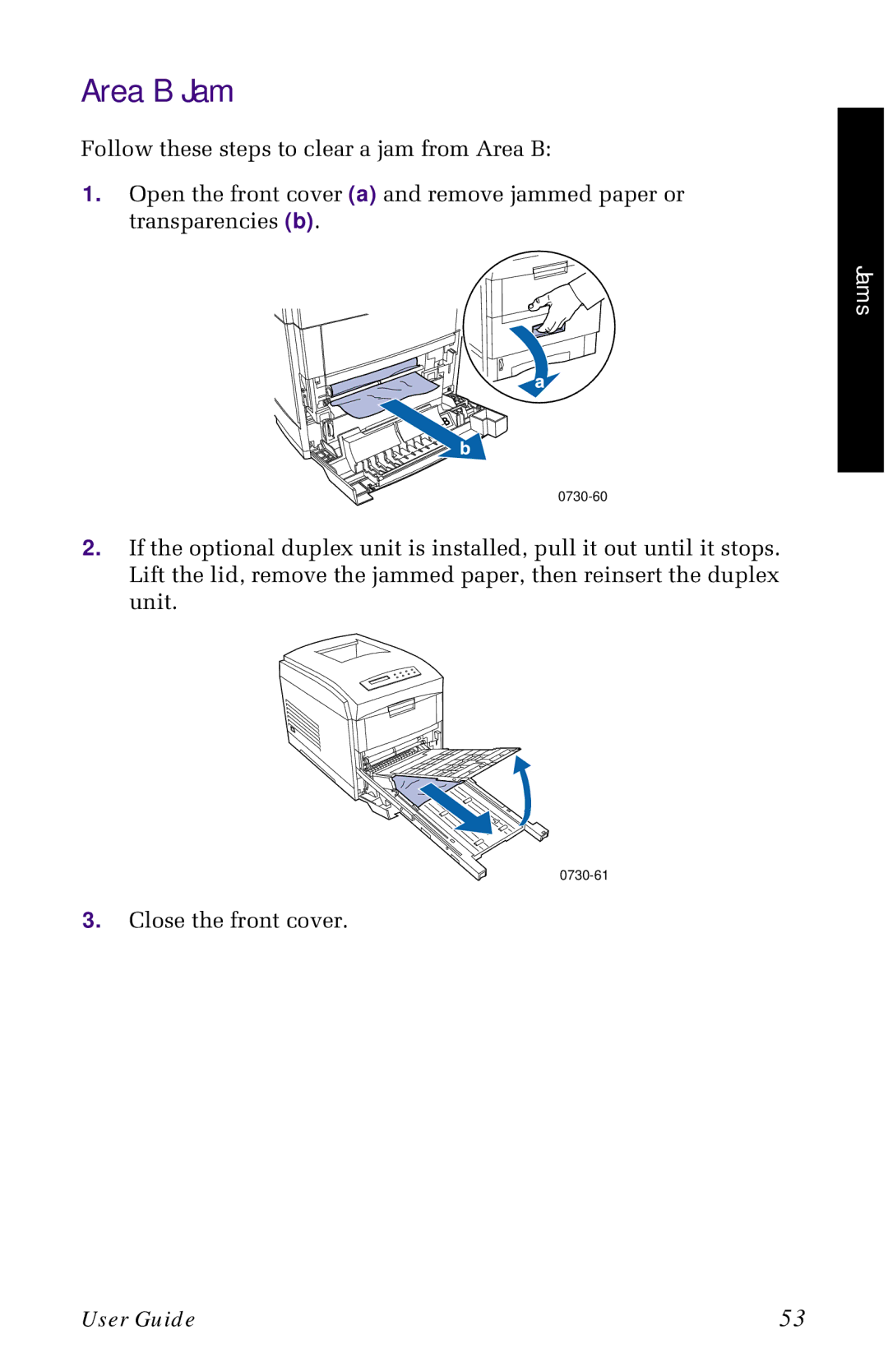Area B Jam
Follow these steps to clear a jam from Area B:
1.Open the front cover (a) and remove jammed paper or transparencies (b).
Jams
2.If the optional duplex unit is installed, pull it out until it stops. Lift the lid, remove the jammed paper, then reinsert the duplex unit.
3.Close the front cover.
User Guide | 53 |