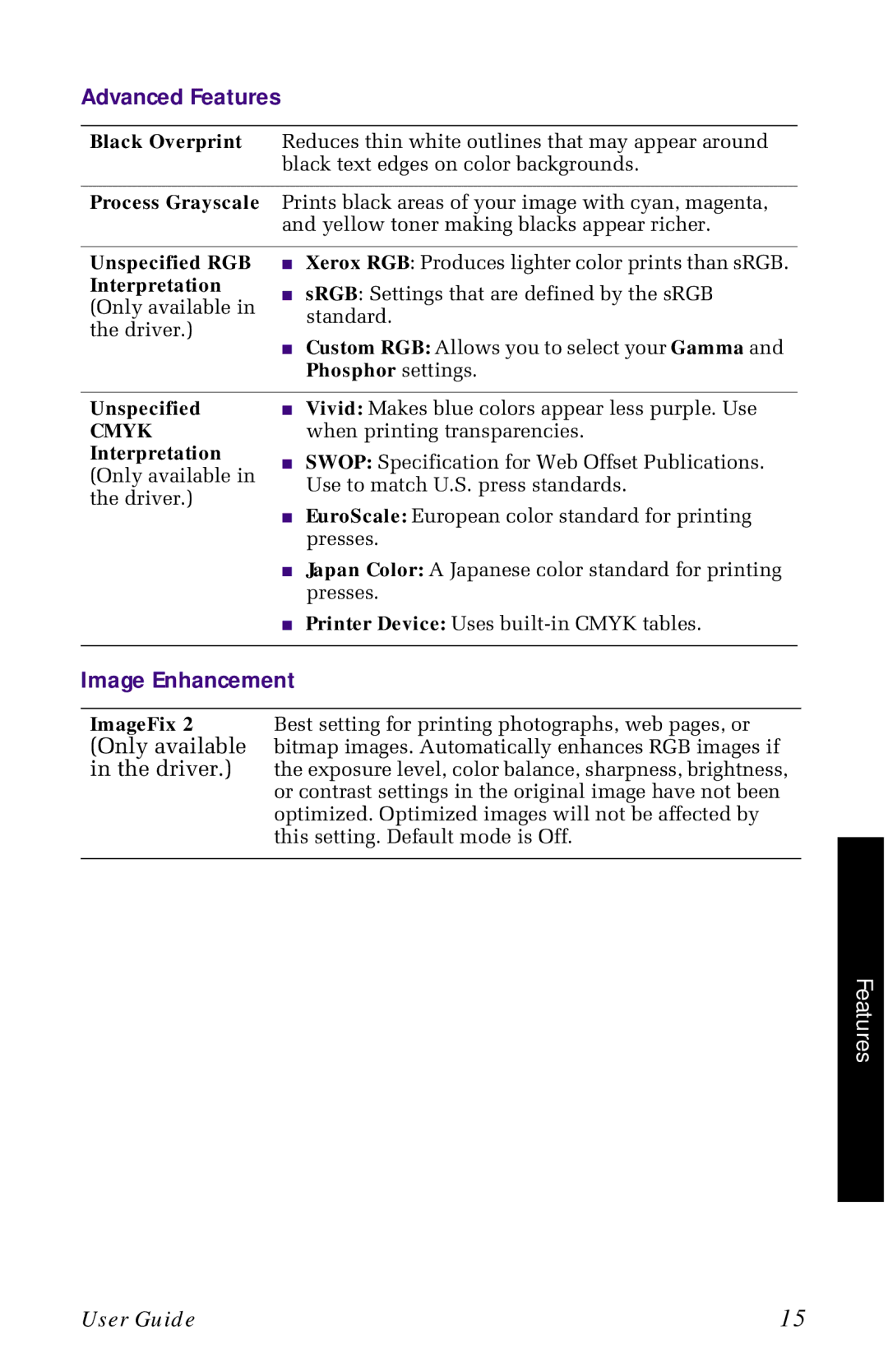Advanced Features
Black Overprint | Reduces thin white outlines that may appear around | |
| black text edges on color backgrounds. | |
|
| |
Process Grayscale | Prints black areas of your image with cyan, magenta, | |
| and yellow toner making blacks appear richer. | |
|
| |
Unspecified RGB | ■ Xerox RGB: Produces lighter color prints than sRGB. | |
Interpretation | ■ sRGB: Settings that are defined by the sRGB | |
(Only available in | ||
standard. | ||
the driver.) | ||
■ Custom RGB: Allows you to select your Gamma and | ||
| ||
| Phosphor settings. |
Unspecified
CMYK Interpretation (Only available in the driver.)
■Vivid: Makes blue colors appear less purple. Use when printing transparencies.
■SWOP: Specification for Web Offset Publications. Use to match U.S. press standards.
■EuroScale: European color standard for printing presses.
■Japan Color: A Japanese color standard for printing presses.
■Printer Device: Uses
Image Enhancement
ImageFix 2 | Best setting for printing photographs, web pages, or |
(Only available | bitmap images. Automatically enhances RGB images if |
in the driver.) | the exposure level, color balance, sharpness, brightness, |
| or contrast settings in the original image have not been |
| optimized. Optimized images will not be affected by |
| this setting. Default mode is Off. |
|
|
Features
User Guide | 15 |