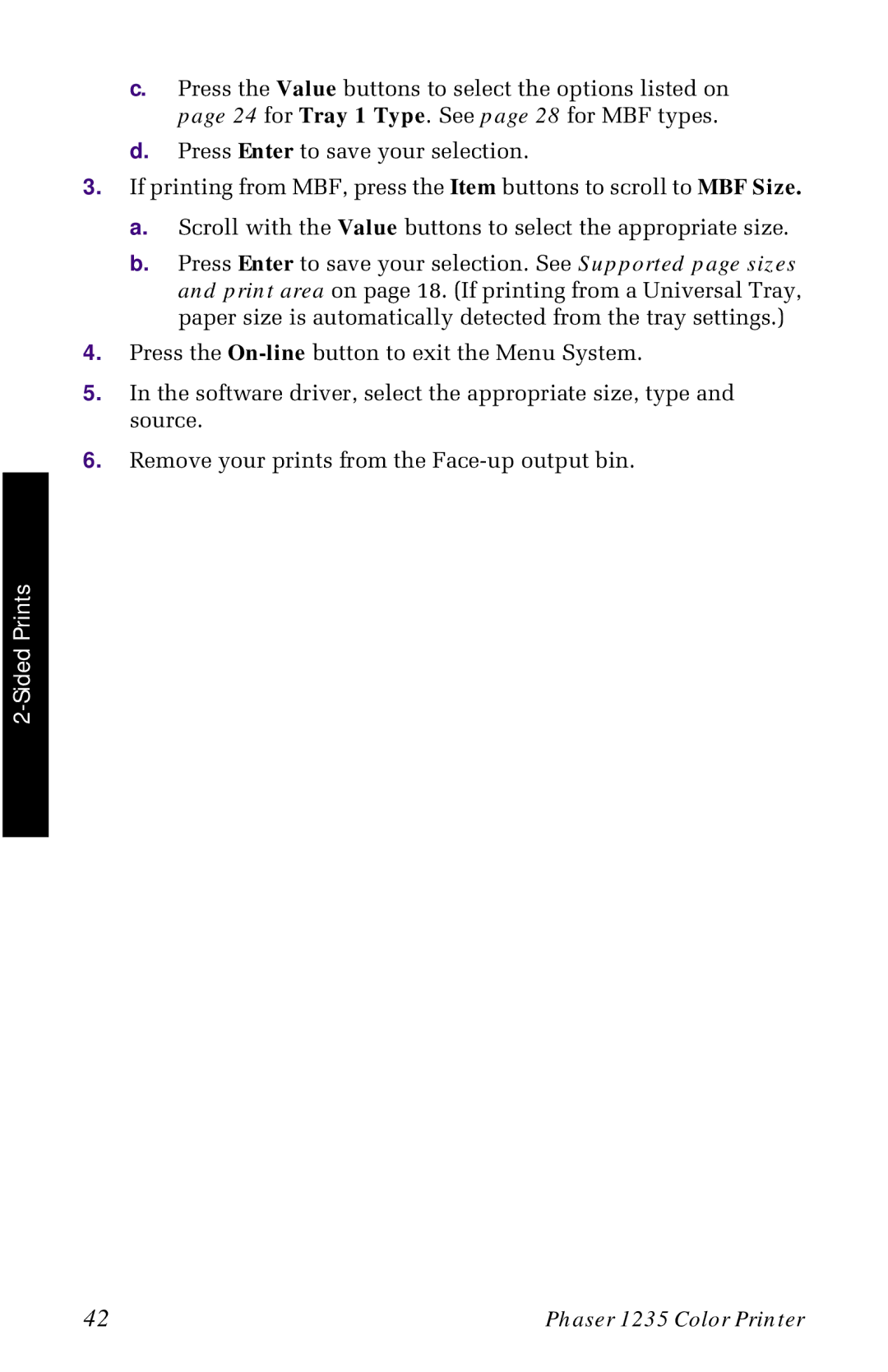c.Press the Value buttons to select the options listed on page 24 for Tray 1 Type. See page 28 for MBF types.
d.Press Enter to save your selection.
3.If printing from MBF, press the Item buttons to scroll to MBF Size.
a.Scroll with the Value buttons to select the appropriate size.
b.Press Enter to save your selection. See Supported page sizes and print area on page 18. (If printing from a Universal Tray, paper size is automatically detected from the tray settings.)
4.Press the
5.In the software driver, select the appropriate size, type and source.
6.Remove your prints from the
2-Sided Prints
42 | Phaser 1235 Color Printer |