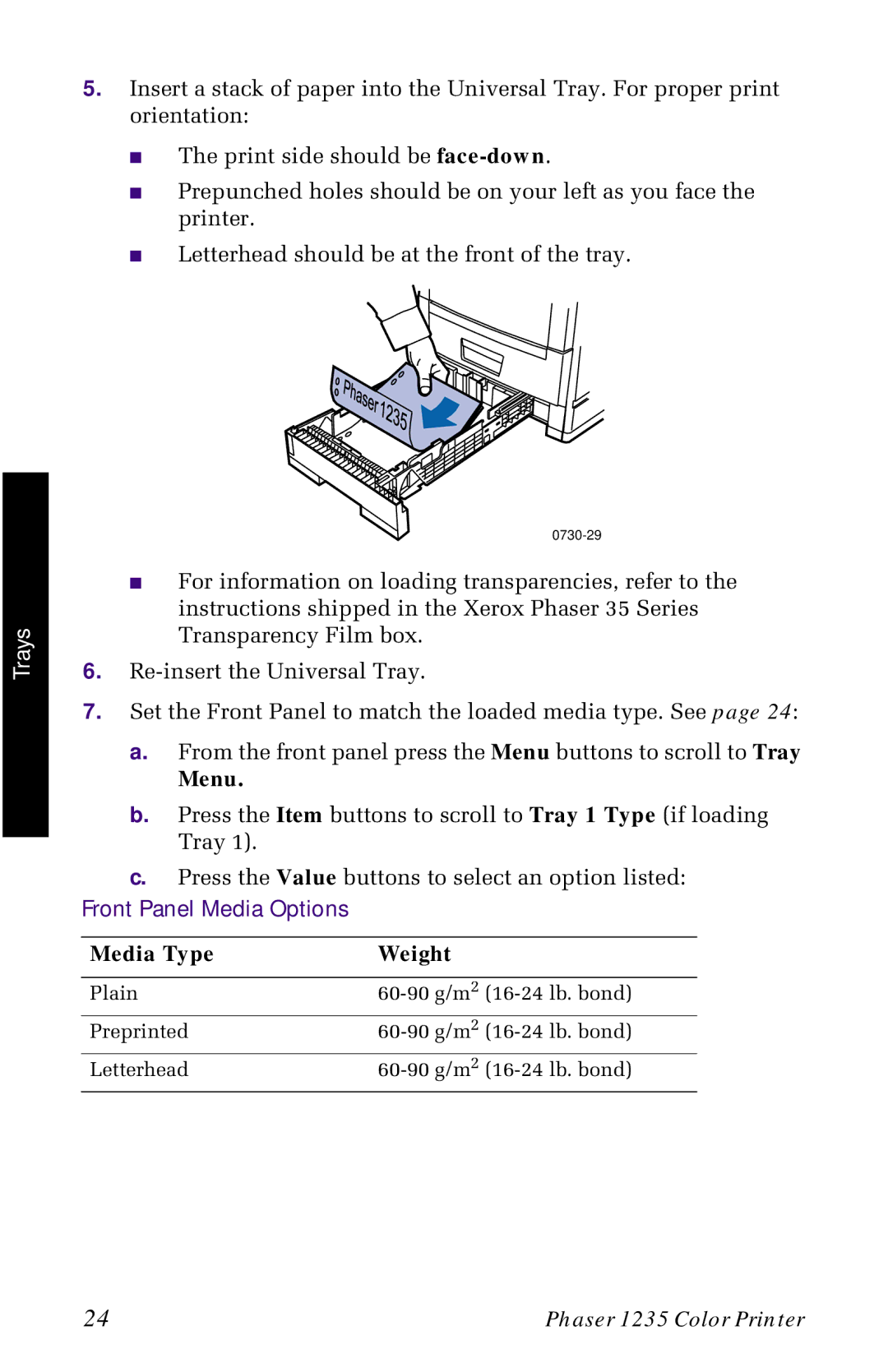5.Insert a stack of paper into the Universal Tray. For proper print orientation:
■
■
■
The print side should be
Prepunched holes should be on your left as you face the printer.
Letterhead should be at the front of the tray.
Trays
■For information on loading transparencies, refer to the instructions shipped in the Xerox Phaser 35 Series Transparency Film box.
6.
7.Set the Front Panel to match the loaded media type. See page 24:
a.From the front panel press the Menu buttons to scroll to Tray
Menu.
b.Press the Item buttons to scroll to Tray 1 Type (if loading Tray 1).
c.Press the Value buttons to select an option listed:
Front Panel Media Options
Media Type | Weight |
|
|
Plain | |
Preprinted | |
Letterhead |
24 | Phaser 1235 Color Printer |