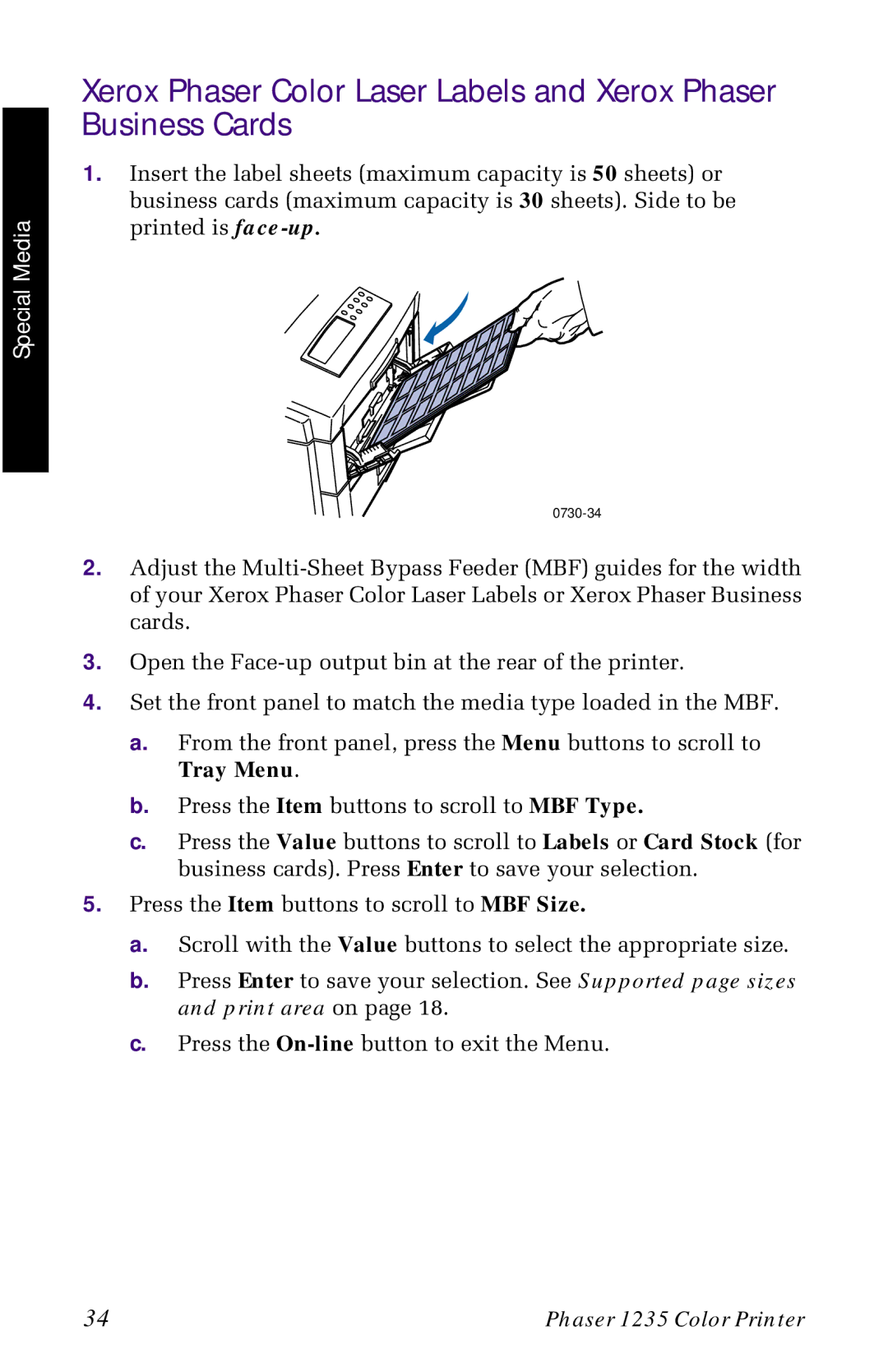Special Media
Xerox Phaser Color Laser Labels and Xerox Phaser Business Cards
1.Insert the label sheets (maximum capacity is 50 sheets) or business cards (maximum capacity is 30 sheets). Side to be printed is
0730-34
2.Adjust the
3.Open the
4.Set the front panel to match the media type loaded in the MBF.
a.From the front panel, press the Menu buttons to scroll to Tray Menu.
b.Press the Item buttons to scroll to MBF Type.
c.Press the Value buttons to scroll to Labels or Card Stock (for business cards). Press Enter to save your selection.
5.Press the Item buttons to scroll to MBF Size.
a.Scroll with the Value buttons to select the appropriate size.
b.Press Enter to save your selection. See Supported page sizes and print area on page 18.
c.Press the
34 | Phaser 1235 Color Printer |