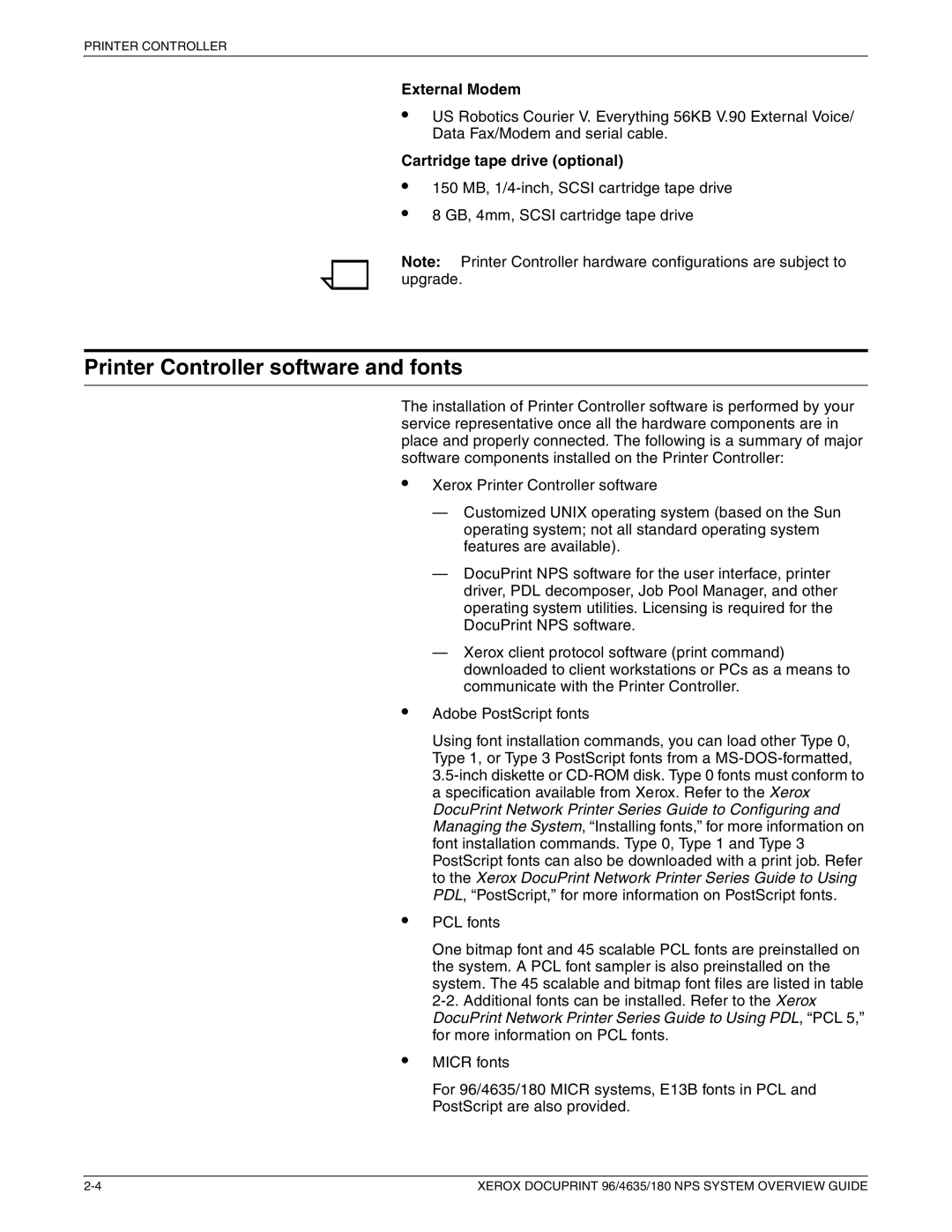PRINTER CONTROLLER
External Modem
•US Robotics Courier V. Everything 56KB V.90 External Voice/ Data Fax/Modem and serial cable.
Cartridge tape drive (optional)
•
•
150MB,
8GB, 4mm, SCSI cartridge tape drive
Note: Printer Controller hardware configurations are subject to upgrade.
Printer Controller software and fonts
The installation of Printer Controller software is performed by your service representative once all the hardware components are in place and properly connected. The following is a summary of major software components installed on the Printer Controller:
•Xerox Printer Controller software
—Customized UNIX operating system (based on the Sun operating system; not all standard operating system features are available).
—DocuPrint NPS software for the user interface, printer driver, PDL decomposer, Job Pool Manager, and other operating system utilities. Licensing is required for the DocuPrint NPS software.
—Xerox client protocol software (print command) downloaded to client workstations or PCs as a means to communicate with the Printer Controller.
•Adobe PostScript fonts
Using font installation commands, you can load other Type 0, Type 1, or Type 3 PostScript fonts from a
•PCL fonts
One bitmap font and 45 scalable PCL fonts are preinstalled on the system. A PCL font sampler is also preinstalled on the system. The 45 scalable and bitmap font files are listed in table
•MICR fonts
For 96/4635/180 MICR systems, E13B fonts in PCL and PostScript are also provided.
XEROX DOCUPRINT 96/4635/180 NPS SYSTEM OVERVIEW GUIDE |