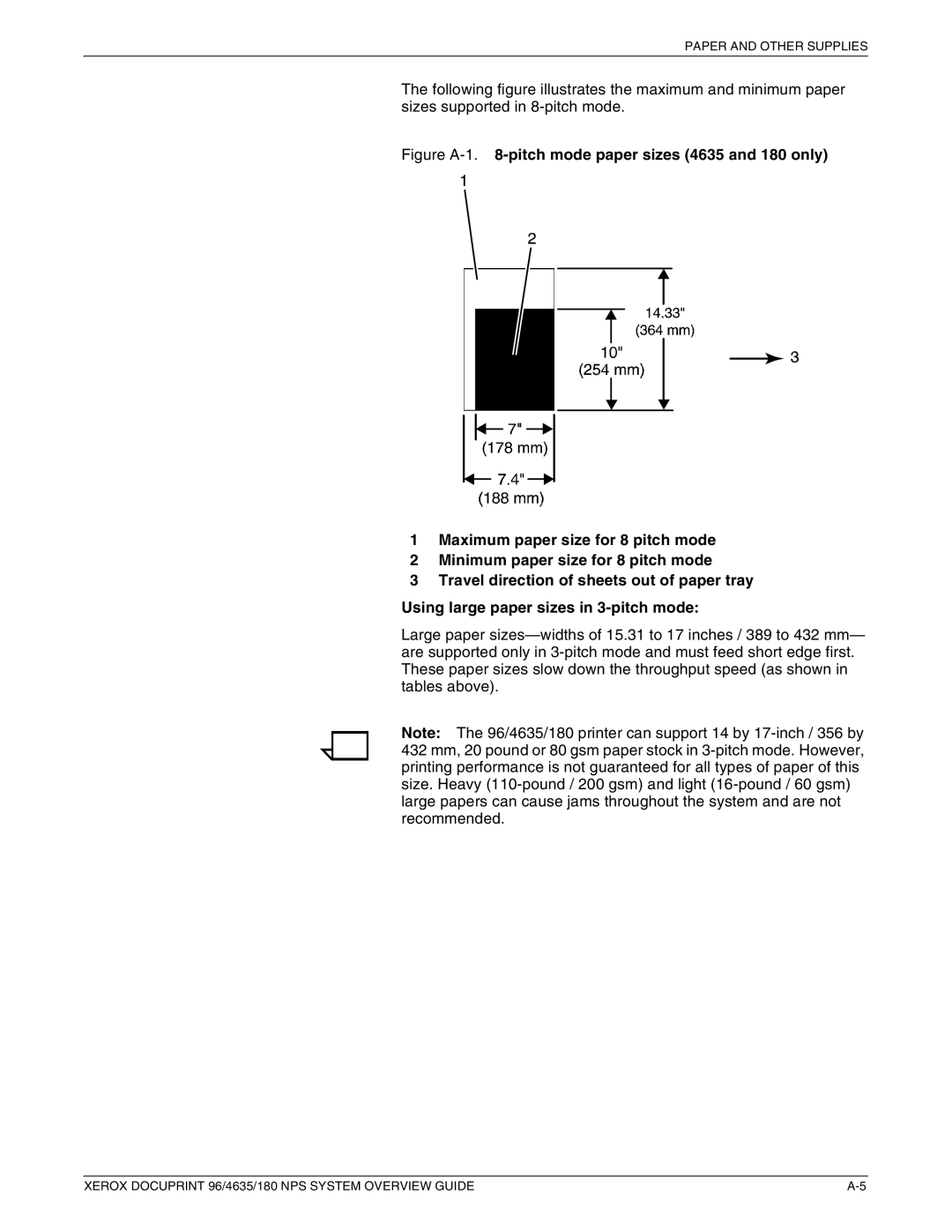PAPER AND OTHER SUPPLIES
The following figure illustrates the maximum and minimum paper sizes supported in
Figure A-1. 8-pitch mode paper sizes (4635 and 180 only)
1Maximum paper size for 8 pitch mode
2Minimum paper size for 8 pitch mode
3Travel direction of sheets out of paper tray
Using large paper sizes in 3-pitch mode:
Large paper
Note: The 96/4635/180 printer can support 14 by
XEROX DOCUPRINT 96/4635/180 NPS SYSTEM OVERVIEW GUIDE |