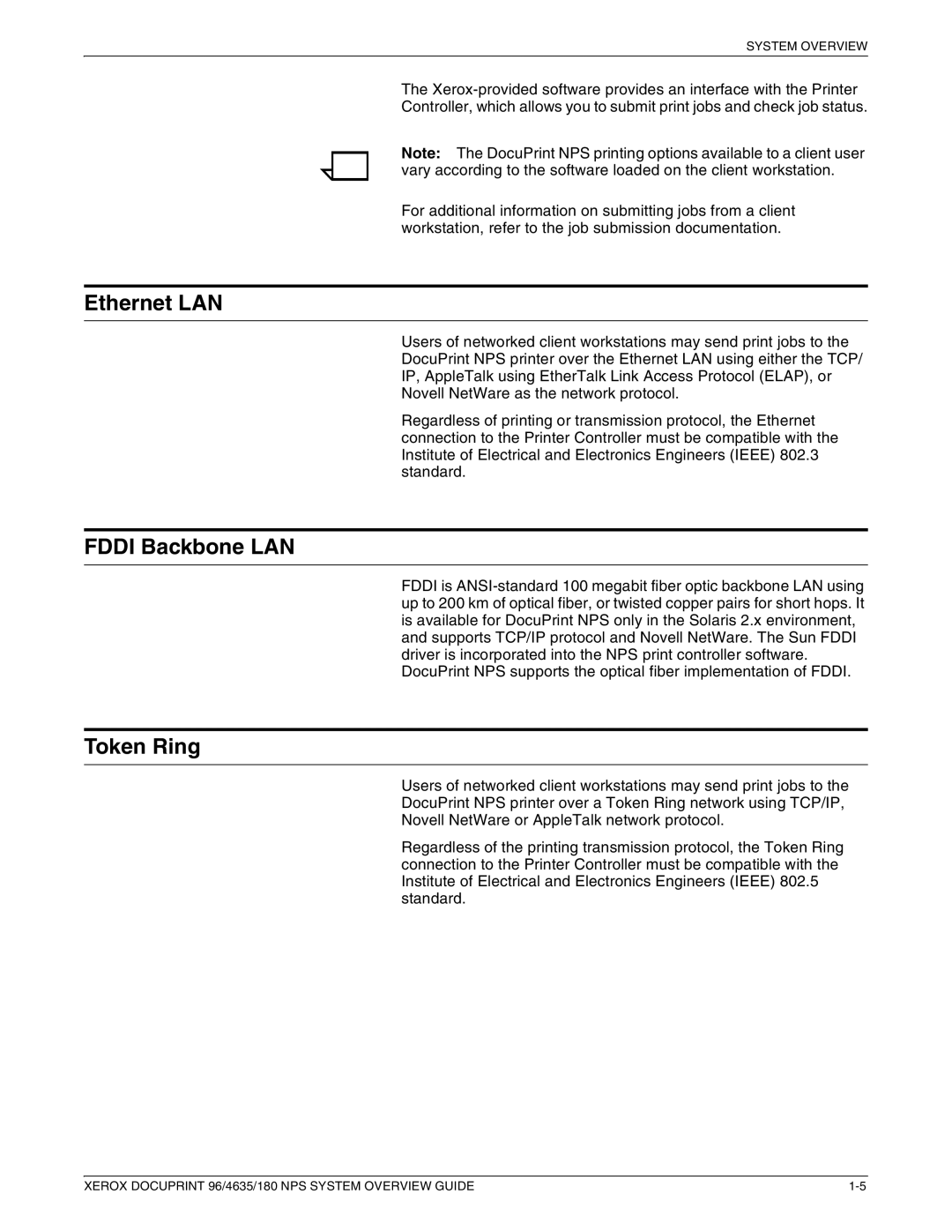SYSTEM OVERVIEW
The
Controller, which allows you to submit print jobs and check job status.
Note: The DocuPrint NPS printing options available to a client user vary according to the software loaded on the client workstation.
For additional information on submitting jobs from a client workstation, refer to the job submission documentation.
Ethernet LAN
Users of networked client workstations may send print jobs to the
DocuPrint NPS printer over the Ethernet LAN using either the TCP/
IP, AppleTalk using EtherTalk Link Access Protocol (ELAP), or
Novell NetWare as the network protocol.
Regardless of printing or transmission protocol, the Ethernet connection to the Printer Controller must be compatible with the Institute of Electrical and Electronics Engineers (IEEE) 802.3 standard.
FDDI Backbone LAN
FDDI is
Token Ring
Users of networked client workstations may send print jobs to the
DocuPrint NPS printer over a Token Ring network using TCP/IP,
Novell NetWare or AppleTalk network protocol.
Regardless of the printing transmission protocol, the Token Ring connection to the Printer Controller must be compatible with the Institute of Electrical and Electronics Engineers (IEEE) 802.5 standard.
XEROX DOCUPRINT 96/4635/180 NPS SYSTEM OVERVIEW GUIDE |