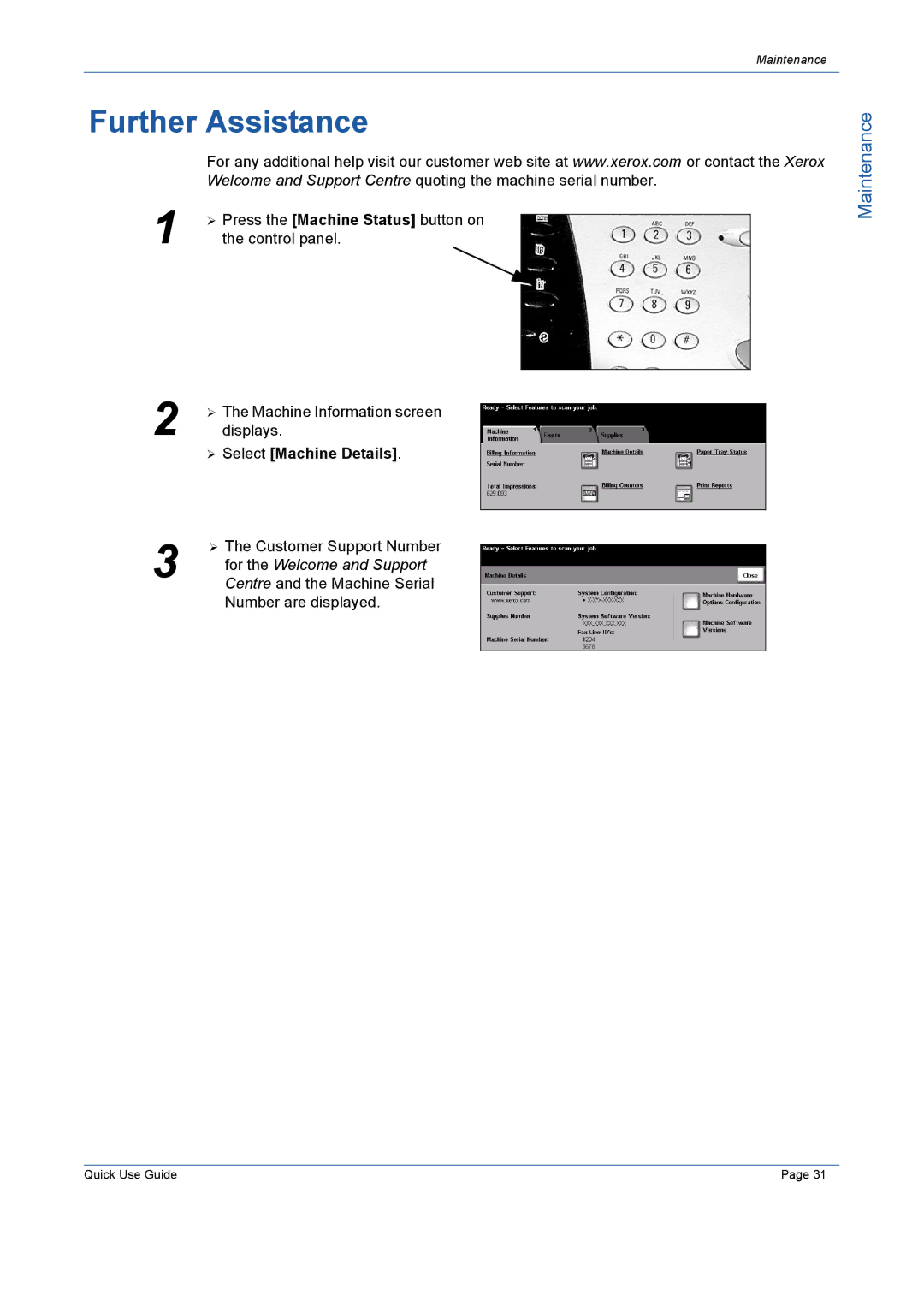5645, 5655, 5638, 5687, 5675 specifications
The Xerox 5655, 5638, 5687, 5645, and 5675 are part of Xerox's esteemed range of multifunction printers, exemplary models designed to enhance operational efficiency in offices of all sizes. These devices showcase advanced technologies and outstanding features that cater to the evolving needs of modern workplaces.The Xerox 5655 is a robust monochrome multifunction printer that offers impressive performance for high-volume printing tasks. It boasts a printing speed of up to 55 pages per minute, making it an ideal choice for environments that handle large print jobs. The user-friendly interface includes a touch screen that allows for seamless navigation and quick access to various functions. Enhanced security features such as secure print and user authentication help protect sensitive documents.
The Xerox 5638 is tailored for businesses seeking a compact yet powerful solution. It facilitates both printing and scanning, making it suitable for smaller workgroups. With print speeds reaching 38 pages per minute, it strikes a balance between efficiency and productivity. Its ENERGY STAR certification ensures energy efficiency without compromising performance, contributing to sustainability efforts.
The Xerox 5687, a color multifunction printer, is designed to provide exceptional print quality with vibrant colors. It supports a variety of media sizes and weights, making it versatile for different printing needs. With advanced finishing options, including stapling and hole-punching capabilities, the 5687 is perfect for creating professional-quality documents in-house. Its intuitive interface further enhances user experience and workflow efficiency.
The Xerox 5645 is another notable entry in this series, known for its reliability and high-quality output. Print speeds of up to 45 pages per minute make it efficient for a busy office. Featuring cloud connectivity, users can print directly from various online services, enabling a smoother experience for remote work and collaboration.
The Xerox 5675 stands out for its multifunction capabilities in a high-volume environment. With print speeds of up to 75 pages per minute, this model is ideal for organizations with large-scale printing needs. It integrates advanced printing technologies, ensuring sharp text and high-resolution images. The system supports mobile printing, allowing users to print directly from smartphones and tablets, thus enhancing convenience.
Together, these Xerox models cater to diverse professional requirements, combining high productivity, advanced features, and user-friendly interfaces. They embody Xerox's commitment to innovation and excellence, making them valuable assets for any office setting. Whether for small teams or large workgroups, these printers facilitate efficient workflows and deliver exceptional print quality.